Unlock a world of possibilities! Login now and discover the exclusive benefits awaiting you.
- Qlik Community
- :
- All Forums
- :
- QlikView App Dev
- :
- Re: Export multiple Container into Excel
- Subscribe to RSS Feed
- Mark Topic as New
- Mark Topic as Read
- Float this Topic for Current User
- Bookmark
- Subscribe
- Mute
- Printer Friendly Page
- Mark as New
- Bookmark
- Subscribe
- Mute
- Subscribe to RSS Feed
- Permalink
- Report Inappropriate Content
Export multiple Container into Excel
Hi,
could somebody of you please help me?
I have a container with different diagrams. Now I want to export them into Excel.
Each Diagram should be exported (via XL-Button) to Excel but all in the same File just in different Sheets.
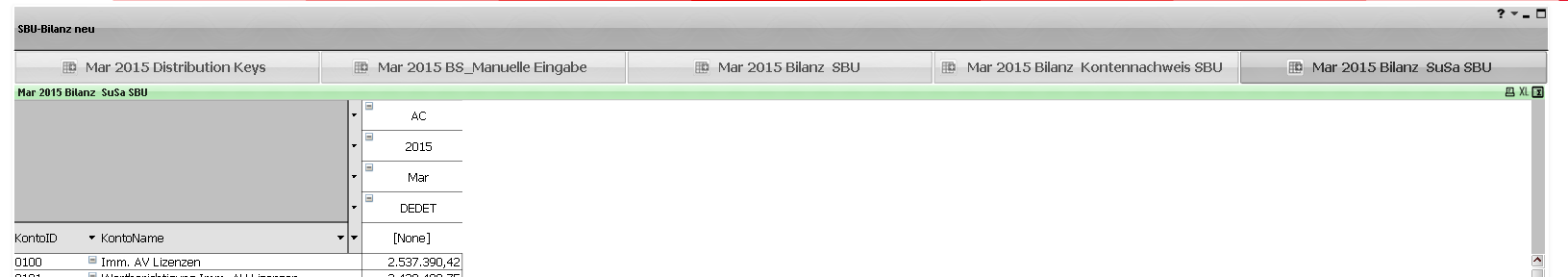
Solution In Excel:
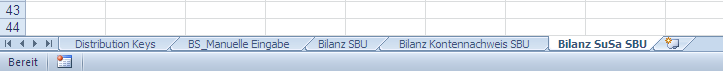
How can I realize that?
Thanks in advance.
Chris
Accepted Solutions
- Mark as New
- Bookmark
- Subscribe
- Mute
- Subscribe to RSS Feed
- Permalink
- Report Inappropriate Content
Hi Christian,
you have to use macro to do this. XL button is limited.
At the moment I don't know how to cycle through container's objects but you could try this:
sub export()
set XLApp = CreateObject("Excel.Application")
set XLDoc = XLApp.Workbooks.Add
do while XLApp.ActiveWorkbook.Worksheets.Count < 5 'if you want to export 5 charts
XLApp.ActiveWorkbook.Worksheets.Add
loop
for i = 1 to 5
set obj = ActiveDocument.GetSheetObject("CH"& right("0"&i,2)) 'your carts'id have to be from 1 to 5
Set rngStart = XLDoc.Sheets(i).Range("A1")
obj.CopyTableToClipboard true
XLDoc.Sheets(i).Paste()
XLApp.Sheets(i).Name = obj.GetCaption.Name.v
next
end sub
Hope it helps.
Regards,
MR
- Mark as New
- Bookmark
- Subscribe
- Mute
- Subscribe to RSS Feed
- Permalink
- Report Inappropriate Content
Hi Christian,
you have to use macro to do this. XL button is limited.
At the moment I don't know how to cycle through container's objects but you could try this:
sub export()
set XLApp = CreateObject("Excel.Application")
set XLDoc = XLApp.Workbooks.Add
do while XLApp.ActiveWorkbook.Worksheets.Count < 5 'if you want to export 5 charts
XLApp.ActiveWorkbook.Worksheets.Add
loop
for i = 1 to 5
set obj = ActiveDocument.GetSheetObject("CH"& right("0"&i,2)) 'your carts'id have to be from 1 to 5
Set rngStart = XLDoc.Sheets(i).Range("A1")
obj.CopyTableToClipboard true
XLDoc.Sheets(i).Paste()
XLApp.Sheets(i).Name = obj.GetCaption.Name.v
next
end sub
Hope it helps.
Regards,
MR