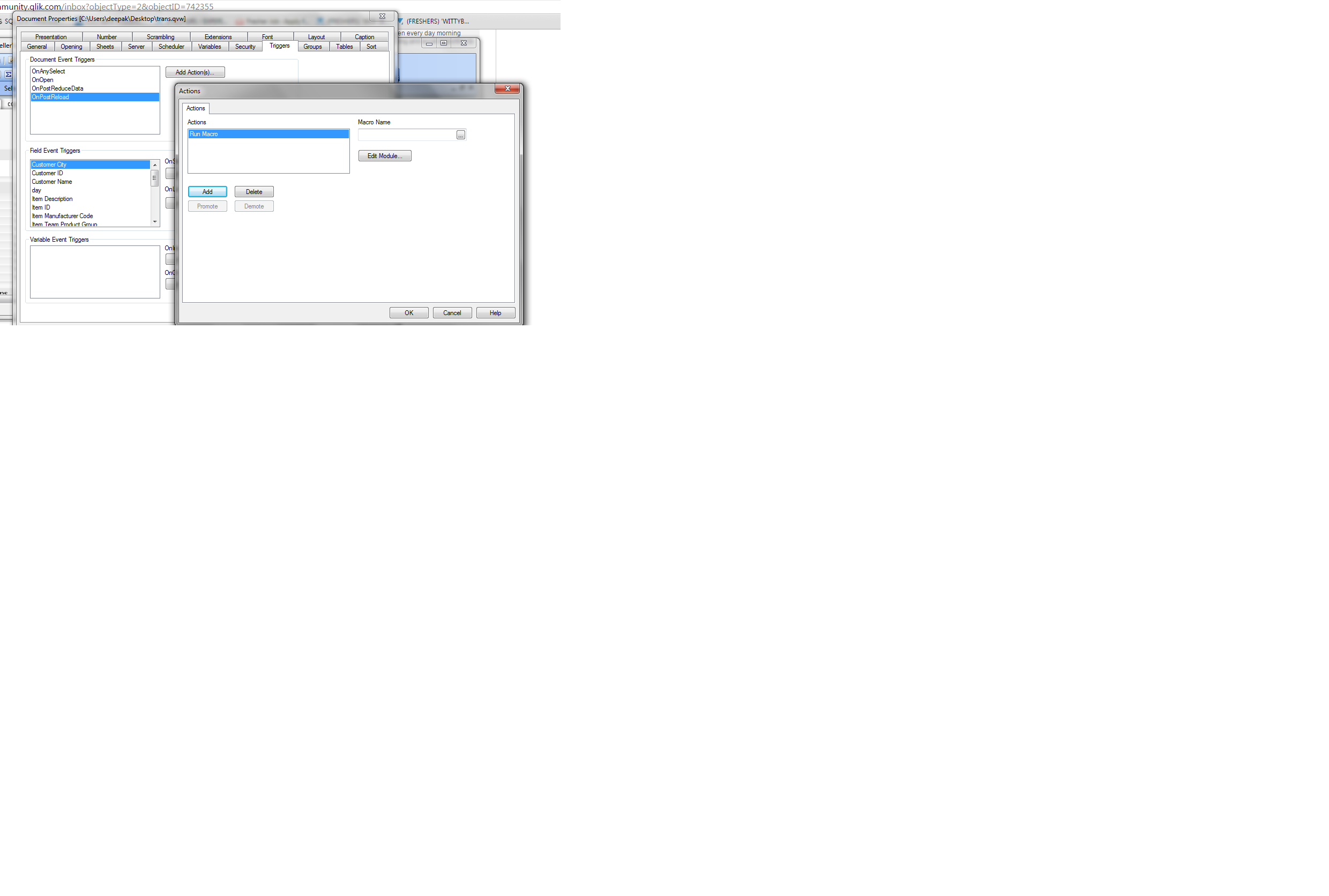Unlock a world of possibilities! Login now and discover the exclusive benefits awaiting you.
- Qlik Community
- :
- All Forums
- :
- QlikView App Dev
- :
- Re: Export the specific chart data into excel afte...
- Subscribe to RSS Feed
- Mark Topic as New
- Mark Topic as Read
- Float this Topic for Current User
- Bookmark
- Subscribe
- Mute
- Printer Friendly Page
- Mark as New
- Bookmark
- Subscribe
- Mute
- Subscribe to RSS Feed
- Permalink
- Report Inappropriate Content
Export the specific chart data into excel after reloading data
My requirement is
Export the specific chart data into excel after reloading data, is this possible by using macro.
Thanks
Accepted Solutions
- Mark as New
- Bookmark
- Subscribe
- Mute
- Subscribe to RSS Feed
- Permalink
- Report Inappropriate Content
hi,
yes use trigger to run macro after reload the application.
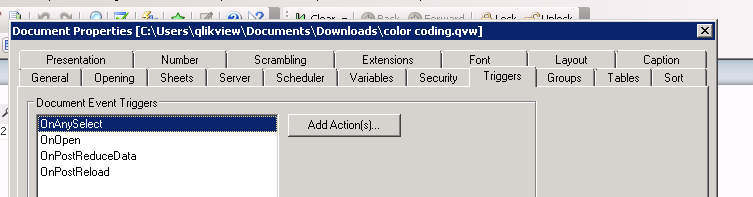
Regards
Vimlesh
- Mark as New
- Bookmark
- Subscribe
- Mute
- Subscribe to RSS Feed
- Permalink
- Report Inappropriate Content
hi,
yes use trigger to run macro after reload the application.
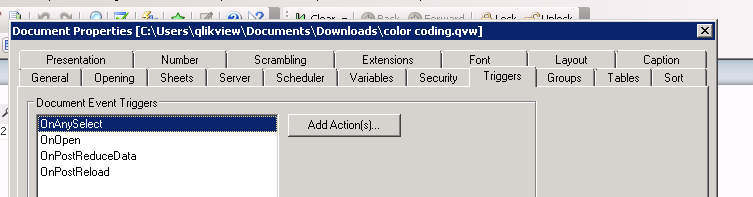
Regards
Vimlesh
- Mark as New
- Bookmark
- Subscribe
- Mute
- Subscribe to RSS Feed
- Permalink
- Report Inappropriate Content
- Mark as New
- Bookmark
- Subscribe
- Mute
- Subscribe to RSS Feed
- Permalink
- Report Inappropriate Content
I am using macro as per below
FUNCTION ExcelExport(CH78) set obj = ActiveDocument.GetSheetObject( CH78 ) w = obj.GetColumnCount if obj.GetRowCount>1001 then h=1000 else h=obj.GetRowCount end if Set objExcel = CreateObject("Excel.Application") objExcel.Workbooks.Add objExcel.Worksheets(1).select() objExcel.Visible = True set CellMatrix = obj.GetCells2(0,0,w,h) column = 1 for cc=0 to w-1 objExcel.Cells(1,column).Value = CellMatrix(0)(cc).Text objExcel.Cells(1,column).EntireRow.Font.Bold = True column = column +1 next c = 1 r =2 for RowIter=1 to h-1 for ColIter=0 to w-1 objExcel.Cells(r,c).Value = CellMatrix(RowIter)(ColIter).Text c = c +1 next r = r+1 c = 1 next END FUNCTION SUB CallExample ExcelExport( "CH78" ) END SUB
but it is giving me error as macro parse failed functionality was lost.
Thanks
- Mark as New
- Bookmark
- Subscribe
- Mute
- Subscribe to RSS Feed
- Permalink
- Report Inappropriate Content
Hi Vimlesh,
I want to export specific chart(straight table) to excel after reloading ,This reloading also happen every day morning times so for every day reloading I have created batch file, So automatically application reloading and excel exporting to specific folder I need.
So how to export excel after reloading.this is my question could you please help on this.
Advance Thanks,
Munna
- Mark as New
- Bookmark
- Subscribe
- Mute
- Subscribe to RSS Feed
- Permalink
- Report Inappropriate Content
hi,
Create a macro to send report.
and trigger the macro afterpost reload.
search code in google.i don't have right now.