Unlock a world of possibilities! Login now and discover the exclusive benefits awaiting you.
- Qlik Community
- :
- All Forums
- :
- QlikView App Dev
- :
- Exporting Table to Excel with help of macro
- Subscribe to RSS Feed
- Mark Topic as New
- Mark Topic as Read
- Float this Topic for Current User
- Bookmark
- Subscribe
- Mute
- Printer Friendly Page
- Mark as New
- Bookmark
- Subscribe
- Mute
- Subscribe to RSS Feed
- Permalink
- Report Inappropriate Content
Exporting Table to Excel with help of macro
Hi,
I have a straight table in a dashboard. This dashboard is client specific and is refreshed for one client at a time. I have a macro which exports the Straight table as excel. This is working fine.
I enhanced this dashboard and can run for all clients at one go using a excel file as input with client name.
But now only data for the last run client is being exported by the macro. Ideally, I want after each client run the export should happen.
Can any one help me out with this.
Qlikview code:
Client:
LOAD Client
FROM
[.\EXCEL FILES\client_list.xlsx]
(ooxml, embedded labels, table is Client);
for i = 0 to noofrows('Client')-1
let vClient = peek('Client', $(i), 'Client');
Data:
Load * from $(vClient) (txt, utf8, embedded labels, delimiter is '~', no eof) ;
Macro:
Function ExportChart()
ActiveDocument.GetApplication.WaitForIdle
ActiveDocument.GetSheetByID("SH01").Activate
output_dir="\\milkyway\internal\Business Value Consulting\CV Scorecards\Scorecard_Simplification\Working DND\DATA\QVW\Export\"
vClient=ActiveDocument.Variables("vClient").GetContent.String
Filename=vClient&".xls"
set obj = ActiveDocument.GetSheetObject("CH21")
obj.export (output_dir & Filename),"~"
end Function
- « Previous Replies
-
- 1
- 2
- Next Replies »
- Mark as New
- Bookmark
- Subscribe
- Mute
- Subscribe to RSS Feed
- Permalink
- Report Inappropriate Content
can you run "C:\Program Files\QlikView\Qv.exe" -l -vvClient='$(vClient)' "\\milkyway\internal\Business Value Consulting\CV Scorecards\Scorecard_Simplification\Working DND\DATA\QVW\POS - Rishi - Copy.qvw on commande ligne.
and send to me the result.
pay attention "C:\Program Files\QlikView\Qv.exe" -l -vvClient not /l/v
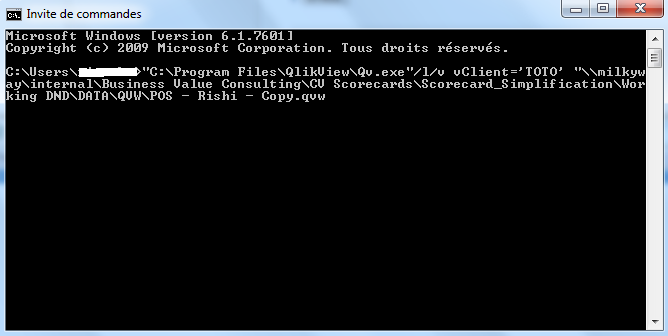
- Mark as New
- Bookmark
- Subscribe
- Mute
- Subscribe to RSS Feed
- Permalink
- Report Inappropriate Content
When I am running this through command prompt, then it is running fine. But from inside the Qvw1 where we are calling it through command line it is not working.
- Mark as New
- Bookmark
- Subscribe
- Mute
- Subscribe to RSS Feed
- Permalink
- Report Inappropriate Content
Hi Xia,
I got this running. Error was due to incorrect quoting for cmd.exe for multiple arguments.
When we are executing directly into cmd.exe then
"C:\Program Files\QlikView\Qv.exe"/l/v vClient='$(vClient)' "\\milkyway\internal\Business Value Consulting\CV Scorecards\Scorecard_Simplification\Working DND\DATA\QVW\POS - Rishi - Copy.qvw"
is running fine.
But when we are calling it through the qvw the we should use
execute cmd.exe /c ""C:\Program Files\QlikView\Qv.exe" -r -vvClient=$(vClient) "\\milkyway\internal\Business Value Consulting\CV Scorecards\Scorecard_Simplification\Working DND\DATA\QVW\POS - Rishi - Copy.qvw"";
We need to enclose the argument into quotes so that it runs.
Thanks Xia for your help.
Regards,
Rishikesh
- Mark as New
- Bookmark
- Subscribe
- Mute
- Subscribe to RSS Feed
- Permalink
- Report Inappropriate Content
I'm sorry, but i don't know how can i help you.
- Mark as New
- Bookmark
- Subscribe
- Mute
- Subscribe to RSS Feed
- Permalink
- Report Inappropriate Content
It is working now Xia. Thanks
- Mark as New
- Bookmark
- Subscribe
- Mute
- Subscribe to RSS Feed
- Permalink
- Report Inappropriate Content
Great.
- « Previous Replies
-
- 1
- 2
- Next Replies »