Unlock a world of possibilities! Login now and discover the exclusive benefits awaiting you.
- Qlik Community
- :
- All Forums
- :
- QlikView App Dev
- :
- Exporting tables and charts to Excel
- Subscribe to RSS Feed
- Mark Topic as New
- Mark Topic as Read
- Float this Topic for Current User
- Bookmark
- Subscribe
- Mute
- Printer Friendly Page
- Mark as New
- Bookmark
- Subscribe
- Mute
- Subscribe to RSS Feed
- Permalink
- Report Inappropriate Content
Exporting tables and charts to Excel
Hello guys,
I revised a lot of discussions about exporting tables and charts to excel but I can't make it work. Hope you can help me.
The requirement is to export all tables (as excel tables with same format as in QV) from all sheets to excel and charts as pictures through IE plugin using a macro. I've got QV 11 SR5
I am able to export charts as images but not the tables as excel tables with format.
With the following macro I only get the excel opened with the chart but not the table. I think there is an error on the CopyTableToClipboard line but nothing come up. About macro security it's fixed at System access and Allow system access.
sub test1
SET XLApp = CreateObject("Excel.Application")
XLApp.Visible = true
SET XLDoc = XLApp.Workbooks.Add
SET XLSheet1 = XLDoc.Worksheets(1)
'Table export
ActiveDocument.GetSheetObject("SH01T01").CopyTableToClipboard (true)
XLSheet1.Paste XLSheet1.Range("A1")
'Chart export
ActiveDocument.GetSheetObject("SH01C01").CopyBitmapToClipboard
XLSheet1.Paste XLSheet1.Range("H1")
end sub
I also tried with the following but this only exports one table into one excel file, what I want is to have the same data I've got in QV:
set obj = ActiveDocument.GetSheetObject("SH01T01")
| obj.ExportBiff "C:\test.xlsx" |
I also tried the copyObjectsToExcelSheet function which in turns does the CopyTableToClipboard and CopyBitmapToClipboard functions and it happens the same.
I see on the forum someone could do it, Any idea why it's not working?
Thanks in advance.
- « Previous Replies
- Next Replies »
- Mark as New
- Bookmark
- Subscribe
- Mute
- Subscribe to RSS Feed
- Permalink
- Report Inappropriate Content
maybe the attached will help you
- Mark as New
- Bookmark
- Subscribe
- Mute
- Subscribe to RSS Feed
- Permalink
- Report Inappropriate Content
Hi,
Try the following code:
Path="D:\QVDEV\IT Dashboard\"
set XLAppWholeChart = CreateObject("Excel.Application")
XLAppWholeChart.Visible = False
set XLDocWholeChart = XLAppWholeChart.Workbooks.Add
ActiveDocument.GetSheetObject("CH71").CopyTableToClipboard true
XLDocWholeChart.Sheets(1).Paste()
XLDocWholeChart.Sheets(1).Name = "Export"
TableName="Central Dashboard.xlsx"
File=Path&TableName
delfile(file)
XLDocWholeChart.SaveAs File
XLAppWholeChart.Quit
where path is already defined before set command.
Regards,
Kavita
- Mark as New
- Bookmark
- Subscribe
- Mute
- Subscribe to RSS Feed
- Permalink
- Report Inappropriate Content
Hi,
Thanks for this quick answer, unfortunately it doesn't work. Looks like it stops at Doc.GetApplication.WaitForIdle at line 33 without any error message, I get the excel but nothing in it.
If I comment this line then the same happens with the same code in line at 43, after commenting this and executing it closes the QV desktop. ¿?
- Mark as New
- Bookmark
- Subscribe
- Mute
- Subscribe to RSS Feed
- Permalink
- Report Inappropriate Content
Kavita, I tried this on the server and it does not work via web nor desktop, though it works on my laptop. Any idea?
If I test the macro it stops at line :
ActiveDocument.GetSheetObject("SH01T01").CopyTableToClipboard true
The object name is correct, what can be wrong here?
- Mark as New
- Bookmark
- Subscribe
- Mute
- Subscribe to RSS Feed
- Permalink
- Report Inappropriate Content
Hi,
What is SH01T01??
Is it a table or any chart??
- Mark as New
- Bookmark
- Subscribe
- Mute
- Subscribe to RSS Feed
- Permalink
- Report Inappropriate Content
That's right, it's the table name, I tried to change it's name to CH01 but with the same results, the name is not the problem.
- Mark as New
- Bookmark
- Subscribe
- Mute
- Subscribe to RSS Feed
- Permalink
- Report Inappropriate Content
Please send me your whole script to export the table in excel.
- Mark as New
- Bookmark
- Subscribe
- Mute
- Subscribe to RSS Feed
- Permalink
- Report Inappropriate Content
This is what I am doing. If I remove the "on error resume next" then the execution stops at "ActiveDocument.GetSheetObject("SH01T02").CopyTableToClipboard (true)" line but I don't get any message error.
sub test1
SET XLApp = CreateObject("Excel.Application")
XLApp.Visible = true
SET XLDoc = XLApp.Workbooks.Add
SET XLSheet1 = XLDoc.Worksheets(1)
on error resume next
ActiveDocument.GetSheetObject("SH01T01").CopyTableToClipboard (true)
If err > 0 Then
msgbox err
End If
XLSheet1.Paste XLSheet1.Range("A1")
ActiveDocument.GetSheetObject("SH01C01").CopyBitmapToClipboard
XLSheet1.Paste XLSheet1.Range("H1")
' ActiveDocument.GetSheetObject("SH01T02").CopyTableToClipboard (true )
' XLSheet1.Paste XLSheet1.Range("A12")
' ActiveDocument.GetSheetObject("SH01C02").CopyBitmapToClipboard
' XLSheet1.Paste XLSheet1.Range("H12")
end sub
thanks!
- Mark as New
- Bookmark
- Subscribe
- Mute
- Subscribe to RSS Feed
- Permalink
- Report Inappropriate Content
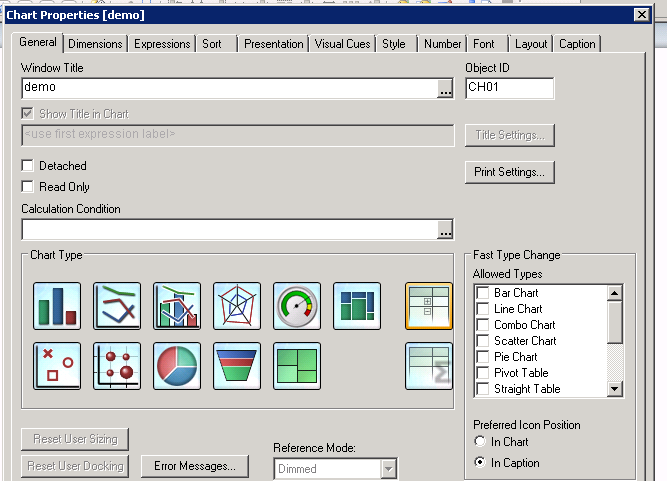
As you can see in the snapshot, the object id is "CH01" , it is the object id of the table you want to export.
Accordingly you have to change it in your code.
After that, paste the following code as it is in Macro Module.
sub ExportReport
Path="D:\Kavita\" 'Change path specify your own path
set XLAppWholeChart = CreateObject("Excel.Application")
XLAppWholeChart.Visible = False
set XLDocWholeChart = XLAppWholeChart.Workbooks.Add
ActiveDocument.GetSheetObject("CH01").CopyTableToClipboard true
XLDocWholeChart.Sheets(1).Paste()
XLDocWholeChart.Sheets(1).Name = "Export"
TableName="Demo.xlsx"
File=Path&TableName
XLDocWholeChart.SaveAs File
XLAppWholeChart.Quit
msgbox("File Exported")
End Sub
Regards,
Kavita
- « Previous Replies
- Next Replies »