Unlock a world of possibilities! Login now and discover the exclusive benefits awaiting you.
- Qlik Community
- :
- All Forums
- :
- QlikView App Dev
- :
- Re: Expression Attribute Background Color problem
- Subscribe to RSS Feed
- Mark Topic as New
- Mark Topic as Read
- Float this Topic for Current User
- Bookmark
- Subscribe
- Mute
- Printer Friendly Page
- Mark as New
- Bookmark
- Subscribe
- Mute
- Subscribe to RSS Feed
- Permalink
- Report Inappropriate Content
Expression Attribute Background Color problem
Hello All-
I have a stacked bar chart that represents an Opportunity Pipeline. The sections of the bars are sales stages for the opportunities and the dimension is year-quarter.
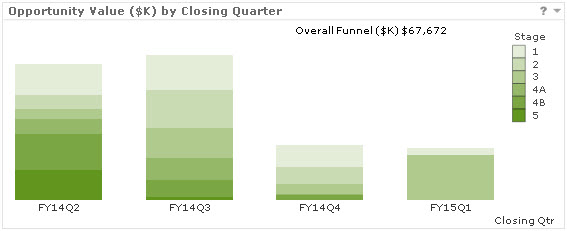
The expression is fairly simple:
Sum ({<Opportunities.StageGroup = {'Pending','Committed'}
,FiscalYearName =
,Calendar.RelativeFiscalQuarter = {
'Current Quarter',
'Current Quarter + 1',
'Current Quarter + 2',
'Current Quarter + 3',
'Current Quarter + 4'}
>} Opportunities.Amount)
In the Expression Attribute Background Color, I have the following expression:
=If(Opportunities.StageNumber = '5', $(vStg5Color),
If(Opportunities.StageNumber = '4B', $(vStg4BColor),
If(Opportunities.StageNumber = '4A', $(vStg4AColor),
If(Opportunities.StageNumber = '3', $(vStg3Color),
If(Opportunities.StageNumber = '2', $(vStg2Color),
If(Opportunities.StageNumber = '1', $(vStg1Color)))))))
The variables are in the form of:
=rgb(176,202,142)
Unfortunately, if I filter on a year (FiscalYearName) outside of the set analysis, it wrecks the colors (this has FY13 selected):
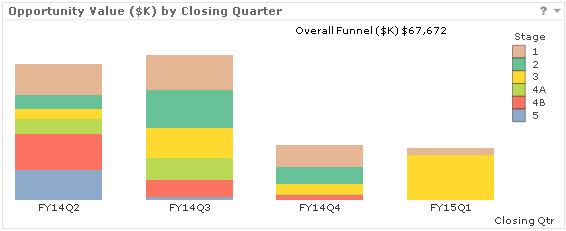
I've tried with and without the '=' in the variables and also by using the RGB directly in the If statement in the background color.
Any thoughts on how I can fix it?
Thanks in advance!
Mike
www.fortunecookiebi.com
Accepted Solutions
- Mark as New
- Bookmark
- Subscribe
- Mute
- Subscribe to RSS Feed
- Permalink
- Report Inappropriate Content
I would rather use the only() function with the set expression around the field than the constant number:
= If( only( {1} Opportunities.StageNumber) = '5', $(vStg5Color),
...)
- Mark as New
- Bookmark
- Subscribe
- Mute
- Subscribe to RSS Feed
- Permalink
- Report Inappropriate Content
I didn't have any takers on this last month... Anybody have thoughts on this?
- Mark as New
- Bookmark
- Subscribe
- Mute
- Subscribe to RSS Feed
- Permalink
- Report Inappropriate Content
Your selection might be affecting the Background color expression. Its excluded in the actual expression but not in the Background expression. Please check and make sure.
- Mark as New
- Bookmark
- Subscribe
- Mute
- Subscribe to RSS Feed
- Permalink
- Report Inappropriate Content
Hi Ajay,
Thanks for the quick response!
How do I ignore that selection in the 'IF' statement for the background color... Or is there a better way to do the background color?
mike
- Mark as New
- Bookmark
- Subscribe
- Mute
- Subscribe to RSS Feed
- Permalink
- Report Inappropriate Content
Try like this:
If(Opportunities.StageNumber = '5',Only({<FiscalYearName =>} $(vStg5Color)),
If(Opportunities.StageNumber = '4B', Only({<FiscalYearName =>}$(vStg4BColor)),
If(Opportunities.StageNumber = '4A', Only({<FiscalYearName =>}$(vStg4AColor)),
If(Opportunities.StageNumber = '3',Only({<FiscalYearName =>} $(vStg3Color)),
If(Opportunities.StageNumber = '2', Only({<FiscalYearName =>}$(vStg2Color)),
If(Opportunities.StageNumber = '1', Only({<FiscalYearName =>}$(vStg1Color))))))))
Attached is a simple example which uses the same concept.
Thanks
- Mark as New
- Bookmark
- Subscribe
- Mute
- Subscribe to RSS Feed
- Permalink
- Report Inappropriate Content
I would rather use the only() function with the set expression around the field than the constant number:
= If( only( {1} Opportunities.StageNumber) = '5', $(vStg5Color),
...)
- Mark as New
- Bookmark
- Subscribe
- Mute
- Subscribe to RSS Feed
- Permalink
- Report Inappropriate Content
You guys are genius! Everytime I think I know what I'm doing, ya'll come up with something that had never crossed my mind!
THANK YOU!
Mike
- Mark as New
- Bookmark
- Subscribe
- Mute
- Subscribe to RSS Feed
- Permalink
- Report Inappropriate Content
I have a followup questio @swuehl,
i am going through a similar problem, and when i am doing selection my background colour is changing,
below is my expression can you suggest for this please:
=If(
(
(Sum({<GITDATE = {'$(=date(max(GITDATE)))'},Table_Flag = {'TBA'},Measure>}PRMCNT) ) <= sum({<GITDATE,Measure>}Threshold_Green))
and (WildMatch(Measure,'GRM','BCL',MNB')), LightGreen()
,'#ffbf00'
)