Unlock a world of possibilities! Login now and discover the exclusive benefits awaiting you.
- Qlik Community
- :
- All Forums
- :
- QlikView App Dev
- :
- Re: Expression Error
- Subscribe to RSS Feed
- Mark Topic as New
- Mark Topic as Read
- Float this Topic for Current User
- Bookmark
- Subscribe
- Mute
- Printer Friendly Page
- Mark as New
- Bookmark
- Subscribe
- Mute
- Subscribe to RSS Feed
- Permalink
- Report Inappropriate Content
Expression Error
Hi there,
My Expression is,
=(sum({<TYPE={'ACTUAL'},[BUSINESS]={'New','Expanded'}>-<CLIENT={'NEW CLIENTS','EXPANDED CLIENTS','FORECAST ADJUSTMENT'}>}AMOUNT))/1000
Thats mean, Business should be New and Expanded.
I Click Renewal, why i see New and Expanded.figures in my data?
Thanks
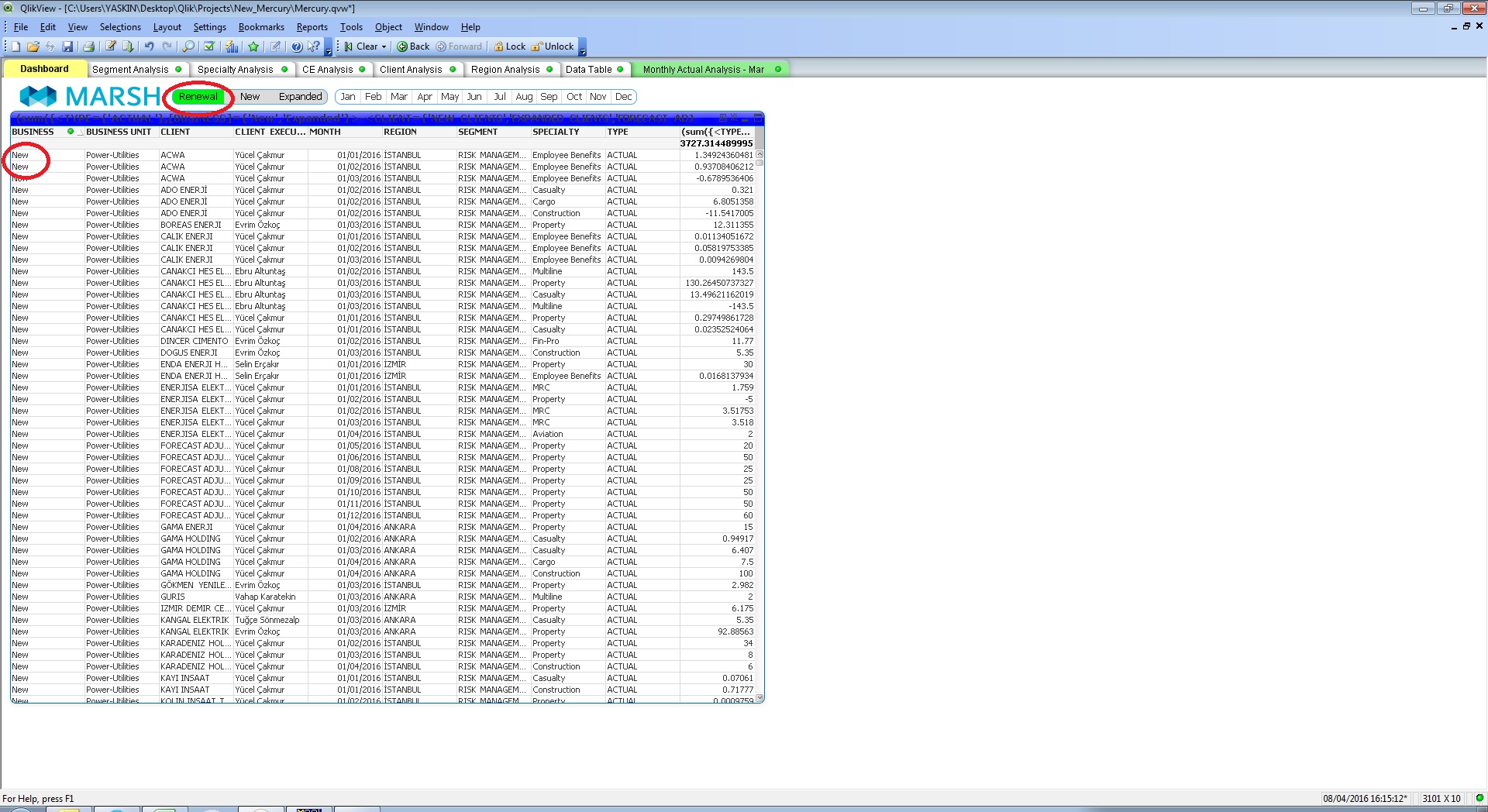
Accepted Solutions
- Mark as New
- Bookmark
- Subscribe
- Mute
- Subscribe to RSS Feed
- Permalink
- Report Inappropriate Content
It's because in the set analysis you're telling it to only look at New and Expanded. If you want it to take into account your selections, you can use the P() function with it:
=(sum({<TYPE={'ACTUAL'},[BUSINESS]={'New','Expanded'}*P([BUSINESS])>-<CLIENT={'NEW CLIENTS','EXPANDED CLIENTS','FORECAST ADJUSTMENT'}>}AMOUNT))/1000
- Mark as New
- Bookmark
- Subscribe
- Mute
- Subscribe to RSS Feed
- Permalink
- Report Inappropriate Content
Hi Askin,
Could you upload the sheet or show the current selections ?
I assumed they are the same field.
Mark
- Mark as New
- Bookmark
- Subscribe
- Mute
- Subscribe to RSS Feed
- Permalink
- Report Inappropriate Content
It's because in the set analysis you're telling it to only look at New and Expanded. If you want it to take into account your selections, you can use the P() function with it:
=(sum({<TYPE={'ACTUAL'},[BUSINESS]={'New','Expanded'}*P([BUSINESS])>-<CLIENT={'NEW CLIENTS','EXPANDED CLIENTS','FORECAST ADJUSTMENT'}>}AMOUNT))/1000
- Mark as New
- Bookmark
- Subscribe
- Mute
- Subscribe to RSS Feed
- Permalink
- Report Inappropriate Content
Dear Nicole,
Thats perfect solution is P()
Regards,
Askin