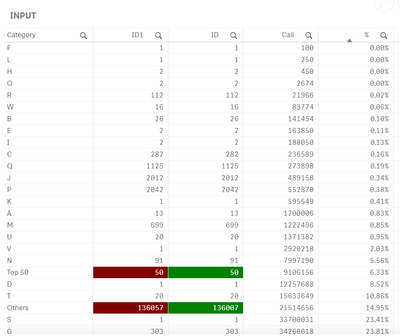Unlock a world of possibilities! Login now and discover the exclusive benefits awaiting you.
- Qlik Community
- :
- All Forums
- :
- QlikView App Dev
- :
- Re: Expression Help
- Subscribe to RSS Feed
- Mark Topic as New
- Mark Topic as Read
- Float this Topic for Current User
- Bookmark
- Subscribe
- Mute
- Printer Friendly Page
- Mark as New
- Bookmark
- Subscribe
- Mute
- Subscribe to RSS Feed
- Permalink
- Report Inappropriate Content
Expression Help
Hi Friends,
I have Some no. of raw data, Now I have to make an expression Like - In Others Row - The Value will substract the Value from Top 50 Row.
I have given the Input and Output in attached xls. Please check the xls and help me to make an expression for the same.
Thanks.
- « Previous Replies
-
- 1
- 2
- Next Replies »
Accepted Solutions
- Mark as New
- Bookmark
- Subscribe
- Mute
- Subscribe to RSS Feed
- Permalink
- Report Inappropriate Content
Thanks for the same. Let me try the same.
- Mark as New
- Bookmark
- Subscribe
- Mute
- Subscribe to RSS Feed
- Permalink
- Report Inappropriate Content
No Solution or Any Doubts.
- Mark as New
- Bookmark
- Subscribe
- Mute
- Subscribe to RSS Feed
- Permalink
- Report Inappropriate Content
try below code
ABC:
LOAD
Category,
ID,
"Call",
"%"
FROM [lib://Desktop/DATA.xls]
(biff, embedded labels, header is 1 lines, table is Sheet1$);
temp1:
Load
Category ,
ID
Resident ABC where MixMatch(Category,'Others') ;
Let v_Others=Peek('ID',0,'temp1');
Drop Table temp1;
temp2:
Load
Category ,
ID
Resident ABC where MixMatch(Category,'Top 50') ;
Let v_Top50=Peek('ID',0,'temp2');
Drop Table temp2;
NoConcatenate
Final:
Load
Category,
if(MixMatch(Category,'Others'),('$(v_Others)'-'$(v_Top50)'),ID) as ID,
ID as ID1,
"Call",
"%"
Resident ABC;
Drop Table ABC;
- Mark as New
- Bookmark
- Subscribe
- Mute
- Subscribe to RSS Feed
- Permalink
- Report Inappropriate Content
Thanks for the same. Let me try the same.
- Mark as New
- Bookmark
- Subscribe
- Mute
- Subscribe to RSS Feed
- Permalink
- Report Inappropriate Content
Hi Nitin,
Can you check my code and let me know, Where my code is wrong ?
I am not able to do the same.
Thanks.
- Mark as New
- Bookmark
- Subscribe
- Mute
- Subscribe to RSS Feed
- Permalink
- Report Inappropriate Content
if possible then can you please send me using .qvf file,
I dont have license version of qvw so unable to open your .qvw file
- Mark as New
- Bookmark
- Subscribe
- Mute
- Subscribe to RSS Feed
- Permalink
- Report Inappropriate Content
check once how many records are there in Stock_Temp1 and Stock_Temp2 table highlighted in green (should be only one)
Stock_Temp1:
LOAD
Category,
Cases
Resident Stock where MixMatch(Category,'RESIDENT INDIVIDUALS') ;
Let v_Others=Peek('Cases',0,'Stock_Temp1');
Drop Table Stock_Temp1;
Stock_Temp2:
LOAD
Category,
Cases
Resident Stock where MixMatch(Category,'PUB') ;
Let v_PUB=Peek('Cases',0,'Stock_Temp2');
Drop Table Stock_Temp2;
- Mark as New
- Bookmark
- Subscribe
- Mute
- Subscribe to RSS Feed
- Permalink
- Report Inappropriate Content
Hi Nitin,
Stock_Temp1 - 5 Rows
Stock_Temp2 - 250 Rows
Stock_Final - 34041 Rows.
I am not getting variable = v_PUB value, v_Others Value is coming properly.
Please check attached QVW. Same code I am using here.
Thanks
- Mark as New
- Bookmark
- Subscribe
- Mute
- Subscribe to RSS Feed
- Permalink
- Report Inappropriate Content
only looking the script its very difficult to find oud solution
it would be great if you provide Stock table data in excel With masking/removing sensitive data
- Mark as New
- Bookmark
- Subscribe
- Mute
- Subscribe to RSS Feed
- Permalink
- Report Inappropriate Content
Hi Nitin,
PFA,
- « Previous Replies
-
- 1
- 2
- Next Replies »