Unlock a world of possibilities! Login now and discover the exclusive benefits awaiting you.
- Qlik Community
- :
- All Forums
- :
- QlikView App Dev
- :
- Re: Expression Not working
- Subscribe to RSS Feed
- Mark Topic as New
- Mark Topic as Read
- Float this Topic for Current User
- Bookmark
- Subscribe
- Mute
- Printer Friendly Page
- Mark as New
- Bookmark
- Subscribe
- Mute
- Subscribe to RSS Feed
- Permalink
- Report Inappropriate Content
Expression Not working
Dear Experts,
Not working below expression.
When ELE_VALUE_TYPE_CD = 'PCT' i have to evaluate the value with 100 and i want to include %
its not working for '0' values its displaying '0', its should display "0%"
i have tried with below two expression its not working
please any suggessions
=if(ELE_VALUE_TYPE_CD = '-',
if(ELE_VALUE_TYPE_CD = 'PCT',Num((GREEN_RAG)*100,'###.00000'&'%'),
if(ELE_VALUE_TYPE_CD = 'QTY',Num(GREEN_RAG))),
if(ELE_VALUE_TYPE_CD = 'PCT', Num((HIGH_GREEN_RAG),'##.00'&'%')&' '&' '&Num((GREEN_RAG),'##.00'&'%'),
if(ELE_VALUE_TYPE_CD = 'QTY',Num(HIGH_GREEN_RAG)&' '&Num(GREEN_RAG))))
=if(ELE_VALUE_TYPE_CD = '-',
if(ELE_VALUE_TYPE_CD = 'PCT',Num((GREEN_RAG),'##.00%'),
if(ELE_VALUE_TYPE_CD = 'QTY',Num(GREEN_RAG))),
if(ELE_VALUE_TYPE_CD = 'PCT',Num((HIGH_GREEN_RAG),'##.00%')& '' & Num((GREEN_RAG),'##.00%'),
if(ELE_VALUE_TYPE_CD = 'QTY',Num(HIGH_GREEN_RAG)& ' ' & Num(GREEN_RAG))))
Best Regards,
Niranjan
- « Previous Replies
-
- 1
- 2
- Next Replies »
Accepted Solutions
- Mark as New
- Bookmark
- Subscribe
- Mute
- Subscribe to RSS Feed
- Permalink
- Report Inappropriate Content
If ELE_VALUE_TYPE_CD can only have two possible values (PCT or QTY), then you can simplify further:
=If(Len(HIGH_GREEN_RAG) = 0,
If(ELE_VALUE_TYPE_CD = 'PCT',
Num((GREEN_RAG),'##.00%'),
Num(GREEN_RAG)),
If(ELE_VALUE_TYPE_CD = 'PCT',
Num(HIGH_GREEN_RAG, '##.00%') & ' ' & Num(GREEN_RAG, '##.00%'),
Num(HIGH_GREEN_RAG) & ' ' & Num(GREEN_RAG)
)
)
- Mark as New
- Bookmark
- Subscribe
- Mute
- Subscribe to RSS Feed
- Permalink
- Report Inappropriate Content
Try this
=if(isnull(ELE_VALUE_TYPE_CD),
if(ELE_VALUE_TYPE_CD = 'PCT',Num((GREEN_RAG)*100,'###.00000'&'%'),
if(ELE_VALUE_TYPE_CD = 'QTY',Num(GREEN_RAG))),
if(ELE_VALUE_TYPE_CD = 'PCT', Num((HIGH_GREEN_RAG),'##.00'&'%')&' '&' '&Num((GREEN_RAG),'##.00'&'%'),
if(ELE_VALUE_TYPE_CD = 'QTY',Num(HIGH_GREEN_RAG)&' '&Num(GREEN_RAG))))
- Mark as New
- Bookmark
- Subscribe
- Mute
- Subscribe to RSS Feed
- Permalink
- Report Inappropriate Content
Hi Mohit,
Thanks for reply, Still its giving error
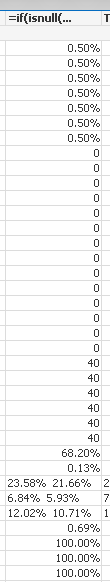
- Mark as New
- Bookmark
- Subscribe
- Mute
- Subscribe to RSS Feed
- Permalink
- Report Inappropriate Content
Hi Mohit,
i have used below expression getting one extra '%', suggest me how can i remove extra '%'
=if(ELE_VALUE_TYPE_CD = '-',
if(ELE_VALUE_TYPE_CD = 'PCT',num((GREEN_RAG)*100,'##.00000'&'')&'%',
if(ELE_VALUE_TYPE_CD = 'QTY',Num(GREEN_RAG))),
if(ELE_VALUE_TYPE_CD = 'PCT',num((HIGH_GREEN_RAG)*100,'##.00000'&'')&'%'& '' & num((GREEN_RAG)*100,'##.00000'&'')&'%',
if(ELE_VALUE_TYPE_CD = 'QTY',Num(HIGH_GREEN_RAG)& ' ' & Num(GREEN_RAG))))

- Mark as New
- Bookmark
- Subscribe
- Mute
- Subscribe to RSS Feed
- Permalink
- Report Inappropriate Content
Try this:
=if(ELE_VALUE_TYPE_CD = '-',
if(ELE_VALUE_TYPE_CD = 'PCT',num((GREEN_RAG)*100,'#,##0%'),
if(ELE_VALUE_TYPE_CD = 'QTY',Num(GREEN_RAG))),
if(ELE_VALUE_TYPE_CD = 'PCT',num((HIGH_GREEN_RAG)*100,'#,##0%')& num((GREEN_RAG)*100,'#,##0%'),
if(ELE_VALUE_TYPE_CD = 'QTY',Num(HIGH_GREEN_RAG)& ' ' & Num(GREEN_RAG))))
Also untick 'supress zero-values' from the presentation tab.
- Mark as New
- Bookmark
- Subscribe
- Mute
- Subscribe to RSS Feed
- Permalink
- Report Inappropriate Content
try this
=if(ELE_VALUE_TYPE_CD = '-',
if(ELE_VALUE_TYPE_CD = 'PCT',num((GREEN_RAG)*100,'#,##0.0000%')
if(ELE_VALUE_TYPE_CD = 'QTY',Num(GREEN_RAG))),
if(ELE_VALUE_TYPE_CD = 'PCT',num((HIGH_GREEN_RAG)*100,'#,##0.0000%')& '' & num((GREEN_RAG)*100,'#,##0.0000%'),
if(ELE_VALUE_TYPE_CD = 'QTY',Num(HIGH_GREEN_RAG)& ' ' & Num(GREEN_RAG))))
- Mark as New
- Bookmark
- Subscribe
- Mute
- Subscribe to RSS Feed
- Permalink
- Report Inappropriate Content
Hi Sasi,
its not working some of values i dont have the% symbol
i have attached the sample app please check
- Mark as New
- Bookmark
- Subscribe
- Mute
- Subscribe to RSS Feed
- Permalink
- Report Inappropriate Content
Hi Alex,
i have tried with your expression still its giving problem
can you please look into it any suggessions
- Mark as New
- Bookmark
- Subscribe
- Mute
- Subscribe to RSS Feed
- Permalink
- Report Inappropriate Content
Good Morning to all
Any suggessions
- Mark as New
- Bookmark
- Subscribe
- Mute
- Subscribe to RSS Feed
- Permalink
- Report Inappropriate Content
Can you explain the logic behind below -
if(ELE_VALUE_TYPE_CD = '-',
if(ELE_VALUE_TYPE_CD = 'PCT',num((GREEN_RAG)*100,'#,##0.0000%')
As I see the same variable first checked if it is '-', not able to understand why, if it is true, then same variable is checked if it is 'PCT'. How one variable can have two values at the same time. I know I am missing something here.
- « Previous Replies
-
- 1
- 2
- Next Replies »