Unlock a world of possibilities! Login now and discover the exclusive benefits awaiting you.
- Qlik Community
- :
- All Forums
- :
- QlikView App Dev
- :
- Re: Expression in Alternate States
- Subscribe to RSS Feed
- Mark Topic as New
- Mark Topic as Read
- Float this Topic for Current User
- Bookmark
- Subscribe
- Mute
- Printer Friendly Page
- Mark as New
- Bookmark
- Subscribe
- Mute
- Subscribe to RSS Feed
- Permalink
- Report Inappropriate Content
Expression in Alternate States
Dear QV Experts,
In a straight table, need to display five columns,
CustomerID, CustomerName, Group1Sales , Group2Sales , NetSales [Group1Sales - Group2Sales].
Here Group1Sales & Group2Sales are two alternate states.
In the screenshot below,
If I include the Year & Month column in the Straight Table, it displays correctly if I select Year & Month List Boxes [ which is not part of alternate states].
But when I remove the Year & Month Columns in Straight Table, it calculates the sales for all the years & months for the customer.
Selected 2015 & Month Jan, Feb,Mar . The first straight table shows the correct values.

Second Example.
If Year 2014 & All the months selected, Then still the second straight table displays the same value as before.
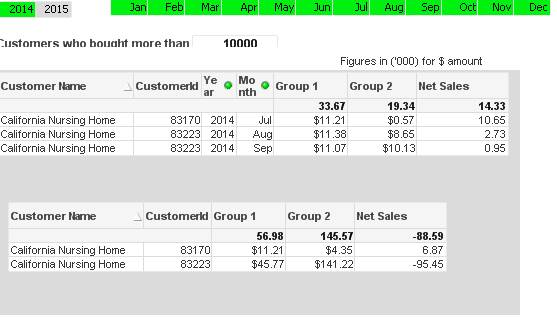
Expression for Group1:
if(
If(Metrics='Dollar',
num(sum({[yes]<[CustomerSales] = {">=$(=vInputAmtMore)"}>} CustomerSales )/1000,'$#,##0.00'),
if(Metrics='Case',
num(sum({[yes]<[CustomerCases] = {">=$(=vInputAmtMore)"}>} CustomerCases ),'#,##0.00'),
if(Metrics='Each',
num(sum({[yes]<[CustomerEach] = {">=$(=vInputAmtMore)"}>} CustomerEach ),'#,##0.00')
)))>=$(=(vInputAmtMore/1000)),
If(Metrics='Dollar',
num(sum({[yes]<[CustomerSales] = {">=$(=vInputAmtMore)"}>} CustomerSales )/1000,'$#,##0.00'),
if(Metrics='Case',
num(sum({[yes]<[CustomerCases] = {">=$(=vInputAmtMore)"}>} CustomerCases ),'#,##0.00'),
if(Metrics='Each',
num(sum({[yes]<[CustomerEach] = {">=$(=vInputAmtMore)"}>} CustomerEach ),'#,##0.00')
))),)
Please guide / suggest me to get the correct values in Group1 Sales if Year & Month not included in the Straight Table also.
THanks,
Sasi
- Tags:
- new_to_qlikview
- Mark as New
- Bookmark
- Subscribe
- Mute
- Subscribe to RSS Feed
- Permalink
- Report Inappropriate Content
I assume that [yes] is the name of your alternate state for Group1?
=If(
If(Only({[yes]} Metrics) = 'Dollar',
Num(Sum({[yes]<[CustomerSales] = {">=$(=vInputAmtMore)"}>} CustomerSales)/1000,'$#,##0.00'),
If(Only({[yes]} Metrics) = 'Case',
Num(Sum({[yes]<[CustomerCases] = {">=$(=vInputAmtMore)"}>} CustomerCases ),'#,##0.00'),
If(Only({[yes]} Metrics) = 'Each',
Num(Sum({[yes]<[CustomerEach] = {">=$(=vInputAmtMore)"}>} CustomerEach ),'#,##0.00')
)))>=$(=(vInputAmtMore/1000)),
If(Only({[yes]} Metrics) = 'Dollar',
Num(Sum({[yes]<[CustomerSales] = {">=$(=vInputAmtMore)"}>} CustomerSales)/1000,'$#,##0.00'),
If(Only({[yes]} Metrics) = 'Case',
Num(Sum({[yes]<[CustomerCases] = {">=$(=vInputAmtMore)"}>} CustomerCases ),'#,##0.00'),
If(Only({[yes]} Metrics) = 'Each',
Num(Sum({[yes]<[CustomerEach] = {">=$(=vInputAmtMore)"}>} CustomerEach ),'#,##0.00')
))),)
you might need to update the state in your variable vInputAmtMore if it is a expression also.
- Mark as New
- Bookmark
- Subscribe
- Mute
- Subscribe to RSS Feed
- Permalink
- Report Inappropriate Content
Hi Sunny,
Yeah Correct. [yes] & [no] is the alternate states for Group1 & Group2.
But only Year & Month is not part of the Alternate States. Because based on the requirement, we should not have
two List Boxes for Year & Month.
Can anyone suggest me how to integrate the impacts of selection of year & month in the alternate states.
Thanks a lot,
Sasi
- Mark as New
- Bookmark
- Subscribe
- Mute
- Subscribe to RSS Feed
- Permalink
- Report Inappropriate Content
First I want to point out an additional comma (,) at the end of the expression. Seems like a typo, but make sure you fix that part. For the expression with selection of Year and Month selection from inherited state, try this:
=If(
If(Only({[yes]}*{1<Year = $::Year, Month = $::Month>} Metrics) = 'Dollar',
Num(Sum({[yes]<[CustomerSales] = {">=$(=vInputAmtMore)"}*{1<Year = $::Year, Month = $::Month>}>} CustomerSales)/1000,'$#,##0.00'),
If(Only({[yes]}*{1<Year = $::Year, Month = $::Month>} Metrics) = 'Case',
Num(Sum({[yes]<[CustomerCases] = {">=$(=vInputAmtMore)"}*{1<Year = $::Year, Month = $::Month>}>} CustomerCases ),'#,##0.00'),
If(Only({[yes]}*{1<Year = $::Year, Month = $::Month>} Metrics) = 'Each',
Num(Sum({[yes]<[CustomerEach] = {">=$(=vInputAmtMore)"}*{1<Year = $::Year, Month = $::Month>}>} CustomerEach ),'#,##0.00')
)))>=$(=(vInputAmtMore/1000)),
If(Only({[yes]}*{1<Year = $::Year, Month = $::Month>} Metrics) = 'Dollar',
Num(Sum({[yes]<[CustomerSales] = {">=$(=vInputAmtMore)"}*{1<Year = $::Year, Month = $::Month>}>} CustomerSales)/1000,'$#,##0.00'),
If(Only({[yes]}*{1<Year = $::Year, Month = $::Month>} Metrics) = 'Case',
Num(Sum({[yes]<[CustomerCases] = {">=$(=vInputAmtMore)"}*{1<Year = $::Year, Month = $::Month>}>} CustomerCases ),'#,##0.00'),
If(Only({[yes]}*{1<Year = $::Year, Month = $::Month>} Metrics) = 'Each',
Num(Sum({[yes]<[CustomerEach] = {">=$(=vInputAmtMore)"}*{1<Year = $::Year, Month = $::Month>}>} CustomerEach ),'#,##0.00')
))),)
- Mark as New
- Bookmark
- Subscribe
- Mute
- Subscribe to RSS Feed
- Permalink
- Report Inappropriate Content
Hi Sunny,
Still it is not working. it is displaying -
Please suggest me.
- Mark as New
- Bookmark
- Subscribe
- Mute
- Subscribe to RSS Feed
- Permalink
- Report Inappropriate Content
Hi Sunny,
Please find the screenshot,

Thanks in Advance.
- Mark as New
- Bookmark
- Subscribe
- Mute
- Subscribe to RSS Feed
- Permalink
- Report Inappropriate Content
Hi Sunny,
Small changes I have done from your end,
=if(
If(Metrics='Dollar',
num(sum({[yes]<Year= $::Year,Month = $::Month,[CustomerSales] = {">=$(=vInputAmtMore)"}>} CustomerSales )/1000,'$#,##0.00'),
if(Metrics='Case',
num(sum({[yes]<Year= $::Year,Month = $::Month,[CustomerCases] = {">=$(=vInputAmtMore)"}>} CustomerCases ),'#,##0.00'),
if(Metrics='Each',
num(sum({[yes]<Year= $::Year,Month = $::Month,[CustomerEach] = {">=$(=vInputAmtMore)"}>} CustomerEach ),'#,##0.00')
)))>=$(=(vInputAmtMore/1000)),
If(Metrics='Dollar',
num(sum({[yes]<Year= $::Year,Month = $::Month,[CustomerSales] = {">=$(=vInputAmtMore)"}>} CustomerSales )/1000,'$#,##0.00'),
if(Metrics='Case',
num(sum({[yes]<Year= $::Year,Month = $::Month,[CustomerCases] = {">=$(=vInputAmtMore)"}>} CustomerCases ),'#,##0.00'),
if(Metrics='Each',
num(sum({[yes]<Year= $::Year,Month = $::Month,[CustomerEach] = {">=$(=vInputAmtMore)"}>} CustomerEach ),'#,##0.00')
))),)
- Mark as New
- Bookmark
- Subscribe
- Mute
- Subscribe to RSS Feed
- Permalink
- Report Inappropriate Content
Awesome.
Thanks for sharing this. I knew I was close, but couldn't think of the correct syntax.