Unlock a world of possibilities! Login now and discover the exclusive benefits awaiting you.
- Qlik Community
- :
- All Forums
- :
- QlikView App Dev
- :
- Re: Expression is giving no result
- Subscribe to RSS Feed
- Mark Topic as New
- Mark Topic as Read
- Float this Topic for Current User
- Bookmark
- Subscribe
- Mute
- Printer Friendly Page
- Mark as New
- Bookmark
- Subscribe
- Mute
- Subscribe to RSS Feed
- Permalink
- Report Inappropriate Content
Expression is giving no result
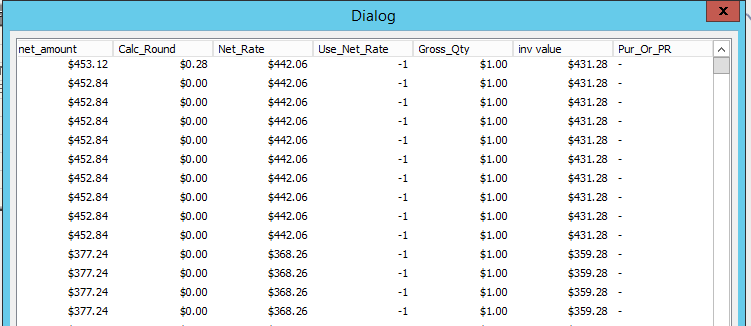
here in above image the datatype used in database is user defined ie Money. Now when I am writing an expression its not giving correct result. Following is the expression :-
=sum({< Sold_Date = {">=$(From)<=$(To)"} >}[inv value] )
can be seen in the below image
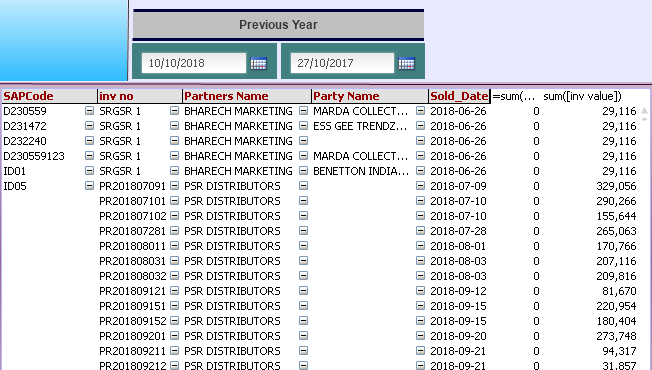
But if I am using expression as sum([inv value] its giving me correct answer
and for conversion I have used following in the script.
Date(vouch_date, 'YYYY-MM-DD') as Sold_Date,
Please help
- « Previous Replies
- Next Replies »
- Mark as New
- Bookmark
- Subscribe
- Mute
- Subscribe to RSS Feed
- Permalink
- Report Inappropriate Content
Try:
=sum({< Sold_Date = {">=$(=Date(From, 'YYYY-MM-DD'))<=$(=Date(To, 'YYYY-MM-DD'))"} >}[inv value] )
- Mark as New
- Bookmark
- Subscribe
- Mute
- Subscribe to RSS Feed
- Permalink
- Report Inappropriate Content
sum({< Sold_Date = {">=$(=date(From))<=$(=date(To))"} >}[inv value] )
- Mark as New
- Bookmark
- Subscribe
- Mute
- Subscribe to RSS Feed
- Permalink
- Report Inappropriate Content
bOTH OF THEM ARE NOT GIVING ANY RESULT
- Mark as New
- Bookmark
- Subscribe
- Mute
- Subscribe to RSS Feed
- Permalink
- Report Inappropriate Content
If possible then Please send your data
- Mark as New
- Bookmark
- Subscribe
- Mute
- Subscribe to RSS Feed
- Permalink
- Report Inappropriate Content
Maybe:
=sum({< Sold_Date = {">=$(=Date($(=From), 'YYYY-MM-DD'))<=$(=Date($(=To), 'YYYY-MM-DD'))"} >}[inv value] )
- Mark as New
- Bookmark
- Subscribe
- Mute
- Subscribe to RSS Feed
- Permalink
- Report Inappropriate Content
When you hover the mouse over the Sold_Date field in the table view, does it show as $date tag?
- Mark as New
- Bookmark
- Subscribe
- Mute
- Subscribe to RSS Feed
- Permalink
- Report Inappropriate Content
May be this:
=sum({< Sold_Date = {">=$(=Date($(From), 'YYYY-MM-DD'))<=$(=Date($(To), 'YYYY-MM-DD'))"} >}[inv value] )
Just check the out put of both the variables in a text box to be sure:
1. Date($(From), 'YYYY-MM-DD')
2. Date($(To), 'YYYY-MM-DD')
Br,
KC
KC
- Mark as New
- Bookmark
- Subscribe
- Mute
- Subscribe to RSS Feed
- Permalink
- Report Inappropriate Content
You need to format your Sold_Date field as a date in script:
Date#(Sold_Date, 'YYYY-MM-DD') ad SoldDate
From the screenshot it seems that it is a text field, which makes it impossible to do > and < comparisons.
Hope this helps.
Juraj
- Mark as New
- Bookmark
- Subscribe
- Mute
- Subscribe to RSS Feed
- Permalink
- Report Inappropriate Content
Hi
I am getting following result
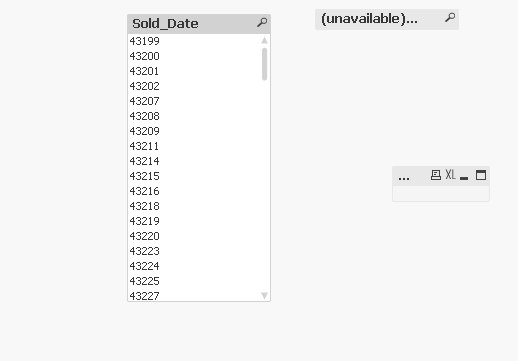
- « Previous Replies
- Next Replies »