Unlock a world of possibilities! Login now and discover the exclusive benefits awaiting you.
- Qlik Community
- :
- All Forums
- :
- QlikView App Dev
- :
- Re: Expression is giving no result
- Subscribe to RSS Feed
- Mark Topic as New
- Mark Topic as Read
- Float this Topic for Current User
- Bookmark
- Subscribe
- Mute
- Printer Friendly Page
- Mark as New
- Bookmark
- Subscribe
- Mute
- Subscribe to RSS Feed
- Permalink
- Report Inappropriate Content
Expression is giving no result
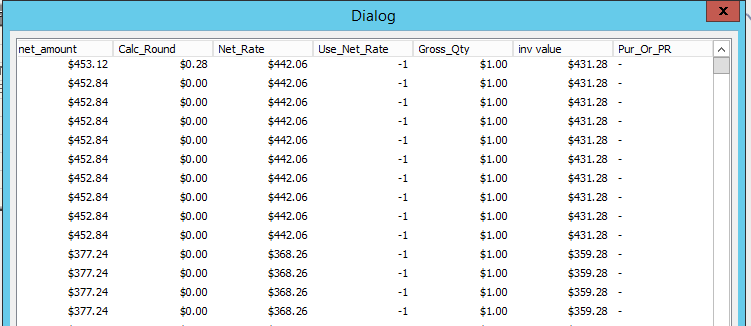
here in above image the datatype used in database is user defined ie Money. Now when I am writing an expression its not giving correct result. Following is the expression :-
=sum({< Sold_Date = {">=$(From)<=$(To)"} >}[inv value] )
can be seen in the below image
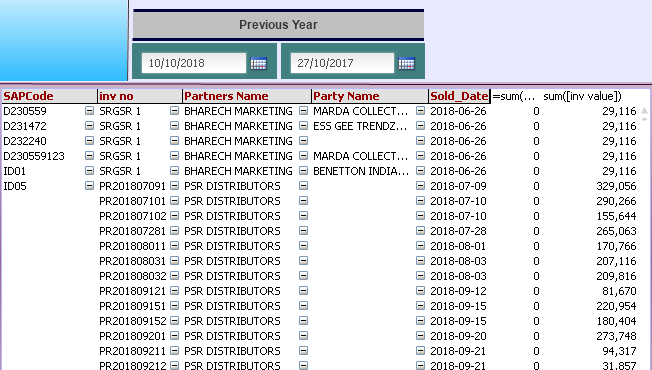
But if I am using expression as sum([inv value] its giving me correct answer
and for conversion I have used following in the script.
Date(vouch_date, 'YYYY-MM-DD') as Sold_Date,
Please help
- « Previous Replies
- Next Replies »
- Mark as New
- Bookmark
- Subscribe
- Mute
- Subscribe to RSS Feed
- Permalink
- Report Inappropriate Content
can I use same function for sold_month
Month(Date(floor(vouch_date,'YYYY-MM-DD'))) as Sold_Month,
- Mark as New
- Bookmark
- Subscribe
- Mute
- Subscribe to RSS Feed
- Permalink
- Report Inappropriate Content
Yes, you can. but like this:
I have fixed the bracket error.
Month(Date(floor(vouch_date),'YYYY-MM-DD')) as Sold_Month,
KC
- Mark as New
- Bookmark
- Subscribe
- Mute
- Subscribe to RSS Feed
- Permalink
- Report Inappropriate Content
Here if I will add sold date as dimension in chart it will give correct result
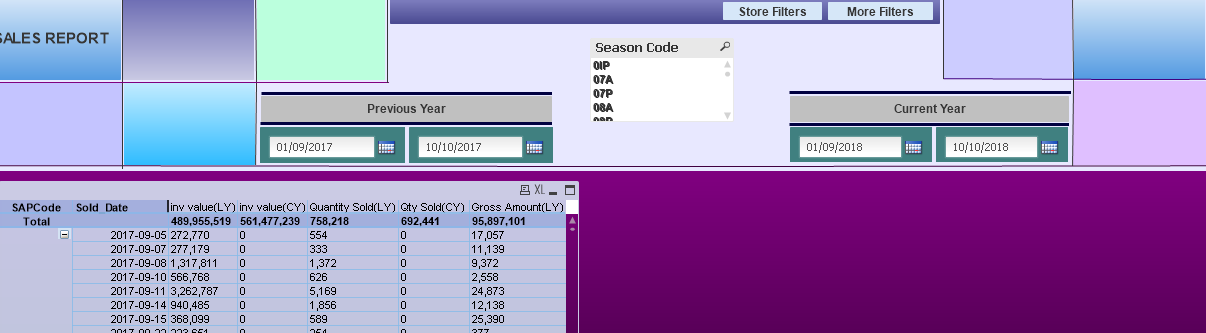
here if I will remove sold date from calendar its not giving correct result
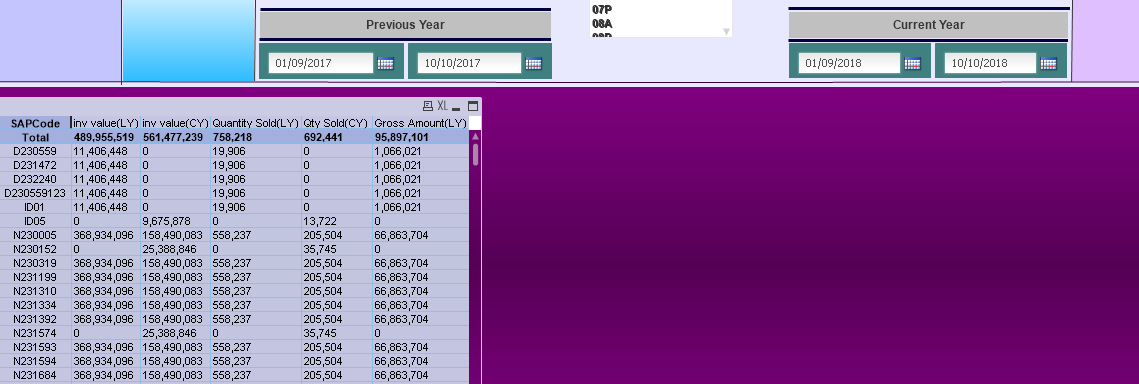
- Mark as New
- Bookmark
- Subscribe
- Mute
- Subscribe to RSS Feed
- Permalink
- Report Inappropriate Content
I think it's best if you share your application; load it with sample data if you can't share the whole data set
- Mark as New
- Bookmark
- Subscribe
- Mute
- Subscribe to RSS Feed
- Permalink
- Report Inappropriate Content
Provide us your app - to protect your data:
Document properties > Scramble.
- « Previous Replies
- Next Replies »