Unlock a world of possibilities! Login now and discover the exclusive benefits awaiting you.
- Qlik Community
- :
- All Forums
- :
- QlikView App Dev
- :
- Expressions
- Subscribe to RSS Feed
- Mark Topic as New
- Mark Topic as Read
- Float this Topic for Current User
- Bookmark
- Subscribe
- Mute
- Printer Friendly Page
- Mark as New
- Bookmark
- Subscribe
- Mute
- Subscribe to RSS Feed
- Permalink
- Report Inappropriate Content
Expressions
**Update**
I have this straight table expression ==count({<Date = {[<>NULL]}>}distinct ID)
I really need to understand what is being counted and how would I write the above expression in the script editor, something like this, IF(date <> 'NULL', 1,0) as DateCount? (Where would I add the distinct ID)
- « Previous Replies
-
- 1
- 2
- Next Replies »
Accepted Solutions
- Mark as New
- Bookmark
- Subscribe
- Mute
- Subscribe to RSS Feed
- Permalink
- Report Inappropriate Content
Ok then, your expression if(date <> 'NULL',1,0) as DateCount looks fine for me.
Try the Expression : Sum(Distinct DateCount)
- Mark as New
- Bookmark
- Subscribe
- Mute
- Subscribe to RSS Feed
- Permalink
- Report Inappropriate Content
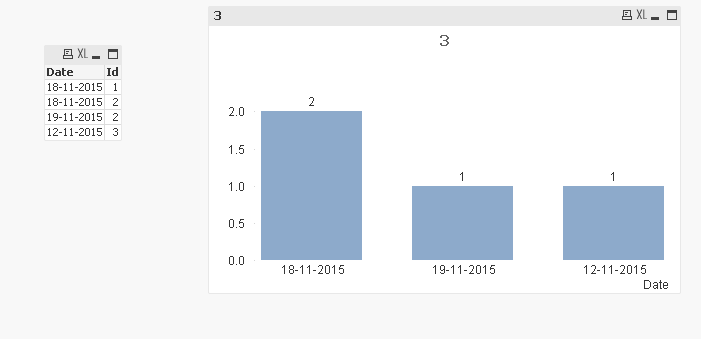
- Mark as New
- Bookmark
- Subscribe
- Mute
- Subscribe to RSS Feed
- Permalink
- Report Inappropriate Content
The expression is showing a distinct count of ID, for rows in the current dataset where the Date is not null
- Mark as New
- Bookmark
- Subscribe
- Mute
- Subscribe to RSS Feed
- Permalink
- Report Inappropriate Content
Thanks, I've updated my question to be more clear. Would you mind taking a look?
- Mark as New
- Bookmark
- Subscribe
- Mute
- Subscribe to RSS Feed
- Permalink
- Report Inappropriate Content
How would that look in the script editor?
- Mark as New
- Bookmark
- Subscribe
- Mute
- Subscribe to RSS Feed
- Permalink
- Report Inappropriate Content
Hi John,
I think there is an issue with the expression.
<>NULL will not be treated as "not equals to". It should be written as Date =- {[NULL]}.
Here, it will consider only the greater than symbol.
Cheers,
Naresh
- Mark as New
- Bookmark
- Subscribe
- Mute
- Subscribe to RSS Feed
- Permalink
- Report Inappropriate Content
It depends on your data model.
Are the Date fields and ID fields in the same table?
If yes, then you could add this to your load script if(Date, 1) as DateCount
then use sum(DateCount) in your charts
- Mark as New
- Bookmark
- Subscribe
- Mute
- Subscribe to RSS Feed
- Permalink
- Report Inappropriate Content
Hi,
Do you have Null Value in your Date Field? Then, you can try this in the script, Like
if(isNull(Date) or Len(Trim(Date))>0,1,0) as DateCount
in Expression something like..
=count(Distinct {<DateCount={1}>} ID)
or
=Sum(Distinct DateCount)
- Mark as New
- Bookmark
- Subscribe
- Mute
- Subscribe to RSS Feed
- Permalink
- Report Inappropriate Content
Null is the acutal value in the field.
My straight table Expression is ==count({<Date = {[<>NULL]}>}distinct ID)
Really wanting to write this out in the scrip editor and just sum in the charts.
Something list this...IF(date <> 'NULL', 1,0) as DateCount? Will this work and does it take into account the "distinct ID" piece of the first expression?
- Mark as New
- Bookmark
- Subscribe
- Mute
- Subscribe to RSS Feed
- Permalink
- Report Inappropriate Content
Okay on the right track! There are not null values but there is a value called "NULL"
- « Previous Replies
-
- 1
- 2
- Next Replies »