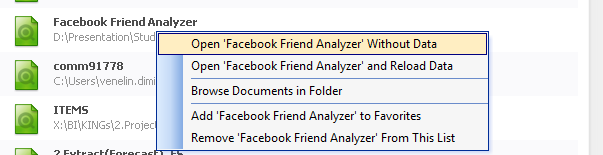Unlock a world of possibilities! Login now and discover the exclusive benefits awaiting you.
- Qlik Community
- :
- All Forums
- :
- QlikView App Dev
- :
- Re: Failed to open document,you don't have access ...
- Subscribe to RSS Feed
- Mark Topic as New
- Mark Topic as Read
- Float this Topic for Current User
- Bookmark
- Subscribe
- Mute
- Printer Friendly Page
- Mark as New
- Bookmark
- Subscribe
- Mute
- Subscribe to RSS Feed
- Permalink
- Report Inappropriate Content
Failed to open document,you don't have access to this document
we have devloped qlik dashboard, this dashworking fine in desktop qlikeview IDE.
but after publishing qlikview dashboard in QMC
end user geeting below error,while loading this dashboard in browser.
error: "Failed to open document,you don't have access to this document."
We have consumed google APIs in this dashboard
Please help me.
- Tags:
- new_to_qlikview
- Mark as New
- Bookmark
- Subscribe
- Mute
- Subscribe to RSS Feed
- Permalink
- Report Inappropriate Content
Hi,
Did you used section access in this document? and also please check all the users are facing the same problem?
or make sure you have provided access to the users in QMC.
-Sathish
- Mark as New
- Bookmark
- Subscribe
- Mute
- Subscribe to RSS Feed
- Permalink
- Report Inappropriate Content
HI,
Check if the authorization mode is DMS then you should give document access to that user
Then only only you can access the application
- Mark as New
- Bookmark
- Subscribe
- Mute
- Subscribe to RSS Feed
- Permalink
- Report Inappropriate Content
I think the users was restricted with some nt section access, So please use admin login to check that report and modify those credentials and make reload and check again.
- Mark as New
- Bookmark
- Subscribe
- Mute
- Subscribe to RSS Feed
- Permalink
- Report Inappropriate Content
Thanks for your support.
Issue resolved ![]()
Investigated Technical reason :Section access is implemented in the code.
- Mark as New
- Bookmark
- Subscribe
- Mute
- Subscribe to RSS Feed
- Permalink
- Report Inappropriate Content
Also make sure that the Distribution Service account has admin permissions in section access so the server can reload all data and is not restricted by the section access permissions. The correct user permissions to the data via section access will then be applied when the user opens the document from the server.
- Mark as New
- Bookmark
- Subscribe
- Mute
- Subscribe to RSS Feed
- Permalink
- Report Inappropriate Content
Hi,
Probably the problem it has to be from section access.
But you can try to open the file without data /see picture in the attached file/ and next reload the application.
Regards,
Venelin