Unlock a world of possibilities! Login now and discover the exclusive benefits awaiting you.
- Qlik Community
- :
- All Forums
- :
- QlikView App Dev
- :
- Re: Fast Change: how to restore
- Subscribe to RSS Feed
- Mark Topic as New
- Mark Topic as Read
- Float this Topic for Current User
- Bookmark
- Subscribe
- Mute
- Printer Friendly Page
- Mark as New
- Bookmark
- Subscribe
- Mute
- Subscribe to RSS Feed
- Permalink
- Report Inappropriate Content
Fast Change: how to restore
Hi Guys,
i have a chart that is ok, when "Fast change" is clicked , the layout change and there's no way to restore the original layout.
Anyone knows how to do it?
Thanks
- Mark as New
- Bookmark
- Subscribe
- Mute
- Subscribe to RSS Feed
- Permalink
- Report Inappropriate Content
Hi,
enter Properties on chart, tick also original chart here.
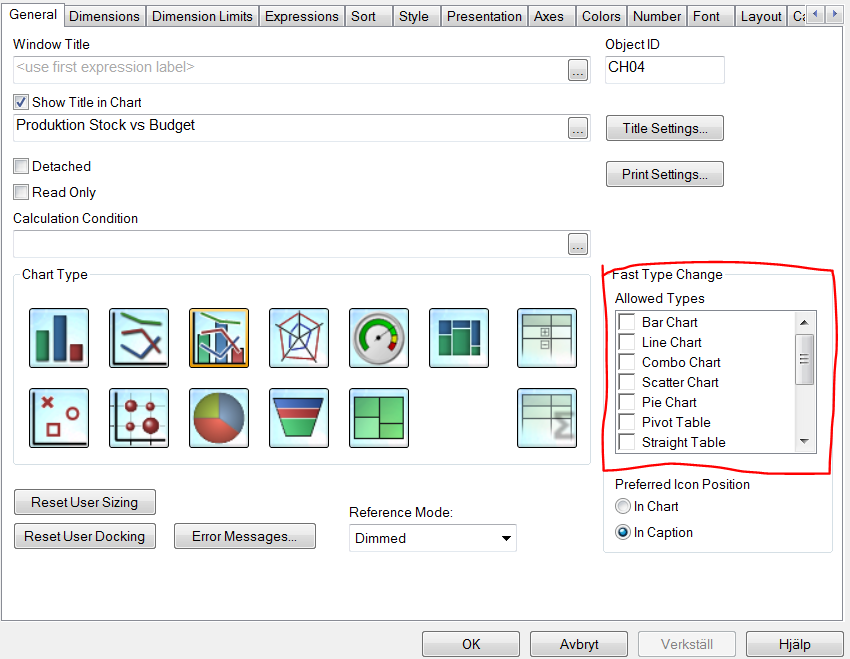
- Mark as New
- Bookmark
- Subscribe
- Mute
- Subscribe to RSS Feed
- Permalink
- Report Inappropriate Content
What chat is that? In you General tab of your chart properties you have to check the other chart you are trying to convert then only you can switch between like check below:
In this i have a bar chart and i want to convert to Pie. so i have to check both the charts in fast type change so that i can switch between the charts.
Ex: You can see the Bar icon in the right corner of the chart you can click and you will get your Bar chart.
Hope this helps.
- Mark as New
- Bookmark
- Subscribe
- Mute
- Subscribe to RSS Feed
- Permalink
- Report Inappropriate Content
If one of your fast change options is a table (pivot or straight), you will have to place the fast type icon in the caption. Unfortunately, there's no way to display the icon "In chart" when using tables.
- Mark as New
- Bookmark
- Subscribe
- Mute
- Subscribe to RSS Feed
- Permalink
- Report Inappropriate Content
Ensure that you have the ORIGINAL chart type as a 'fast change' selection
Andy