Unlock a world of possibilities! Login now and discover the exclusive benefits awaiting you.
- Qlik Community
- :
- All Forums
- :
- QlikView App Dev
- :
- Re: Field used in condition getting select with Di...
- Subscribe to RSS Feed
- Mark Topic as New
- Mark Topic as Read
- Float this Topic for Current User
- Bookmark
- Subscribe
- Mute
- Printer Friendly Page
- Mark as New
- Bookmark
- Subscribe
- Mute
- Subscribe to RSS Feed
- Permalink
- Report Inappropriate Content
Field used in condition getting selected with Dimension
Greetings Experts,
I have a data set with a record that indicates whether the Dimension Value should be indented and I also use that to shade the background color. The curious thing is that when the dimension is selected in the chart by the user, the RecType field is getting selected with it - and I don't want it to. What can I do to work around this? It is confusing my users.
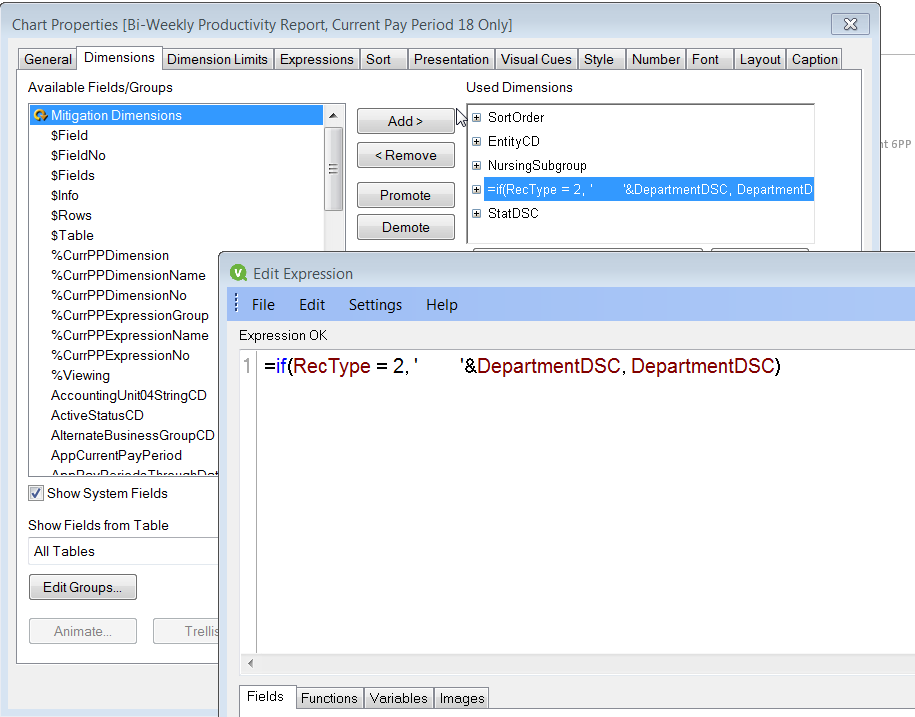
The only thing this is for is indenting the Department Name on certain rows and I use it for the row background color for each dimension. However, only the Department is being affected, it seems because it is the only field where the RecType is part of the Dimension Expression - in that IF statement that adds spaces to the Department if the RecType is = 2. Only the RecType 2 rows are green.
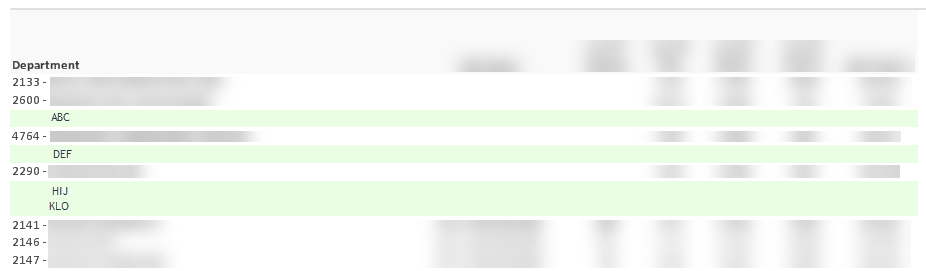
If they just click on a Department, it is also filtering on the RecType, shown below in the current selections. 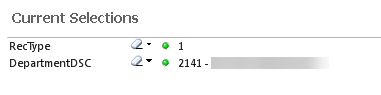
Any suggestions for keeping the RecType from being selected too?
Thank you!
- Tags:
- ifthen
- Mark as New
- Bookmark
- Subscribe
- Mute
- Subscribe to RSS Feed
- Permalink
- Report Inappropriate Content
I am afraid there might not be much you will be able to do on the front end... but you can try the same in the script
If(RecType = 2, ' ' & DepartmentDSC, DepartmentDSC) as NewDepartmentDSC
and now use NewDepartmentDSC as your dimension....
- Mark as New
- Bookmark
- Subscribe
- Mute
- Subscribe to RSS Feed
- Permalink
- Report Inappropriate Content
This is awesome!
Here is a follow up question. How do I set a trigger to select the values in DepartmentDSC when the user clicks in the chart on a field that is actually NewDepartmentDSC?
- Mark as New
- Bookmark
- Subscribe
- Mute
- Subscribe to RSS Feed
- Permalink
- Report Inappropriate Content
May be something like this
Field
DepartmentDSC
Search String
Trim(NewDepartmentDSC)
- Mark as New
- Bookmark
- Subscribe
- Mute
- Subscribe to RSS Feed
- Permalink
- Report Inappropriate Content
This works but when I select the NewDepartmentDSC, the DepartmentDSC is also being selected and shows in the current selections. Is there a trigger that can select DepartmentDSC in place of the selection for NewDepartmentDSC?
I tried Toggle Select in both the "OnSelect" and "OnChange" both have the same shown here: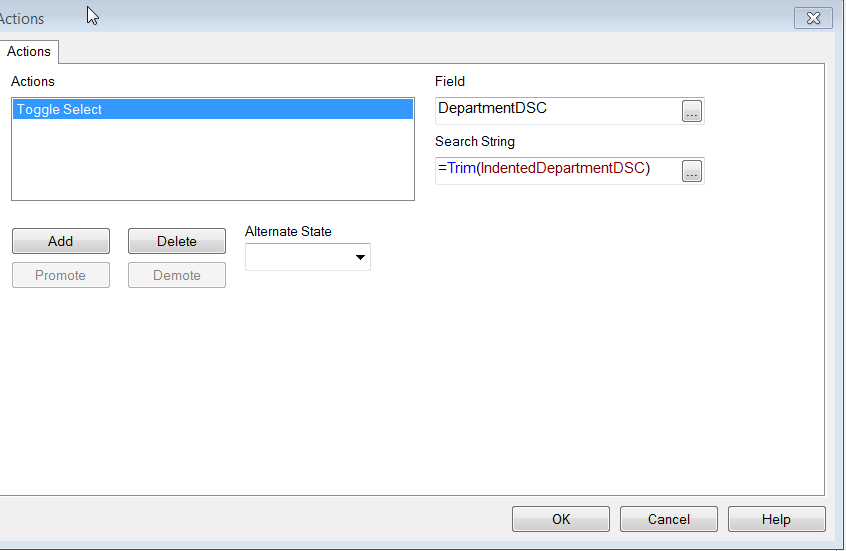
It seems to work perfectly for the OnChange but the initial OnSelect also selects the following:
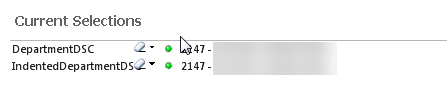
What can I do differently to make it only select the DepartmentDSC (Also sorry I actually named the filed IndentedDepartmentDSC instead of NEW.
thank you for your help!!
- Mark as New
- Bookmark
- Subscribe
- Mute
- Subscribe to RSS Feed
- Permalink
- Report Inappropriate Content
You can create NewDepartmentDSC as a hidden field which would not show up in current selection box
SET HidePrefix = %;
If(RecType = 2, ' ' & DepartmentDSC, DepartmentDSC) as %NewDepartmentDSC
now on the front end, replace all NewDepartmentDSC with %NewDepartmentDSC
- Mark as New
- Bookmark
- Subscribe
- Mute
- Subscribe to RSS Feed
- Permalink
- Report Inappropriate Content
thank you! One last thing is that it selects correctly from the chart but in the current selections box, I can't clear that selection from there. I click on the eraser and nothing happens. Have I unintentionally locked the field? I checked to make sure there are no other triggers on this field %NewDepartmentDSC.
- Mark as New
- Bookmark
- Subscribe
- Mute
- Subscribe to RSS Feed
- Permalink
- Report Inappropriate Content
That's strange... would you be able to share a sample to look at this?
- Mark as New
- Bookmark
- Subscribe
- Mute
- Subscribe to RSS Feed
- Permalink
- Report Inappropriate Content
I'm sorry, I can't post this.
- Mark as New
- Bookmark
- Subscribe
- Mute
- Subscribe to RSS Feed
- Permalink
- Report Inappropriate Content
Then I have no idea what might be wrong here