Unlock a world of possibilities! Login now and discover the exclusive benefits awaiting you.
- Qlik Community
- :
- All Forums
- :
- QlikView App Dev
- :
- Re: Fields in Combination
- Subscribe to RSS Feed
- Mark Topic as New
- Mark Topic as Read
- Float this Topic for Current User
- Bookmark
- Subscribe
- Mute
- Printer Friendly Page
- Mark as New
- Bookmark
- Subscribe
- Mute
- Subscribe to RSS Feed
- Permalink
- Report Inappropriate Content
Fields in Combination
Hi everyone,
First, I just want to say thank you - I've been posting many questions recently, and I appreciate all your responses.
I have an attached an app for you to look at - here is my problem:
I have Orders that are assigned to a pair of Company1 and Company2. My client is interested in searching for a company and seeing all the Orders and Amounts, whether that company is in Company1 or Company2. So for example in this app, if the client wanted to look at company 'A', he would get Orders u,v,x,y.
In the app, you'll see that I found a way to do this for the table, by using P() in sum(Amounts). However, the problem with this method is that if I select 'A' in Company1 to start, although the table is correct, the Orders list box filters out Order x, which has A in Company2. I want x to be available for further analysis.
How do I create a list box that will allow me to select a company if it is either in Company1 or Company2, and therefore bring up all Orders and sum all Amounts?
Perhaps I need to create a new column with a list of all the companies I want to search? I do not have to use the P() expression - whatever works. Thank you again in advance for your time.
- Tags:
- combine_fields
- search
Accepted Solutions
- Mark as New
- Bookmark
- Subscribe
- Mute
- Subscribe to RSS Feed
- Permalink
- Report Inappropriate Content
Data:
LOAD rowno() as id, * INLINE [
Order, Company1, Company2, Amounts
t, B, A, 7
u, A, G, 15
v, A, A, 10
v, A, B, 20
w, B, C, 2
w, B, D, 4
x, C, A, 10
y, A, A, 5
z, D, F, 10
];
Data2:
load id, Company1 as Company, 1 as Type Resident Data;
load id, Company2 as Company, 2 as Type Resident Data;
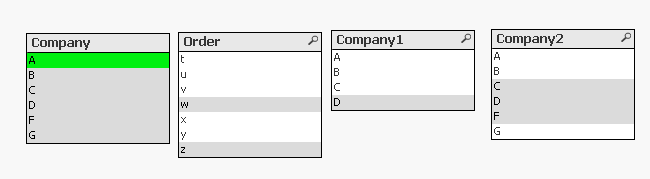
- Mark as New
- Bookmark
- Subscribe
- Mute
- Subscribe to RSS Feed
- Permalink
- Report Inappropriate Content
is this right ?
'A', he would get Orders u,v,x,y.
- Mark as New
- Bookmark
- Subscribe
- Mute
- Subscribe to RSS Feed
- Permalink
- Report Inappropriate Content
Sorry, I updated the app before I attached -
He/she would get t, u, v, x, y.
- Mark as New
- Bookmark
- Subscribe
- Mute
- Subscribe to RSS Feed
- Permalink
- Report Inappropriate Content
Use below script
Data:
LOAD * INLINE [
Order, Company1, Company2, Amounts
t, B, A, 7
u, A, G, 15
v, A, A, 10
v, A, B, 20
w, B, C, 2
w, B, D, 4
x, C, A, 10
y, A, A, 5
z, D, F, 10
];
Final:
Load Order, Company1 as Company, 1 as Flag, Amounts Resident Data;
Load Order, Company2 as Company, 2 as Flag, Amounts Resident Data;
Drop Table Data;
Now use below expression
=Concat({<Company = {'$(=GetFieldSelections(Company))'}>}Distinct Order,' ,')
- Mark as New
- Bookmark
- Subscribe
- Mute
- Subscribe to RSS Feed
- Permalink
- Report Inappropriate Content
Data:
LOAD rowno() as id, * INLINE [
Order, Company1, Company2, Amounts
t, B, A, 7
u, A, G, 15
v, A, A, 10
v, A, B, 20
w, B, C, 2
w, B, D, 4
x, C, A, 10
y, A, A, 5
z, D, F, 10
];
Data2:
load id, Company1 as Company, 1 as Type Resident Data;
load id, Company2 as Company, 2 as Type Resident Data;
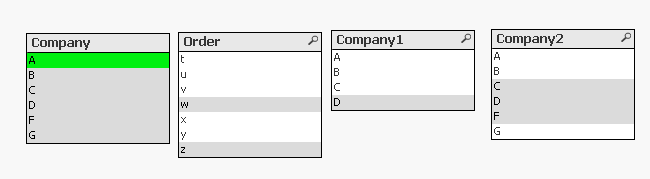
- Mark as New
- Bookmark
- Subscribe
- Mute
- Subscribe to RSS Feed
- Permalink
- Report Inappropriate Content
Boom! Thanks guys. Have to give Massimo the "Correct" because I get to keep Company1 and Company2 with his method... ![]()