Unlock a world of possibilities! Login now and discover the exclusive benefits awaiting you.
- Qlik Community
- :
- All Forums
- :
- QlikView App Dev
- :
- Re: FileList can't solve variable correctly
- Subscribe to RSS Feed
- Mark Topic as New
- Mark Topic as Read
- Float this Topic for Current User
- Bookmark
- Subscribe
- Mute
- Printer Friendly Page
- Mark as New
- Bookmark
- Subscribe
- Mute
- Subscribe to RSS Feed
- Permalink
- Report Inappropriate Content
FileList can't solve variable correctly
Hi All,
this code works:
For each File in FileList('C:\T\*.xlsx');
LOAD Field
FROM
[$(File)]
(ooxml, embedded labels, table is Sheet1);
next File;
this code gives me an error:
SET Tpath = 'C:\T\*.xlsx';
For each File in FileList($(Tpath));
LOAD Field
FROM
[$(File)]
(ooxml, embedded labels, table is Sheet1);
next File;
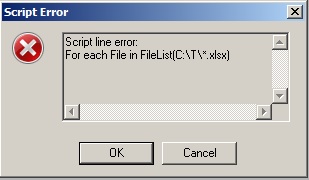
any suggestion?
thanks!
Accepted Solutions
- Mark as New
- Bookmark
- Subscribe
- Mute
- Subscribe to RSS Feed
- Permalink
- Report Inappropriate Content
Hi,
Try this.
For each File in FileList('$(Tpath)');
LOAD Field
FROM
[$(File)]
(ooxml, embedded labels, table is Sheet1);
next File;
Regards,
Kaushik Solanki
- Mark as New
- Bookmark
- Subscribe
- Mute
- Subscribe to RSS Feed
- Permalink
- Report Inappropriate Content
May be use directory loop instead of filelist to do this
Create a QlikView File Loop to Load all Files
Also, look at example number 2 here:
- Mark as New
- Bookmark
- Subscribe
- Mute
- Subscribe to RSS Feed
- Permalink
- Report Inappropriate Content
Hi,
Try this.
For each File in FileList('$(Tpath)');
LOAD Field
FROM
[$(File)]
(ooxml, embedded labels, table is Sheet1);
next File;
Regards,
Kaushik Solanki
- Mark as New
- Bookmark
- Subscribe
- Mute
- Subscribe to RSS Feed
- Permalink
- Report Inappropriate Content
I believe the code posted by Kaushik can solve your problem. You need to provide the variable inside single inverted i.e. FileList('$(Tpath)').
So if your problem is solved, please marked the answer as "Correct Answer".
Thnaks,
Joy
- Mark as New
- Bookmark
- Subscribe
- Mute
- Subscribe to RSS Feed
- Permalink
- Report Inappropriate Content
Thank you!