Unlock a world of possibilities! Login now and discover the exclusive benefits awaiting you.
- Qlik Community
- :
- All Forums
- :
- QlikView App Dev
- :
- Fill The Row Values
- Subscribe to RSS Feed
- Mark Topic as New
- Mark Topic as Read
- Float this Topic for Current User
- Bookmark
- Subscribe
- Mute
- Printer Friendly Page
- Mark as New
- Bookmark
- Subscribe
- Mute
- Subscribe to RSS Feed
- Permalink
- Report Inappropriate Content
Fill The Row Values
Hi guys
I have data in following format
q_id Values Detail
q1 0 A
1 B
q2 1 a
2 b
3 c
...........................
...........................
no of question ids.
I want data in given below format
q_id Values Detail
q1 0 A
q1 1 B
q2 1 a
q2 2 b
q2 3 c
...........................
...........................
In general filling below row value with upper q_id and it should be for every q_id. Is there any approach to do this in transformation step or any other idea.
//Tribhuwan
Accepted Solutions
- Mark as New
- Bookmark
- Subscribe
- Mute
- Subscribe to RSS Feed
- Permalink
- Report Inappropriate Content
Yes, use the Fill option of the Transformation Step.
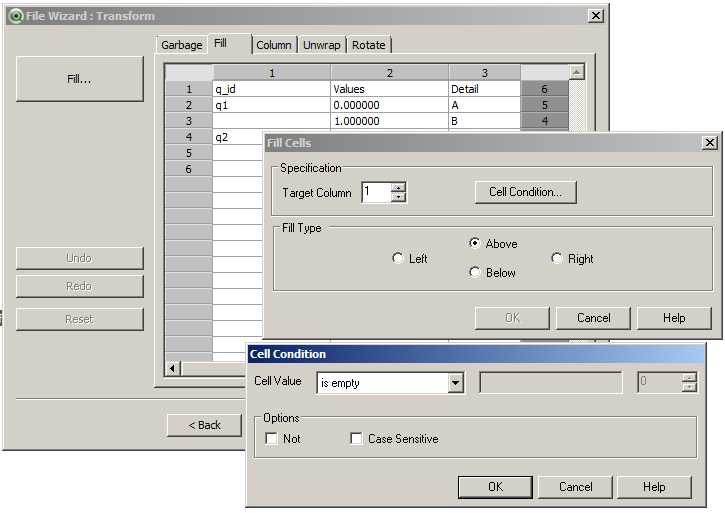
The resulting load statement will look something like this:
MyTable:
LOAD q_id,
Values,
Detail
FROM comm81811.xlsx
(ooxml, embedded labels, table is Sheet1,
filters(Replace(1, top, StrCnd(null))) );
talk is cheap, supply exceeds demand
- Mark as New
- Bookmark
- Subscribe
- Mute
- Subscribe to RSS Feed
- Permalink
- Report Inappropriate Content
No Way.......... tribhuwan
how do u get this data xls or csv or txt
- Mark as New
- Bookmark
- Subscribe
- Mute
- Subscribe to RSS Feed
- Permalink
- Report Inappropriate Content
Hi Prashant
I am getting data in excel format. Are you sure there is no any other way to achieve it ?
//Tribhuwan
- Mark as New
- Bookmark
- Subscribe
- Mute
- Subscribe to RSS Feed
- Permalink
- Report Inappropriate Content
Yes, use the Fill option of the Transformation Step.
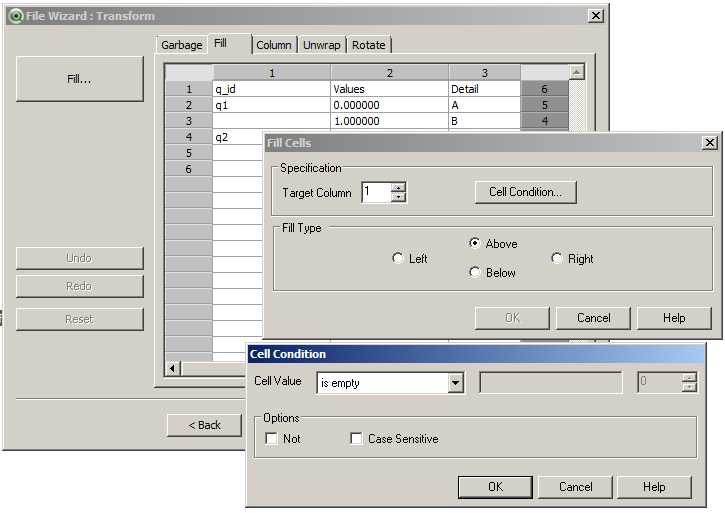
The resulting load statement will look something like this:
MyTable:
LOAD q_id,
Values,
Detail
FROM comm81811.xlsx
(ooxml, embedded labels, table is Sheet1,
filters(Replace(1, top, StrCnd(null))) );
talk is cheap, supply exceeds demand
- Mark as New
- Bookmark
- Subscribe
- Mute
- Subscribe to RSS Feed
- Permalink
- Report Inappropriate Content
Gysbert,
What is the screen you are showing? I have not seen that before
Can you explain how I can see that step in the file wizard
Thanks
- Mark as New
- Bookmark
- Subscribe
- Mute
- Subscribe to RSS Feed
- Permalink
- Report Inappropriate Content
Hi Alan,
You can use the below script,
LOAD IF(ISNULL(q_id)=-1,PEEK(q_id),q_id) AS q_id,
Values,
Detail
FROM XYZ.xls
Regards
Ankur
- Mark as New
- Bookmark
- Subscribe
- Mute
- Subscribe to RSS Feed
- Permalink
- Report Inappropriate Content
Thanx guys for your help
I found that option in transformation step to fill below rows.
//Tribhuwan