Unlock a world of possibilities! Login now and discover the exclusive benefits awaiting you.
- Qlik Community
- :
- All Forums
- :
- QlikView App Dev
- :
- Re: Fill the rows with aove value?
- Subscribe to RSS Feed
- Mark Topic as New
- Mark Topic as Read
- Float this Topic for Current User
- Bookmark
- Subscribe
- Mute
- Printer Friendly Page
- Mark as New
- Bookmark
- Subscribe
- Mute
- Subscribe to RSS Feed
- Permalink
- Report Inappropriate Content
Fill the rows with aove value?
Hi All,
I have a requirement and need your help.
assuming below is straight table. I have a dimension and expression (dummy one)
ID Sum(order total)/sum(total)
1 100
2 200
3 -
4 -
5 -
6 -
7 -
I want the output as below. So where ever it starts null it should pick up the above value.
ID Sum(order total)/sum(total)
1 100
2 200
3 200
4 200
5 200
6 200
7 200
Thanks in advance.
- Tags:
- above
- peek function
Accepted Solutions
- Mark as New
- Bookmark
- Subscribe
- Mute
- Subscribe to RSS Feed
- Permalink
- Report Inappropriate Content
May be this
If(Len(Trim(Sum(order total)/sum(total))) = 0, Above(ExpressionLabel), Sum(order total)/sum(total))
Here ExpressionLabel is the name of the expression label or you can use Column() function
- Mark as New
- Bookmark
- Subscribe
- Mute
- Subscribe to RSS Feed
- Permalink
- Report Inappropriate Content
Hi Nicholas,
In expressions tab you have an option to accumulate the values:
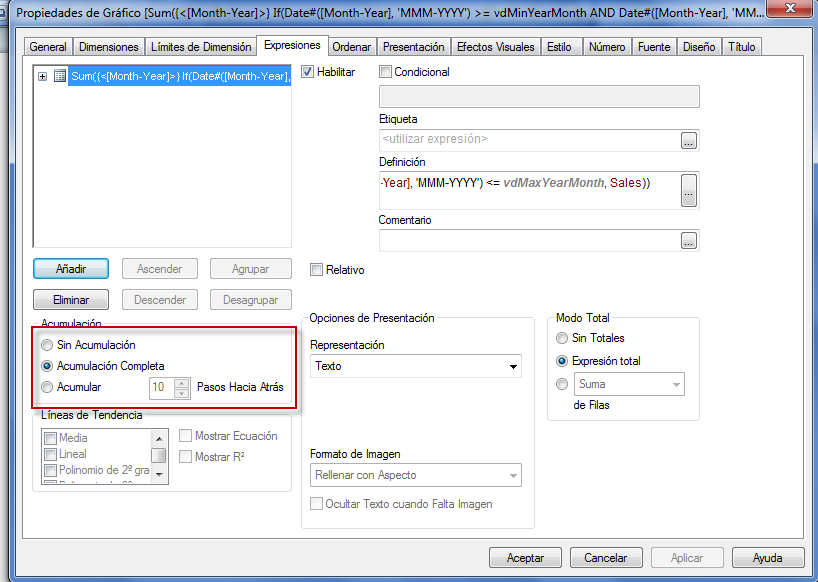
Regards,
H
- Mark as New
- Bookmark
- Subscribe
- Mute
- Subscribe to RSS Feed
- Permalink
- Report Inappropriate Content
Thanks for reply,
But its not giving the expected results.
- Mark as New
- Bookmark
- Subscribe
- Mute
- Subscribe to RSS Feed
- Permalink
- Report Inappropriate Content
May be this?
If(Sum(Sales)=0, Above(Sum(Sales)), Sum(Sales))
Or in script
IF (len(trim(Sales)) = 0 or Sales = ' ' or IsNull(Sales), peek('Sales'), Sales) AS Sales,
- Mark as New
- Bookmark
- Subscribe
- Mute
- Subscribe to RSS Feed
- Permalink
- Report Inappropriate Content
May be this
If(Len(Trim(Sum(order total)/sum(total))) = 0, Above(ExpressionLabel), Sum(order total)/sum(total))
Here ExpressionLabel is the name of the expression label or you can use Column() function
- Mark as New
- Bookmark
- Subscribe
- Mute
- Subscribe to RSS Feed
- Permalink
- Report Inappropriate Content
Attaching a sample
Second expression uses Column(2) and the third one uses Label