Unlock a world of possibilities! Login now and discover the exclusive benefits awaiting you.
- Qlik Community
- :
- All Forums
- :
- QlikView App Dev
- :
- Re: Find Last Time Per Days
- Subscribe to RSS Feed
- Mark Topic as New
- Mark Topic as Read
- Float this Topic for Current User
- Bookmark
- Subscribe
- Mute
- Printer Friendly Page
- Mark as New
- Bookmark
- Subscribe
- Mute
- Subscribe to RSS Feed
- Permalink
- Report Inappropriate Content
Find Last Time Per Days
Hello
We have the same data as below In Qlikview
i want Find Last Time/Value In Days.
That means a record for each day.
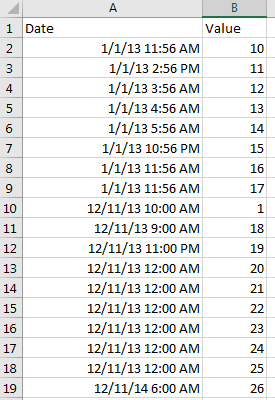
---------------------------------------------------------------------
Result Look Like :
Date Value
1/1/2013 10:56 PM 15
12/11/2013 11:00 PM 19
12/11/2014 6:00 AM 26
- Tags:
- qlikview_scripting
- « Previous Replies
-
- 1
- 2
- Next Replies »
Accepted Solutions
- Mark as New
- Bookmark
- Subscribe
- Mute
- Subscribe to RSS Feed
- Permalink
- Report Inappropriate Content
try this
Data:
LOAD Date as DateTime,
Date(floor(Date)) as Date,
Value
FROM
[New Microsoft Excel Worksheet.xlsx]
(ooxml, embedded labels, table is Sheet1);
Left Join(Data)
LOAD Date,
date(max(DateTime)) as DateTime,
1 as Flag
Resident Data
Group by Date;
On front end create straight table
Dimension:
DateTime
Expression:
=sum({<Flag={1}>}Value)
- Mark as New
- Bookmark
- Subscribe
- Mute
- Subscribe to RSS Feed
- Permalink
- Report Inappropriate Content
Script / Front End ??
- Mark as New
- Bookmark
- Subscribe
- Mute
- Subscribe to RSS Feed
- Permalink
- Report Inappropriate Content
Output is important
---------------------------
Script/ Visual does not matter
- Mark as New
- Bookmark
- Subscribe
- Mute
- Subscribe to RSS Feed
- Permalink
- Report Inappropriate Content
chk firstSortedValue() or min()
Before that you have to create one more field which gives you only date from datetime field
Try below
Test:
Load Date as DateTime, Date(floor(Date)) as Date,Value from tableName;
Final:
Load Date,min(Value) as min_value Resident Test group by Date;
Regards,
Please appreciate our Qlik community members by giving Kudos for sharing their time for your query. If your query is answered, please mark the topic as resolved 🙂
- Mark as New
- Bookmark
- Subscribe
- Mute
- Subscribe to RSS Feed
- Permalink
- Report Inappropriate Content
it's not correct
- Mark as New
- Bookmark
- Subscribe
- Mute
- Subscribe to RSS Feed
- Permalink
- Report Inappropriate Content
Why????
Please appreciate our Qlik community members by giving Kudos for sharing their time for your query. If your query is answered, please mark the topic as resolved 🙂
- Mark as New
- Bookmark
- Subscribe
- Mute
- Subscribe to RSS Feed
- Permalink
- Report Inappropriate Content
May be this?
- Mark as New
- Bookmark
- Subscribe
- Mute
- Subscribe to RSS Feed
- Permalink
- Report Inappropriate Content
You must explain the reason as well if not suit to you. And check tresco image where prashant recoomend.
- Mark as New
- Bookmark
- Subscribe
- Mute
- Subscribe to RSS Feed
- Permalink
- Report Inappropriate Content
Hi,
You can also try with firstsortedValue()
try below script
Test:
LOAD Date(floor(Date)) as Date,
Date as DateTime,
Value
FROM
test.xlsx
(ooxml, embedded labels, table is Sheet1);
Final:
Load Date,FirstSortedValue(Value,-DateTime) as min_value Resident Test group by Date order by Date;
Regards,
Prashant
Please appreciate our Qlik community members by giving Kudos for sharing their time for your query. If your query is answered, please mark the topic as resolved 🙂
- Mark as New
- Bookmark
- Subscribe
- Mute
- Subscribe to RSS Feed
- Permalink
- Report Inappropriate Content
try this
Data:
LOAD Date as DateTime,
Date(floor(Date)) as Date,
Value
FROM
[New Microsoft Excel Worksheet.xlsx]
(ooxml, embedded labels, table is Sheet1);
Left Join(Data)
LOAD Date,
date(max(DateTime)) as DateTime,
1 as Flag
Resident Data
Group by Date;
On front end create straight table
Dimension:
DateTime
Expression:
=sum({<Flag={1}>}Value)
- « Previous Replies
-
- 1
- 2
- Next Replies »