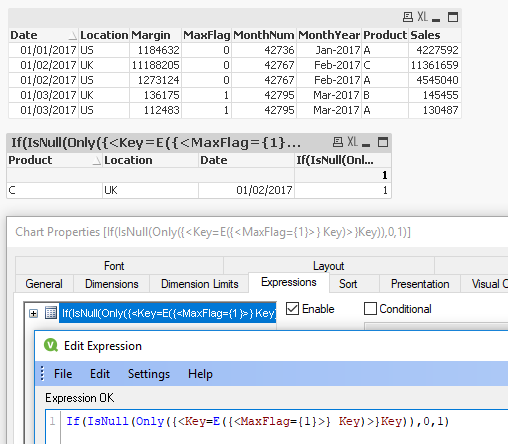Unlock a world of possibilities! Login now and discover the exclusive benefits awaiting you.
- Qlik Community
- :
- All Forums
- :
- QlikView App Dev
- :
- Re: Find missing data in latest month
- Subscribe to RSS Feed
- Mark Topic as New
- Mark Topic as Read
- Float this Topic for Current User
- Bookmark
- Subscribe
- Mute
- Printer Friendly Page
- Mark as New
- Bookmark
- Subscribe
- Mute
- Subscribe to RSS Feed
- Permalink
- Report Inappropriate Content
Find missing data in latest month
Hi All,
I want to find whether any data is missing in latest month for the 2 dimensions(Project & Location). I am only interested in missing data which is listed in 'Location_Map' table.
In my Fact table Product C with Location UK has missing data. So i want to show this in a listbox.
My fact table also contain a flag to identify latest records.
Please help how to get the missing data list.
//Script & Data
Location_Map:
Mapping
LOAD * INLINE [
Product, Location
A, US
C, UK
];
Data:
LOAD *,
Date(MonthStart(Date),'MMM-YYYY') as MonthYear,
num(Date) as MonthNum
INLINE [
Product, Date, Margin, Sales, Location
A, 01/01/2017, 1184632, 4227592, US
A, 01/02/2017, 1273124, 4545040, US
A, 01/03/2017, 112483, 130487, US
B, 01/03/2017, 136175, 145455, UK
C, 01/02/2017, 11188205, 11361659, UK
];
maxMonth_map:
Mapping
LOAD max(MonthYear) as MaxMonth,
1 as MaxFlag
Resident Data;
Fact:
LOAD *,
ApplyMap('maxMonth_map',num(MonthYear),0) as MaxFlag
Resident Data;
DROP Table Data;
- Mark as New
- Bookmark
- Subscribe
- Mute
- Subscribe to RSS Feed
- Permalink
- Report Inappropriate Content
Hi,
I recommend you read this;
https://community.qlik.com/t5/QlikView-Documents/Generating-Missing-Data-In-QlikView/ta-p/1491394
Cheers,
Chris.
- Mark as New
- Bookmark
- Subscribe
- Mute
- Subscribe to RSS Feed
- Permalink
- Report Inappropriate Content
Thanks for your reply.
I don't want to generate missing data. I want to map the below mapping table to only those records in fact table that has missing latest month.
In the example flag only the highlighted record, as it has no March data for Product A and Location UK in the mapping table.
Location_Map:
Mapping
LOAD Product & '|' & Location & '|' & 1 as Key,
1 as Link
INLINE [
Product, Location
A, US
C, UK
];
I have created MissingData column, but it flagging wrong records. I only want it to product C & Location UK row.
- Mark as New
- Bookmark
- Subscribe
- Mute
- Subscribe to RSS Feed
- Permalink
- Report Inappropriate Content
forgot to attach my updated app.
- Mark as New
- Bookmark
- Subscribe
- Mute
- Subscribe to RSS Feed
- Permalink
- Report Inappropriate Content
Hi,
My bad.
If you want a visualisation expression you could try;
If(IsNull(Only({<Key=E({<MaxFlag={1}>} Key)>}Key)),0,1)
Or scripting you can add a left join & then load to a new table;
left join (Fact) Load Key, 1 as FoundTemp resident Fact where MaxFlag=1; Fact2: NoConcatenate Load *, If(IsNull(FoundTemp),1,0) AS Found Resident Fact; DROP Tables Data, Fact; drop field FoundTemp;
Cheers,
Chris.