Unlock a world of possibilities! Login now and discover the exclusive benefits awaiting you.
- Qlik Community
- :
- All Forums
- :
- QlikView App Dev
- :
- Re: Find non matching values in two fields
- Subscribe to RSS Feed
- Mark Topic as New
- Mark Topic as Read
- Float this Topic for Current User
- Bookmark
- Subscribe
- Mute
- Printer Friendly Page
- Mark as New
- Bookmark
- Subscribe
- Mute
- Subscribe to RSS Feed
- Permalink
- Report Inappropriate Content
Find non matching values in two fields
hi I need to find matching and non matching values in two fieds Field1 and Field2
| Field1 | Field2 |
| aa | cc |
| bb | ee |
| cc | ff |
| dd | aa |
| gh | kk |
| ff |
expected output with two listboxes
| Matching in Both | Non Matching |
| aa | bb |
| cc | dd |
| gh | |
| ee | |
| ff | |
| kk | |
| ff |
Also should be able to answer these
1. Values which are not matching belong to which field if i click on these
2. Option to find a value and make out which field it belong to.
- Tags:
- new_to_qlikview
- Mark as New
- Bookmark
- Subscribe
- Mute
- Subscribe to RSS Feed
- Permalink
- Report Inappropriate Content
Are these two fields come from the same table or different table? Are these completely independent of each other? Would you be able to share a sample?
- Mark as New
- Bookmark
- Subscribe
- Mute
- Subscribe to RSS Feed
- Permalink
- Report Inappropriate Content
Maybe like attached, using a script approach (hence Field1 and Field2 could also resisde in different tables):
INPUT:
LOAD * INLINE [
Field1, Field2
aa, cc
bb, ee
cc, ff
dd, aa
gh, kk
ff,
];
FILTER:
LOAD DISTINCT Field1 as Value, 'Field1' as Origin
RESIDENT INPUT;
LOAD DISTINCT Field2 as Value, 'Field2' as Origin
RESIDENT INPUT;
LEFT JOIN (FILTER)
LOAD Value, Count(Value) as Count
RESIDENT FILTER
GROUP BY Value;
- Mark as New
- Bookmark
- Subscribe
- Mute
- Subscribe to RSS Feed
- Permalink
- Report Inappropriate Content
They will both come from different tables
- Mark as New
- Bookmark
- Subscribe
- Mute
- Subscribe to RSS Feed
- Permalink
- Report Inappropriate Content
Another approach with fields in different tables and links to the filter table.
INPUT1:
LOAD * INLINE [
Field1
aa
bb
cc
dd
gh
ff
];
INPUT2:
LOAD * INLINE [
Field2
cc
ee
ff
aa
kk
];
TMP:
LOAD DISTINCT Field1 as Value, 'Field1' as Origin, Field1
RESIDENT INPUT1;
CONCATENATE
LOAD DISTINCT Field2 as Value, 'Field2' as Origin, Field2
RESIDENT INPUT2;
FILTER:
NOCONCATENATE
LOAD Value, Only(Field1) as Field1, Only(Field2) as Field2, If(Count(Value)>1,'Both',Only(Origin)) as Origin
RESIDENT TMP
GROUP BY Value;
DROP TABLE TMP;
- Mark as New
- Bookmark
- Subscribe
- Mute
- Subscribe to RSS Feed
- Permalink
- Report Inappropriate Content
Hi,
one solution could be:
SET vLoadFieldMatch = LOAD Distinct
$1 as Field,
'$1' as SourceField,
-Exists($2,$1) as IsMatching,
If(not Exists($2,$1),'Non ')&'Matching' as MatchState,
If(Exists($2,$1),$1) as Matching,
If(not Exists($2,$1),$1) as NonMatching
Resident $3;
table1:
LOAD Field1 FROM [https://community.qlik.com/thread/204514] (html, codepage is 1252, embedded labels, table is @1, filters(Remove(Row, Pos(Top, 7))));
table2:
LOAD Field2 FROM [https://community.qlik.com/thread/204514] (html, codepage is 1252, embedded labels, table is @1);
tabMatch:
$(vLoadFieldMatch(Field1,Field2,table1));
$(vLoadFieldMatch(Field2,Field1,table2));
hope this helps
regards
Marco
- Mark as New
- Bookmark
- Subscribe
- Mute
- Subscribe to RSS Feed
- Permalink
- Report Inappropriate Content
INPUT1:
LOAD * INLINE [
Field1
aa
bb
cc
dd
gh
ff
aa
];
INPUT2:
LOAD * INLINE [
Field2
cc
ee
ff
aa
kk
];
TMP: LOAD Distinct Field1 as Value, 1 as FromField1 Resident INPUT1;
join (TMP) LOAD Distinct Field2 as Value, 1 as FromField2 Resident INPUT2;
left join (TMP) LOAD Value, if(FromField1=FromField2, 'MATCH', 'NOT MATCH') as Match Resident TMP;
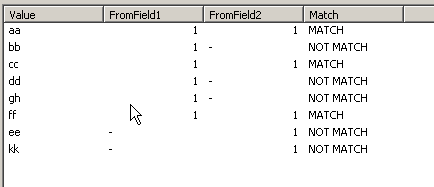
- Mark as New
- Bookmark
- Subscribe
- Mute
- Subscribe to RSS Feed
- Permalink
- Report Inappropriate Content
same with subroutine rather than parameterized variable:
SUB LoadFieldMatch (F1, F2, T1,T2)
$(T2):
LOAD *,
If(not IsMatching,'Non ')&'Matching' as MatchState,
If(IsMatching,Field) as Matching,
If(not IsMatching,Field) as NonMatching;
LOAD Distinct
$(F1) as Field,
'$(F1)' as SourceField,
-Exists($(F2),$(F1)) as IsMatching
Resident $(T1);
ENDSUB;
table1:
LOAD Field1 FROM [https://community.qlik.com/thread/204514] (html, codepage is 1252, embedded labels, table is @1, filters(Remove(Row, Pos(Top, 7))));
table2:
LOAD Field2 FROM [https://community.qlik.com/thread/204514] (html, codepage is 1252, embedded labels, table is @1);
CALL LoadFieldMatch('Field1','Field2','table1','tabMatch');
CALL LoadFieldMatch('Field2','Field1','table2','tabMatch');