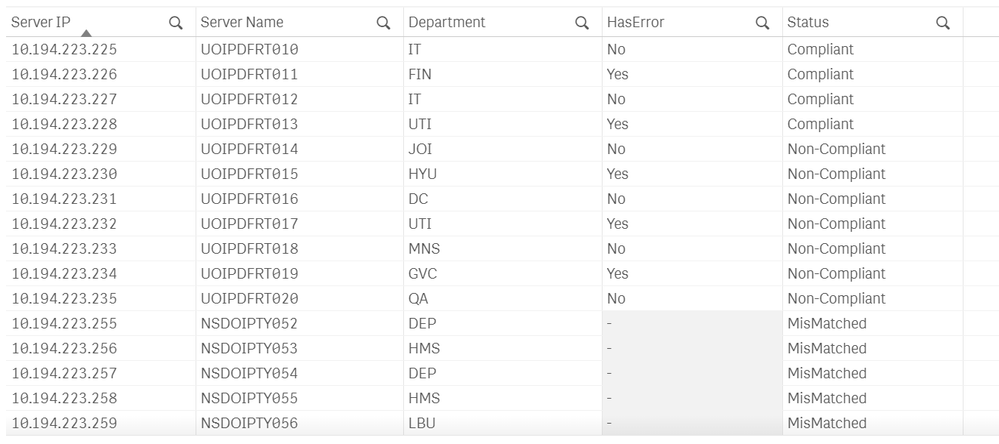Unlock a world of possibilities! Login now and discover the exclusive benefits awaiting you.
- Qlik Community
- :
- All Forums
- :
- QlikView App Dev
- :
- Re: Finding compliance and non-compliance between ...
- Subscribe to RSS Feed
- Mark Topic as New
- Mark Topic as Read
- Float this Topic for Current User
- Bookmark
- Subscribe
- Mute
- Printer Friendly Page
- Mark as New
- Bookmark
- Subscribe
- Mute
- Subscribe to RSS Feed
- Permalink
- Report Inappropriate Content
Finding compliance and non-compliance between two data sets
Hi all,
I have following two data sets. I need to show compliant and non compliant data sets after comparing them.
Table-1.
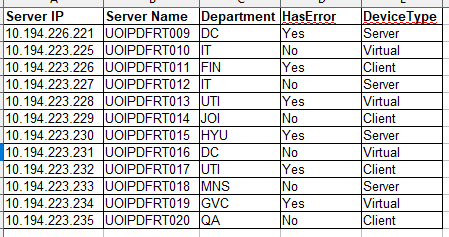
Table-2.
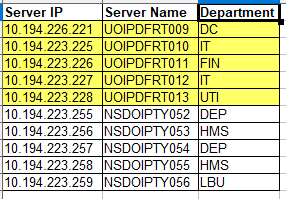
- The compliant set should show following table from table 1 after comparing with table 2 .

- The Non-Compliant's are the mismatched data from Table -1

- The remaining set from Table -2 need to show as - Mismatched Data
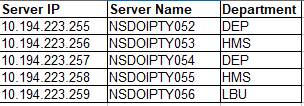
Please find the attached file
- Tags:
- qlikview_scripting
Accepted Solutions
- Mark as New
- Bookmark
- Subscribe
- Mute
- Subscribe to RSS Feed
- Permalink
- Report Inappropriate Content
Try this:
Script:
Raw:
LOAD
"Server IP"&'|'&"Server Name" &'|'& Department as Key,
"Server IP",
"Server Name",
Department,
HasError,
DeviceType
FROM [lib://AttachedFiles/Table Details.xls]
(biff, embedded labels, table is [Table-1$]); //replace filepath with yours
Mapping:
LOAD
"Server IP",
"Server Name",
Department,
"Server IP"&'|'&"Server Name" &'|'& Department as KeyExist
FROM [lib://AttachedFiles/Table Details.xls]
(biff, embedded labels, table is [Table-2$]); //replace filepath with yours
NoConcatenate
Compliant:
load *,'Compliant' as Status resident Raw
where exists(KeyExist,Key);
NonCompliant:
load *,'Non-Compliant' as Status resident Raw
where not exists(KeyExist,Key);
Concatenate
MisMatched:
load *,'MisMatched' as Status resident Mapping
where not exists(Key,KeyExist);
drop table Raw;
drop table Mapping;
exit Script;
- Mark as New
- Bookmark
- Subscribe
- Mute
- Subscribe to RSS Feed
- Permalink
- Report Inappropriate Content
Try this:
Script:
Raw:
LOAD
"Server IP"&'|'&"Server Name" &'|'& Department as Key,
"Server IP",
"Server Name",
Department,
HasError,
DeviceType
FROM [lib://AttachedFiles/Table Details.xls]
(biff, embedded labels, table is [Table-1$]); //replace filepath with yours
Mapping:
LOAD
"Server IP",
"Server Name",
Department,
"Server IP"&'|'&"Server Name" &'|'& Department as KeyExist
FROM [lib://AttachedFiles/Table Details.xls]
(biff, embedded labels, table is [Table-2$]); //replace filepath with yours
NoConcatenate
Compliant:
load *,'Compliant' as Status resident Raw
where exists(KeyExist,Key);
NonCompliant:
load *,'Non-Compliant' as Status resident Raw
where not exists(KeyExist,Key);
Concatenate
MisMatched:
load *,'MisMatched' as Status resident Mapping
where not exists(Key,KeyExist);
drop table Raw;
drop table Mapping;
exit Script;
- Mark as New
- Bookmark
- Subscribe
- Mute
- Subscribe to RSS Feed
- Permalink
- Report Inappropriate Content
Did Arthur's solution work for your use case? If so, do not forget to return to the post and use the Accept as Solution button on Arthur's post to give him credit for the assistance with things and to let other Community Members know this worked for you. If you are still working on things, leave an update.
Regards,
Brett
I now work a compressed schedule, Tuesday, Wednesday and Thursday, so those will be the days I will reply to any follow-up posts.
- Mark as New
- Bookmark
- Subscribe
- Mute
- Subscribe to RSS Feed
- Permalink
- Report Inappropriate Content
@Arthur_Fong Many thanks , It is working .