Unlock a world of possibilities! Login now and discover the exclusive benefits awaiting you.
- Qlik Community
- :
- All Forums
- :
- QlikView App Dev
- :
- Re: Finding cumulative value in a straight table
- Subscribe to RSS Feed
- Mark Topic as New
- Mark Topic as Read
- Float this Topic for Current User
- Bookmark
- Subscribe
- Mute
- Printer Friendly Page
- Mark as New
- Bookmark
- Subscribe
- Mute
- Subscribe to RSS Feed
- Permalink
- Report Inappropriate Content
Finding cumulative value in a straight table
Dear Friends,
I need a help in finding cumulative value in a straight table for the attached QVW file.
I wanted to find the cumulative values based on ID levels.
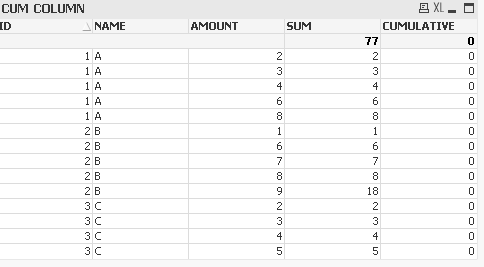
Result should be like the below: (Based on the ID the cumulative values will be)(this sample is from Excel)

Regards,
Pooja.
Accepted Solutions
- Mark as New
- Bookmark
- Subscribe
- Mute
- Subscribe to RSS Feed
- Permalink
- Report Inappropriate Content
I guess your question has been answered in the some other thread . You can use the below
RangeSum( Above(total Sum(AMOUNT),0,RowNo(total )) )
- Mark as New
- Bookmark
- Subscribe
- Mute
- Subscribe to RSS Feed
- Permalink
- Report Inappropriate Content
Give a try on the below expression for Cumulative:
RangeSum( Above(Sum(AMOUNT),0,RowNo()) )
- Mark as New
- Bookmark
- Subscribe
- Mute
- Subscribe to RSS Feed
- Permalink
- Report Inappropriate Content
Hi Thiru,
Thanks for the response. For this example the given script is working fine but when i add the date column, it's not giving me the correct answer. PFA updated QVW file with the updated data.
Please help me if you can.

Thanks,
Pooja
- Mark as New
- Bookmark
- Subscribe
- Mute
- Subscribe to RSS Feed
- Permalink
- Report Inappropriate Content
try to create a field like this
Autonumber(ID&'-'&DATE&'-'&NAME&'-'&AMOUNT,ID) as Key
then use this in your expression :
Rangesum(above(total sum(AMOUNT),0,Key))
- Mark as New
- Bookmark
- Subscribe
- Mute
- Subscribe to RSS Feed
- Permalink
- Report Inappropriate Content
I guess your question has been answered in the some other thread . You can use the below
RangeSum( Above(total Sum(AMOUNT),0,RowNo(total )) )