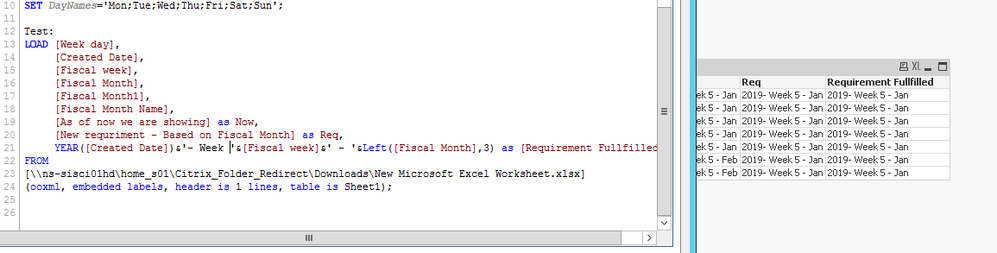Unlock a world of possibilities! Login now and discover the exclusive benefits awaiting you.
- Qlik Community
- :
- All Forums
- :
- QlikView App Dev
- :
- Re: Fiscal Month - Help
- Subscribe to RSS Feed
- Mark Topic as New
- Mark Topic as Read
- Float this Topic for Current User
- Bookmark
- Subscribe
- Mute
- Printer Friendly Page
- Mark as New
- Bookmark
- Subscribe
- Mute
- Subscribe to RSS Feed
- Permalink
- Report Inappropriate Content
Fiscal Month - Help
Hi All ,
i have the below table and need to achieve the last column
As of now iam showing Year of Created Date - Fiscal Week - Fiscal Month Name and showing the column "As of now we are showing"
Requirement is we need to show Month based on Fiscal Month . How do i achieve this in script please help ( with script needed ) and i can import this excel file to achieve this
| Week day | Created Date | Fiscal week | Fiscal Month | Fiscal Month | Fiscal Month Name | As of now we are showing | New requriment - Based on Fiscal Month |
| Sunday | 27-Jan-19 | 5 | January | 1 | January | 2019- Week 5 - Jan | 2019- Week 5 - Jan |
| Monday | 28-Jan-19 | 5 | January | 1 | January | 2019- Week 5 - Jan | 2019- Week 5 - Jan |
| Tuesday | 29-Jan-19 | 5 | January | 1 | January | 2019- Week 5 - Jan | 2019- Week 5 - Jan |
| Wednesday | 30-Jan-19 | 5 | January | 1 | January | 2019- Week 5 - Jan | 2019- Week 5 - Jan |
| Thursday | 31-Jan-19 | 5 | January | 1 | January | 2019- Week 5 - Jan | 2019- Week 5 - Jan |
| Friday | 1-Feb-19 | 5 | January | 2 | February | 2019- Week 5 - Feb | 2019- Week 5 - Jan |
| Saturday | 2-Feb-19 | 5 | January | 2 | February | 2019- Week 5 - Feb | 2019- Week 5 - Jan |
- Mark as New
- Bookmark
- Subscribe
- Mute
- Subscribe to RSS Feed
- Permalink
- Report Inappropriate Content
Test:
LOAD [Week day],
[Created Date],
[Fiscal week],
[Fiscal Month],
[Fiscal Month1],
[Fiscal Month Name],
[As of now we are showing] as Now,
[New requriment - Based on Fiscal Month] as Req,
YEAR([Created Date])&'- Week '&[Fiscal week]&' - '&Left([Fiscal Month],3) as [Requirement Fullfilled]
FROM
[\\ns-sisci01hd\home_s01\Citrix_Folder_Redirect\Downloads\New Microsoft Excel Worksheet.xlsx]
(ooxml, embedded labels, header is 1 lines, table is Sheet1);