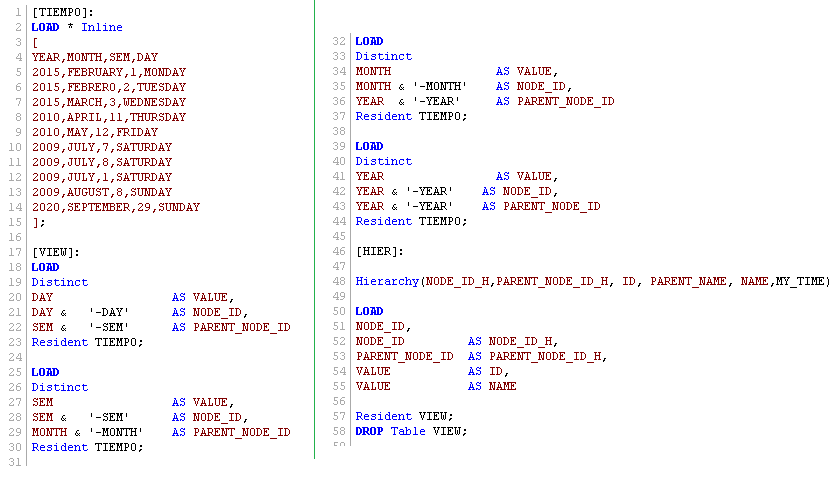Unlock a world of possibilities! Login now and discover the exclusive benefits awaiting you.
- Qlik Community
- :
- All Forums
- :
- QlikView App Dev
- :
- Folder hierarchy by pivot table failed to be selec...
- Subscribe to RSS Feed
- Mark Topic as New
- Mark Topic as Read
- Float this Topic for Current User
- Bookmark
- Subscribe
- Mute
- Printer Friendly Page
- Mark as New
- Bookmark
- Subscribe
- Mute
- Subscribe to RSS Feed
- Permalink
- Report Inappropriate Content
Folder hierarchy by pivot table failed to be selected
I am creating a list box of the following to show the ‘node’ that is selected. I have attached the qlikview file.
The node selection will look like the folder structure like the following pivot table.
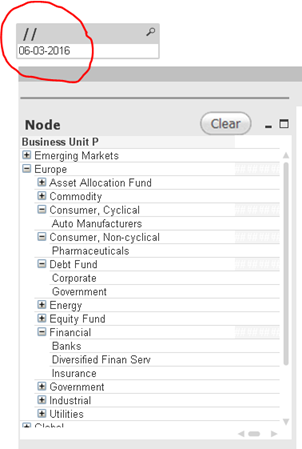
However, this is only work when I click at the side like the following:
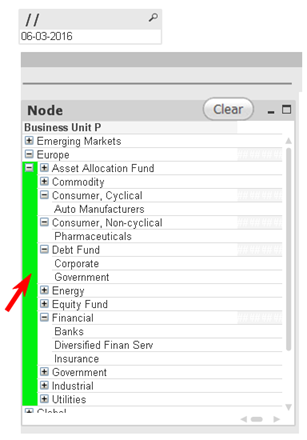
The ‘Europe’ node will be displayed
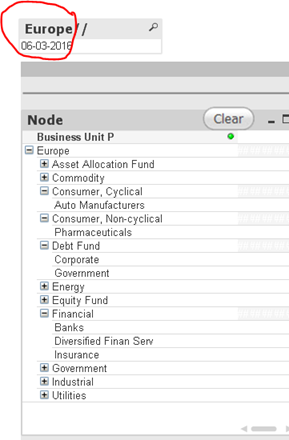
This will not work when I click on the ‘Europe’ text like the following

After clicking it doesn’t select the node of Europe
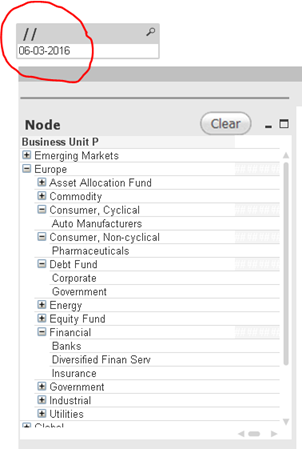
- Mark as New
- Bookmark
- Subscribe
- Mute
- Subscribe to RSS Feed
- Permalink
- Report Inappropriate Content
I don't have license. Would you share me the Condition Expression what you written Overthere
- Mark as New
- Bookmark
- Subscribe
- Mute
- Subscribe to RSS Feed
- Permalink
- Report Inappropriate Content
For list box title:
= [Business Unit P] & '/' & [Business Unit C1] & '/' & [Business Unit C2]
For pivot table there is no expression, just from the instruction of
Unbalanced, n-level hierarchies
====================
Henric Cronström a 27-Nov-2013 15:24 (in response to Dipti Desai d)
The pivot table is easy to make:
•Create a pivot table with Node1..Node7 as dimensions.
•Make the dimension columns narrower.
•On Properties - Style, check the "Indent Mode"
•Also check the "Use only first dimension label"
•Uncheck "Vertical Dimension Cell Borders"
•On Properties - Presentation, check the "Subtotals on Top"
Done!
HIC
====================
- Mark as New
- Bookmark
- Subscribe
- Mute
- Subscribe to RSS Feed
- Permalink
- Report Inappropriate Content
You might require this
= [Business Unit P] & '/' & FieldValue(Concat([Business Unit C1], '/', Chr(10))) & '/' & FieldValue(Concat([Business Unit C2], '/', Chr(10)))
- Mark as New
- Bookmark
- Subscribe
- Mute
- Subscribe to RSS Feed
- Permalink
- Report Inappropriate Content
It doesn't make any different.
- Mark as New
- Bookmark
- Subscribe
- Mute
- Subscribe to RSS Feed
- Permalink
- Report Inappropriate Content
Hi
1 Example