Unlock a world of possibilities! Login now and discover the exclusive benefits awaiting you.
- Qlik Community
- :
- All Forums
- :
- QlikView App Dev
- :
- Function 'Rank'
- Subscribe to RSS Feed
- Mark Topic as New
- Mark Topic as Read
- Float this Topic for Current User
- Bookmark
- Subscribe
- Mute
- Printer Friendly Page
- Mark as New
- Bookmark
- Subscribe
- Mute
- Subscribe to RSS Feed
- Permalink
- Report Inappropriate Content
Function 'Rank'
Hi Experts,
I have a question about ranking. In my qvw app, there is only one table, as below 'table data' shows.
I want to calculate the rank of each area in each month, like 'what i want table' shows.
How to edit this expression?
Attached please find my qvw file. Thanks
what i want table:
| area | a | b | c | |||
| month | v | rk | v | rk | v | rk |
| 1 | 6 | 3 | 8 | 2 | 10 | 1 |
| 2 | 7 | 1 | 4 | 3 | 6 | 2 |
table data:
| month | area | sales |
| 1 | a | 6 |
| 1 | b | 8 |
| 1 | c | 10 |
| 1 | d | 8 |
| 1 | e | 1 |
| 1 | f | 9 |
| 1 | g | 9 |
| 1 | h | 10 |
| 2 | a | 7 |
| 2 | b | 4 |
| 2 | c | 6 |
| 2 | d | 5 |
| 2 | e | 6 |
| 2 | f | 2 |
| 2 | g | 7 |
| 2 | h | 7 |
- Tags:
- new_to_qlikview
Accepted Solutions
- Mark as New
- Bookmark
- Subscribe
- Mute
- Subscribe to RSS Feed
- Permalink
- Report Inappropriate Content
hi
have a look at the attach example
all you need to do is use hrank function instead of rank

- Mark as New
- Bookmark
- Subscribe
- Mute
- Subscribe to RSS Feed
- Permalink
- Report Inappropriate Content
sorry, the correct table data is:
| month | area | sales |
| 1 | a | 6 |
| 1 | b | 8 |
| 1 | c | 10 |
| 2 | a | 7 |
| 2 | b | 4 |
| 2 | c | 6 |
- Mark as New
- Bookmark
- Subscribe
- Mute
- Subscribe to RSS Feed
- Permalink
- Report Inappropriate Content
The only way I could do it was using month as the firs dimension and area as the second. The consequence was that the months became columns and the areas, rows:
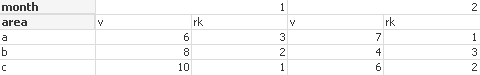
Eduardo
- Mark as New
- Bookmark
- Subscribe
- Mute
- Subscribe to RSS Feed
- Permalink
- Report Inappropriate Content
hi
try to use Generic Load in script.
like
Generic LOAD month,
area,
sales
FROM
(ooxml, embedded labels, table is Sheet1);
see attachment, hope this helps you.
- Mark as New
- Bookmark
- Subscribe
- Mute
- Subscribe to RSS Feed
- Permalink
- Report Inappropriate Content
Thank you very much. But it's not what i want.
- Mark as New
- Bookmark
- Subscribe
- Mute
- Subscribe to RSS Feed
- Permalink
- Report Inappropriate Content
I can't do it because of the data model.
- Mark as New
- Bookmark
- Subscribe
- Mute
- Subscribe to RSS Feed
- Permalink
- Report Inappropriate Content
hi
have a look at the attach example
all you need to do is use hrank function instead of rank

- Mark as New
- Bookmark
- Subscribe
- Mute
- Subscribe to RSS Feed
- Permalink
- Report Inappropriate Content
As I see the change rank to hrank, which is offered by Liron Bra'amis working. Did you try it?
Sergey
- Mark as New
- Bookmark
- Subscribe
- Mute
- Subscribe to RSS Feed
- Permalink
- Report Inappropriate Content
You're right. It worked for me in Zhou's qvw
Eduardo
- Mark as New
- Bookmark
- Subscribe
- Mute
- Subscribe to RSS Feed
- Permalink
- Report Inappropriate Content
Thank you very much. It's exactly what i want.