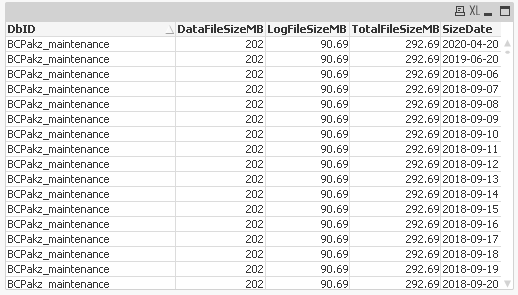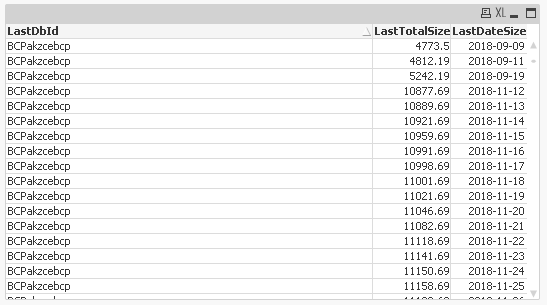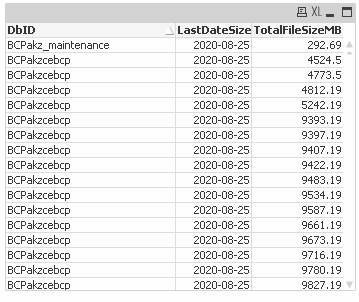Unlock a world of possibilities! Login now and discover the exclusive benefits awaiting you.
- Qlik Community
- :
- All Forums
- :
- QlikView App Dev
- :
- GROUP BY question, get the most recent record from...
- Subscribe to RSS Feed
- Mark Topic as New
- Mark Topic as Read
- Float this Topic for Current User
- Bookmark
- Subscribe
- Mute
- Printer Friendly Page
- Mark as New
- Bookmark
- Subscribe
- Mute
- Subscribe to RSS Feed
- Permalink
- Report Inappropriate Content
GROUP BY question, get the most recent record from a log
Hi there,
I have a table with a log of database sizes, which are taken every day. Each day, a new record goes to the log table with the following columns: database id, size of the database, size of the database log, total size (sum of the two) and the date. Log table have thousands of records:
Now I want to create a simple bar chart to show the current size of each database, that is, the size of the database taken on the most recent date on the log. X axis = database name, Y axis = current size of the database.
For this I imagined I would be able to create a new table using GROUP BY Max(SizeDate):
LastSize:
LOAD DbID as LastDbId,
DataFileSizeMB as LastDataSize,
LogFileSizeMB as LastLogSize,
TotalFileSizeMB as LastTotalSize,
Max(SizeDate) as LastDateSize
Resident LogDatabaseSize // the whole log table
Group by DbID, DataFileSizeMB, LogFileSizeMB, TotalFileSizeMB;
However, the new table is not showing one aggregated record per Database as I was expecting. It still got multiple records per database, for different dates:
Right now I am not sure why the GROUP BY didn't work as I expected.
I'd appreciate any help. Alternative solutions where a GROUP BY is not involved/required are also welcome and appreciated.
Thanks,
-Eduardo
- Mark as New
- Bookmark
- Subscribe
- Mute
- Subscribe to RSS Feed
- Permalink
- Report Inappropriate Content
I think the group by makes sense, but you only need to load this:
LastSize:
LOAD DbID,
Max(SizeDate) as LastDateSize
Resident LogDatabaseSize // the whole log table
Group by DbID;
Your table on the front end would just need
DbID, LastDateSize, TotalFileSizeMB
- Mark as New
- Bookmark
- Subscribe
- Mute
- Subscribe to RSS Feed
- Permalink
- Report Inappropriate Content
Thanks. But I'm afraid it doesn't work. I did this:
LastSize:
LOAD DbID,
Max(SizeDate) as LastDateSize
Resident LogDatabaseSize
Group by DbID;
Then created a Table Box object with this three columns: DbID, LastDateSize, TotalFileSizeMB.
The resulting table still shows multiple records per database:
I really appreciate your time and help. I'd appreciate any other ideas though.
Kind regards,
-Eduardo
- Mark as New
- Bookmark
- Subscribe
- Mute
- Subscribe to RSS Feed
- Permalink
- Report Inappropriate Content
Only thing of which I can think is you may need to set this up as a preceding load:
https://community.qlik.com/t5/Qlik-Design-Blog/Preceding-Load/ba-p/1469534
Do the Max function in the first load and the inside load just does the load and GroupBy I think, but I am not very good at the development stuff, so not sure! 🙂
Regards,
Brett
I now work a compressed schedule, Tuesday, Wednesday and Thursday, so those will be the days I will reply to any follow-up posts.