Unlock a world of possibilities! Login now and discover the exclusive benefits awaiting you.
- Qlik Community
- :
- All Forums
- :
- QlikView App Dev
- :
- Re: General Script Error when loading from csv-Fil...
- Subscribe to RSS Feed
- Mark Topic as New
- Mark Topic as Read
- Float this Topic for Current User
- Bookmark
- Subscribe
- Mute
- Printer Friendly Page
- Mark as New
- Bookmark
- Subscribe
- Mute
- Subscribe to RSS Feed
- Permalink
- Report Inappropriate Content
General Script Error when loading from csv-File
Hello together,
we have moved our system installation from QV 11.20 to a new machine and a fresh installation of QV 12.10 SR2.
Unfortunately one of our tasks is showing some crazy behaviour.
This didn't happen on the old machine!
We have two QVW-Tasks. The first one is getting some data from different sources and storing this data split up by country in separate CSV-Files.
The other Task is triggered by successful finishing the first task.
The job is to put the country information together in a big table exporting the complete chart after some more additions as a qvd.
Unfortunatelly this ends up with a general script error after some successfull loads (meaning 3 files are loaded and the 4th ends with an error).
The partial log looks like this:
2017-04-06 15:20:52 0077
2017-04-06 15:20:52 0057 let fDate_1 = left('E:\Qlikview\QVD\SAP\FI\Abgleich_CH_2017-03-31_V19.4_VLF_Task_01.csv',42)
2017-04-06 15:20:52 0058 let fDate =purgechar(right('E:\Qlikview\QVD\SAP\FI\Abgleich_CH_2017-03',7),'-')
2017-04-06 15:20:52 0060 SAP_BALANCES:
2017-04-06 15:20:52 0061 LOAD SAP,
2017-04-06 15:20:52 0062 ACC,
2017-04-06 15:20:52 0063 SOURCE,
2017-04-06 15:20:52 0064 BETRAG,
2017-04-06 15:20:52 0065 Land,
2017-04-06 15:20:52 0066 '201703' as SAP_Date,
2017-04-06 15:20:52 0067 @0
2017-04-06 15:20:52 0068
2017-04-06 15:20:52 0069 FROM E:\Qlikview\QVD\SAP\FI\Abgleich_CH_2017-03-31_V19.4_VLF_Task_01.csv
2017-04-06 15:20:52 0070 (txt, utf8, embedded labels, delimiter is ';', msq)
2017-04-06 15:20:52 7 fields found: SAP, ACC, SOURCE, BETRAG, Land, SAP_Date, @0,
2017-04-06 15:20:52 1.758 lines fetched
2017-04-06 15:20:52 0072 execute cmd.exe /c move E:\Qlikview\QVD\SAP\FI\Abgleich_CH_2017-03-31_V19.4_VLF_Task_01.csv E:\Qlikview\QVD\SAP\FI\Archive
2017-04-06 15:20:52 Running an execute command
2017-04-06 15:20:52 0076 Next
2017-04-06 15:20:52 0077
2017-04-06 15:20:52 0057 let fDate_1 = left('E:\Qlikview\QVD\SAP\FI\Abgleich_DE_2017-03-31_V19.4_VLF_Task_01.csv',42)
2017-04-06 15:20:52 0058 let fDate =purgechar(right('E:\Qlikview\QVD\SAP\FI\Abgleich_DE_2017-03',7),'-')
2017-04-06 15:20:52 0060 SAP_BALANCES:
2017-04-06 15:20:52 0061 LOAD SAP,
2017-04-06 15:20:52 0062 ACC,
2017-04-06 15:20:52 0063 SOURCE,
2017-04-06 15:20:52 0064 BETRAG,
2017-04-06 15:20:52 0065 Land,
2017-04-06 15:20:52 0066 '201703' as SAP_Date,
2017-04-06 15:20:52 0067 @0
2017-04-06 15:20:52 0068
2017-04-06 15:20:52 0069 FROM E:\Qlikview\QVD\SAP\FI\Abgleich_DE_2017-03-31_V19.4_VLF_Task_01.csv
2017-04-06 15:20:52 0070 (txt, utf8, embedded labels, delimiter is ';', msq)
2017-04-06 15:20:52 7 fields found: SAP, ACC, SOURCE, BETRAG, Land, SAP_Date, @0,
2017-04-06 15:20:52 General Script Error
2017-04-06 15:20:52 Execution Failed
2017-04-06 15:20:52 Execution finished.
As you can see, one file is working, the next not. Pretty funny about this is, that when the same QVW is started from the desktop client it works without errors. If the task is started manually for a second time it also processes all files that are left. But using the Task there is no chance to process all files
Here is the script part that runs fine for 3 times and then causes the general error:
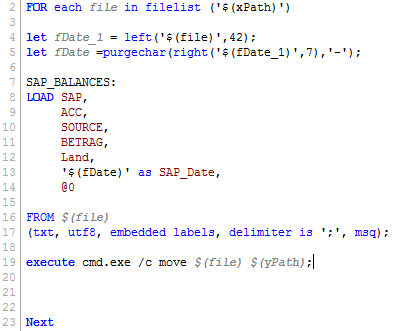
I tried really anythin I could imagine - sleep times between the runs or at the beginning to avoid file being locked by the old reload - nothing worked out.
Please help me ![]()
Best regards & many thanks
Jörg
- « Previous Replies
-
- 1
- 2
- Next Replies »
Accepted Solutions
- Mark as New
- Bookmark
- Subscribe
- Mute
- Subscribe to RSS Feed
- Permalink
- Report Inappropriate Content
Hi all,
I did a bit of trial and error as suggested. Our Desktop and Server are both on the same service release to avoid mixing ![]()
Here are the testing results:
Thank you very much for that trial and error-suggestions marcus_sommer and all others for the tipps.
Finally - strange behaviour of QlikView - don't know if that might be a support topic.
A nice weekend to all of you!
- Mark as New
- Bookmark
- Subscribe
- Mute
- Subscribe to RSS Feed
- Permalink
- Report Inappropriate Content
Hi,
Read this, the problem is perhaps linked to the EXCUTE action :
QV 12.10 “Can Execute External Programs” is back | Qlikview Cookbook
- Mark as New
- Bookmark
- Subscribe
- Mute
- Subscribe to RSS Feed
- Permalink
- Report Inappropriate Content
Hi,
thanks for the feedback. I already read it - unfortunately this doesn't work out as I still have it activated
- Mark as New
- Bookmark
- Subscribe
- Mute
- Subscribe to RSS Feed
- Permalink
- Report Inappropriate Content
Hey there,
as a result to the execute-hint again I tried to comment the part with the execute command.
For the fail it is independent whether the execute command is in use or not. ![]()
- Mark as New
- Bookmark
- Subscribe
- Mute
- Subscribe to RSS Feed
- Permalink
- Report Inappropriate Content
Hi Jorg,
I am not sure but it looks like the file has some problem while fetching the data. Could you try to load the specific file alone and see whether the rows are fetched properly or not.
- Mark as New
- Bookmark
- Subscribe
- Mute
- Subscribe to RSS Feed
- Permalink
- Report Inappropriate Content
That was my first guess. But in a second run it works without any problems (same file, nothing else changed).
Here is the log for a single load of the "problem-causing-file":
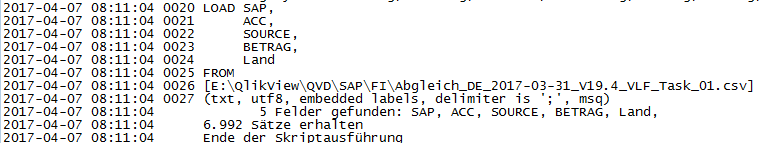
Created with the German version but that should make no difference for the result.
- Mark as New
- Bookmark
- Subscribe
- Mute
- Subscribe to RSS Feed
- Permalink
- Report Inappropriate Content
Try this,
LOAD SAP,
ACC,
SOURCE,
BETRAG,
Land,
'201703' as SAP_Date,
@0
FROM
(txt, utf8, embedded labels, delimiter is ';', msq);
- Mark as New
- Bookmark
- Subscribe
- Mute
- Subscribe to RSS Feed
- Permalink
- Report Inappropriate Content
Hi Tamil,
thank you but no difference at all ![]()
- Mark as New
- Bookmark
- Subscribe
- Mute
- Subscribe to RSS Feed
- Permalink
- Report Inappropriate Content
Jorg,
No idea ![]() . I am not sure why it's not working when you scheduled the job but the same working in your desktop client perfectly. marcus_sommer might have answer for this behavior. Lets wait for his reply.
. I am not sure why it's not working when you scheduled the job but the same working in your desktop client perfectly. marcus_sommer might have answer for this behavior. Lets wait for his reply.
- Mark as New
- Bookmark
- Subscribe
- Mute
- Subscribe to RSS Feed
- Permalink
- Report Inappropriate Content
It sounds really buggy. Is the client in which it worked on the same release as the server? If not there could be a problem because different release shouldn't be mixed up - maybe an upgrade to 12.10 SR4 is a solution.
Beside this I would do some trial & error, for example:
- tracing any variable
- sleep statements
- removing msq from the file-format
- checking the csv-fileformat - are both really utf8
- checking the active directory for the access-rights for both files
- skipping the load-order of the files within the filelist-loop (renaming DE to AA should work)
- loading the fields with a * wildcard
- using first 10 or similar to check if a reduced load will run
- storing each file as qvd and then droping the table and after the loop loading the qvd again
I hope it will be useful in any way.
- Marcus
- « Previous Replies
-
- 1
- 2
- Next Replies »