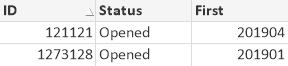Unlock a world of possibilities! Login now and discover the exclusive benefits awaiting you.
- Qlik Community
- :
- All Forums
- :
- QlikView App Dev
- :
- Re: Get min date from a historical table in a diag...
- Subscribe to RSS Feed
- Mark Topic as New
- Mark Topic as Read
- Float this Topic for Current User
- Bookmark
- Subscribe
- Mute
- Printer Friendly Page
- Mark as New
- Bookmark
- Subscribe
- Mute
- Subscribe to RSS Feed
- Permalink
- Report Inappropriate Content
Get min date from a historical table in a diagram
Hi 😛
I need you help again 🙂
I habe a table where i have three field:
An calenderweek, an id and a status --> the id can have several status.
the calenderweek is in the following format 201901, 201902 and so on.
For example:
CalenderWeek, ID, Status
201901, 1273128, Opened
201902, 1273128, Closed
201903, 1273128, Closed
201904, 1273128, Closed
201904, 121121, Opened
Now i have a chart, where i have the calenderweek as a dimension .. in the expression i want to show the id where it occured for the first time .. for example for the id 1273128 it would be on 201901 and for 121121 it would be on 201904 .. i dont know how i should realize it.
Can you give me an advice? 🙂
- Tags:
- qlikview_scripting
- Mark as New
- Bookmark
- Subscribe
- Mute
- Subscribe to RSS Feed
- Permalink
- Report Inappropriate Content
CalenderWeek, ID, Status
201901, 1273128, Opened
201904, 121121, Opened
Is this the result you want?
- Mark as New
- Bookmark
- Subscribe
- Mute
- Subscribe to RSS Feed
- Permalink
- Report Inappropriate Content
I used this expression for the following chart.
if(min(total <ID>CalenderWeek) = CalenderWeek, CalenderWeek)
Qlik Community MVP
- Mark as New
- Bookmark
- Subscribe
- Mute
- Subscribe to RSS Feed
- Permalink
- Report Inappropriate Content
right, i want it to show it in a bar chart.
- Mark as New
- Bookmark
- Subscribe
- Mute
- Subscribe to RSS Feed
- Permalink
- Report Inappropriate Content
Qlik Community MVP
- Mark as New
- Bookmark
- Subscribe
- Mute
- Subscribe to RSS Feed
- Permalink
- Report Inappropriate Content
Furthermore it is so that i filter a calenderweek for example 201905 .. now i want to show in the chart the last 4 weeks .. so the bar chart should show me 201901, 201902, 201903, 201904, 201905. And i the example i mentioned before there should be a bar on 201901 and 201904.
- Mark as New
- Bookmark
- Subscribe
- Mute
- Subscribe to RSS Feed
- Permalink
- Report Inappropriate Content
Does no one has an idea?