Unlock a world of possibilities! Login now and discover the exclusive benefits awaiting you.
- Qlik Community
- :
- All Forums
- :
- QlikView App Dev
- :
- Re: GetFieldSelections() function's return after w...
- Subscribe to RSS Feed
- Mark Topic as New
- Mark Topic as Read
- Float this Topic for Current User
- Bookmark
- Subscribe
- Mute
- Printer Friendly Page
- Mark as New
- Bookmark
- Subscribe
- Mute
- Subscribe to RSS Feed
- Permalink
- Report Inappropriate Content
GetFieldSelections() function's return after wild card search was used
Hello,
In my application I am using a string that is generated by GetFieldSelections() function.
It works fine if I am selecting items in the list box directly.
I've noticed that if I am using the wild card search and pressing Enter, than all desired items are displayed selected, but the GetFieldSelections() function returns just an entered search string:
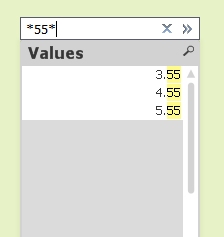

Clicking on any of selected items, or adding new item to selected list resets the GetFieldSelections() string to desired value:

Any suggestions how to achieve it with just using the wildcard search option?
Best regards,
Vladimir
- Mark as New
- Bookmark
- Subscribe
- Mute
- Subscribe to RSS Feed
- Permalink
- Report Inappropriate Content
i would suggest using concat (distinct <fieldname>) to bring back a pipe delimitted list of unique selected values;
ex: = concat( DISTINCT Year, '|')
- Mark as New
- Bookmark
- Subscribe
- Mute
- Subscribe to RSS Feed
- Permalink
- Report Inappropriate Content
Jonathan,
Thanks for suggestion.
Yes, it works, but I am keeping this option as a last resort due to performance issues with using concat().
Plus I have to separately handle the case when no items are selected, which is adding more burden on app's performance.
Vladimir
- Mark as New
- Bookmark
- Subscribe
- Mute
- Subscribe to RSS Feed
- Permalink
- Report Inappropriate Content
Ok thanks. Just in case you were not aware if none are selected you can capture that situation with this expression:
if ( getselectedcount( Values) = 0 , ....
to invoke the calculation conditionally. getpossiblecount( Values) can also be handy in these situations to figure out the count when other fields have selections and some Values are in white and others in grey.
- Mark as New
- Bookmark
- Subscribe
- Mute
- Subscribe to RSS Feed
- Permalink
- Report Inappropriate Content
Yes, it's pretty much how I am doing that.
VK