Unlock a world of possibilities! Login now and discover the exclusive benefits awaiting you.
- Qlik Community
- :
- All Forums
- :
- QlikView App Dev
- :
- Re: Getting last record of a field in textbox
- Subscribe to RSS Feed
- Mark Topic as New
- Mark Topic as Read
- Float this Topic for Current User
- Bookmark
- Subscribe
- Mute
- Printer Friendly Page
- Mark as New
- Bookmark
- Subscribe
- Mute
- Subscribe to RSS Feed
- Permalink
- Report Inappropriate Content
Getting last record of a field in textbox
Hi,
I have a requirement for displaying the last value of the listbox in a text object.
The listbox have date range values. I tried max(Week-range) but it is not working.
I have attached the screenshot of date field for reference.
Thanks for your help in advance.
- « Previous Replies
-
- 1
- 2
- Next Replies »
Accepted Solutions
- Mark as New
- Bookmark
- Subscribe
- Mute
- Subscribe to RSS Feed
- Permalink
- Report Inappropriate Content
Hi,
procede like this:
Create a Variable (vVariables, for example)
=MaxString(Week_range)
on your listbox, try this:
=if(Week_range=vVariable, Week_range)
- Mark as New
- Bookmark
- Subscribe
- Mute
- Subscribe to RSS Feed
- Permalink
- Report Inappropriate Content
Can you use MaxString instead of Max?
- Mark as New
- Bookmark
- Subscribe
- Mute
- Subscribe to RSS Feed
- Permalink
- Report Inappropriate Content
Hi,
procede like this:
Create a Variable (vVariables, for example)
=MaxString(Week_range)
on your listbox, try this:
=if(Week_range=vVariable, Week_range)
- Mark as New
- Bookmark
- Subscribe
- Mute
- Subscribe to RSS Feed
- Permalink
- Report Inappropriate Content
Oh thank you. It worked.
can you please tell me how to get the last before value also
- Mark as New
- Bookmark
- Subscribe
- Mute
- Subscribe to RSS Feed
- Permalink
- Report Inappropriate Content
I have tried but did not work around.
if(Week_Range=vVariable, Week_Range)
I am getting result but its not listed & performing at header as below,
Use as below
=MaxString(Week_Range)
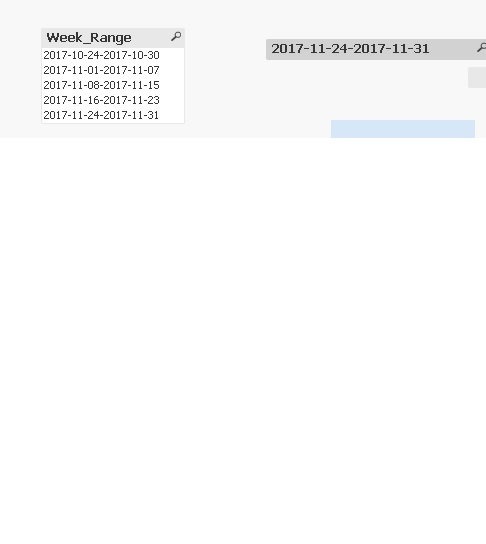
- Mark as New
- Bookmark
- Subscribe
- Mute
- Subscribe to RSS Feed
- Permalink
- Report Inappropriate Content
Can you attach your app here please?
- Mark as New
- Bookmark
- Subscribe
- Mute
- Subscribe to RSS Feed
- Permalink
- Report Inappropriate Content
Hi stalwar1 can you help on this please? to get the Before last value.. maybe starting with the solution I provided here
Thank you
- Mark as New
- Bookmark
- Subscribe
- Mute
- Subscribe to RSS Feed
- Permalink
- Report Inappropriate Content
pfa
- Mark as New
- Bookmark
- Subscribe
- Mute
- Subscribe to RSS Feed
- Permalink
- Report Inappropriate Content
Hello,
Not tested but try this and let us know.
MaxString({<Week_Range-={"$(=Maxstring(Week_Range))"}>}Week_Range)
- Mark as New
- Bookmark
- Subscribe
- Mute
- Subscribe to RSS Feed
- Permalink
- Report Inappropriate Content
I think this might have already been resolved
- « Previous Replies
-
- 1
- 2
- Next Replies »