Unlock a world of possibilities! Login now and discover the exclusive benefits awaiting you.
- Qlik Community
- :
- All Forums
- :
- QlikView App Dev
- :
- Re: Google Map Extension Object not working in Qli...
- Subscribe to RSS Feed
- Mark Topic as New
- Mark Topic as Read
- Float this Topic for Current User
- Bookmark
- Subscribe
- Mute
- Printer Friendly Page
- Mark as New
- Bookmark
- Subscribe
- Mute
- Subscribe to RSS Feed
- Permalink
- Report Inappropriate Content
Google Map Extension Object not working in Qlikview 11.2 SR5
hi Team,
i am trying to open the google map extension object in my Qlikview desktop version but getting ended up with blank screen, below is the screenshot. Please help me out on this.
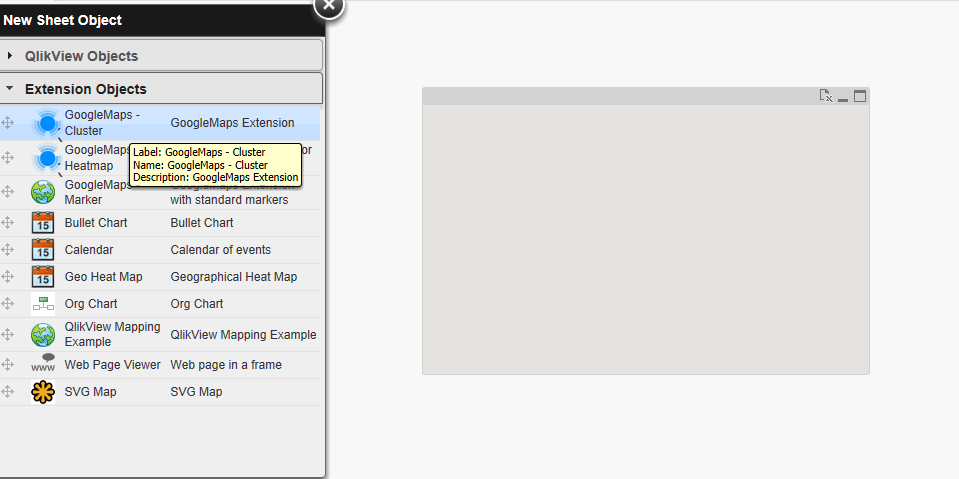
- Mark as New
- Bookmark
- Subscribe
- Mute
- Subscribe to RSS Feed
- Permalink
- Report Inappropriate Content
hi Team,
please respond to the above issue..
Thanks in Advance.!!
- Mark as New
- Bookmark
- Subscribe
- Mute
- Subscribe to RSS Feed
- Permalink
- Report Inappropriate Content
Go to chart properties and select the appropriate Dimensions and measures
- Mark as New
- Bookmark
- Subscribe
- Mute
- Subscribe to RSS Feed
- Permalink
- Report Inappropriate Content
hi kushal,
Thanks for your quick response.
I have loaded some sample data but still it is not showing me the dimensions.
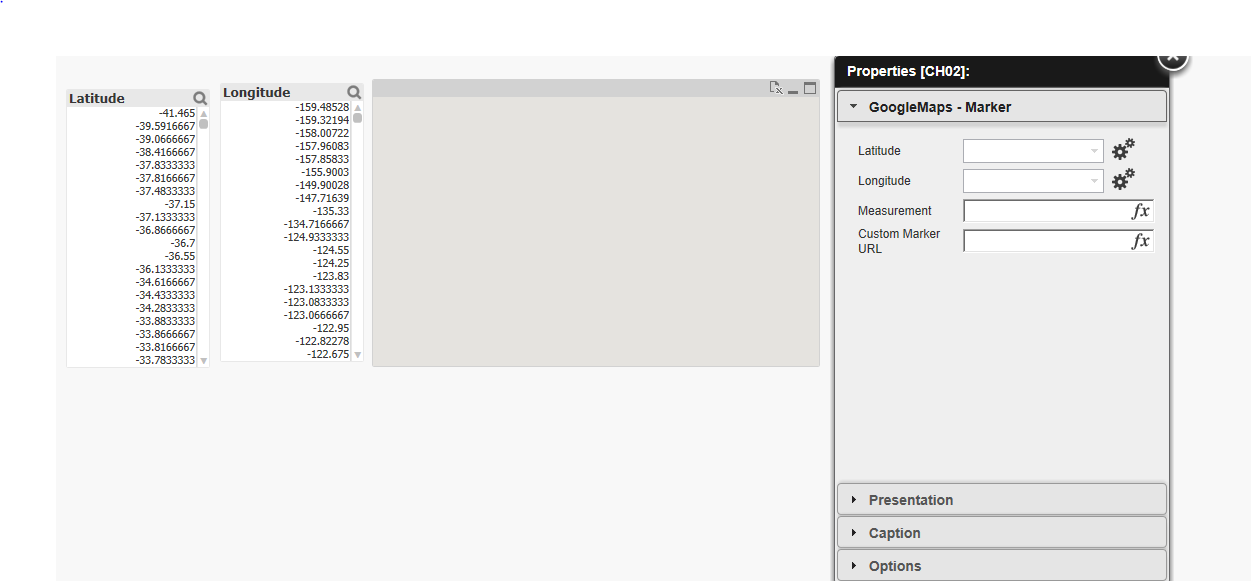
- Mark as New
- Bookmark
- Subscribe
- Mute
- Subscribe to RSS Feed
- Permalink
- Report Inappropriate Content
Try to select from the drop down values or refresh the dashboard again to see the values
- Mark as New
- Bookmark
- Subscribe
- Mute
- Subscribe to RSS Feed
- Permalink
- Report Inappropriate Content
hi,
can you share google map extension object that is working fine for you. however as you suggested those fields (latitude and longitude)are disabled and not allowing me to select any field.
Regards,
pradeep.
- Mark as New
- Bookmark
- Subscribe
- Mute
- Subscribe to RSS Feed
- Permalink
- Report Inappropriate Content
try SVG map , that works fine for me. Guess you have already, else hit this link
- Mark as New
- Bookmark
- Subscribe
- Mute
- Subscribe to RSS Feed
- Permalink
- Report Inappropriate Content
hi sivaraj,
I tried with SVG map as well but i am still getting blank screen after selecting the city.
Regards,
Pradeep.