Unlock a world of possibilities! Login now and discover the exclusive benefits awaiting you.
- Qlik Community
- :
- All Forums
- :
- QlikView App Dev
- :
- Google map Integration
- Subscribe to RSS Feed
- Mark Topic as New
- Mark Topic as Read
- Float this Topic for Current User
- Bookmark
- Subscribe
- Mute
- Printer Friendly Page
- Mark as New
- Bookmark
- Subscribe
- Mute
- Subscribe to RSS Feed
- Permalink
- Report Inappropriate Content
Google map Integration
Dear Community,
I tried for Google map with the help of white paper and got result. I need to extend this map further. Like, when i click on the city names , the area should be highlighted with a bubble. when i move cursor on the particular area, the data should be shown(data i have not inserted now).I need to show the expression details should pop-up.How can i show only three countries which i need not whole world map.
Can anyone help me out .
Thanks & Regards
Kalyankrishna
- Tags:
- new_to_qlikview
Accepted Solutions
- Mark as New
- Bookmark
- Subscribe
- Mute
- Subscribe to RSS Feed
- Permalink
- Report Inappropriate Content
So here is the QVW . I added a bookmark to filter out the cities that have bad coordinate data. The bad coordinate data is throwing the map off wildly, so it only works if you filter out the bad data.
What you will want to do is correct the lat and long data for the removed cities in the data source, or remove the cities . then reload.
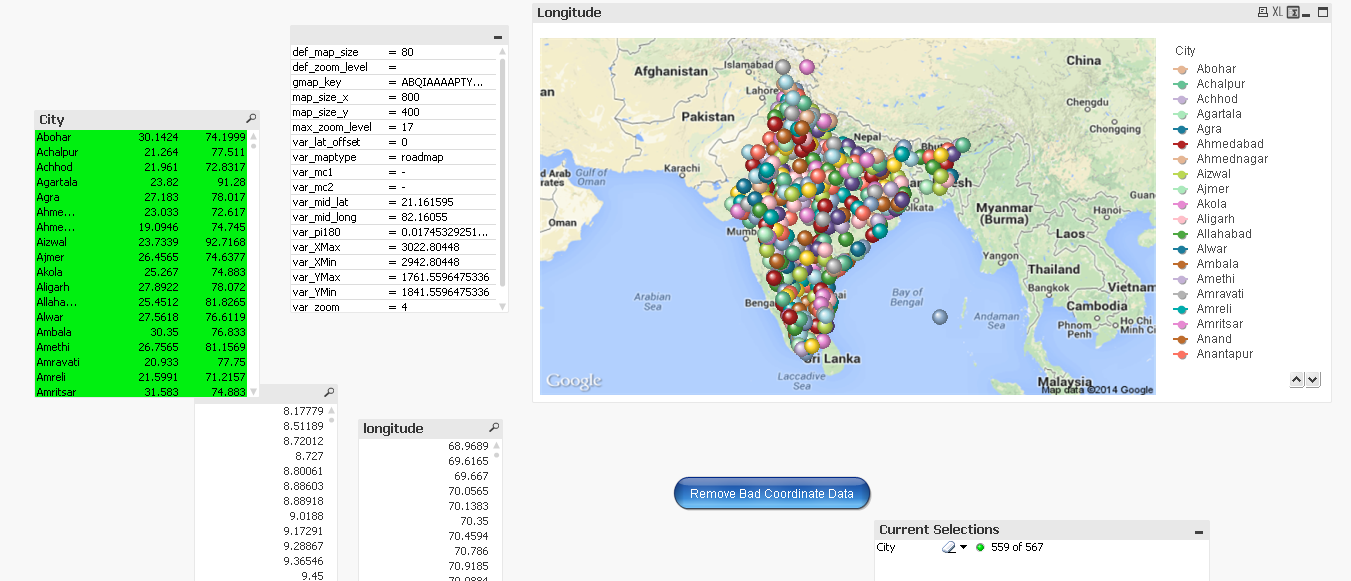
- Mark as New
- Bookmark
- Subscribe
- Mute
- Subscribe to RSS Feed
- Permalink
- Report Inappropriate Content
hi , i noticed you have some NULLs and some strange data (below) . I would suggest filtering that out of your data set or fixing with some real data
| Aurangabad | - | - |
| Bilaspur | - | - |
| Chandigarh | - | - |
| Durgapur | - | - |
| Noida | - | - |
| Rampur | 31.4506 | 377.644 |
| Udaipur | - | - |
Once you've excluded the data set, try this version attached. it seems to work . there were a few changes on the chart properties i borrowed from another working example.
- Mark as New
- Bookmark
- Subscribe
- Mute
- Subscribe to RSS Feed
- Permalink
- Report Inappropriate Content
Also , when you want to show more in the tooltip , modify the 3rd expression.
Right now it just has : only(City) , but change it to something like:
='City: ' & only(City) & chr(10) & 'Revenue: ' & sum(Sales)
- Mark as New
- Bookmark
- Subscribe
- Mute
- Subscribe to RSS Feed
- Permalink
- Report Inappropriate Content
Hi Poole,
Thank you for your valuable reply.
I need to show only one country in my dashboard with zoom. I'm getting my country at two places, it may be issue of latitudes and Longitudes? I need to show the Pointed out city as balloon (Parachute model).
please find the below attached file and guide me further.
Regards
Krishna
- Mark as New
- Bookmark
- Subscribe
- Mute
- Subscribe to RSS Feed
- Permalink
- Report Inappropriate Content
So here is the QVW . I added a bookmark to filter out the cities that have bad coordinate data. The bad coordinate data is throwing the map off wildly, so it only works if you filter out the bad data.
What you will want to do is correct the lat and long data for the removed cities in the data source, or remove the cities . then reload.
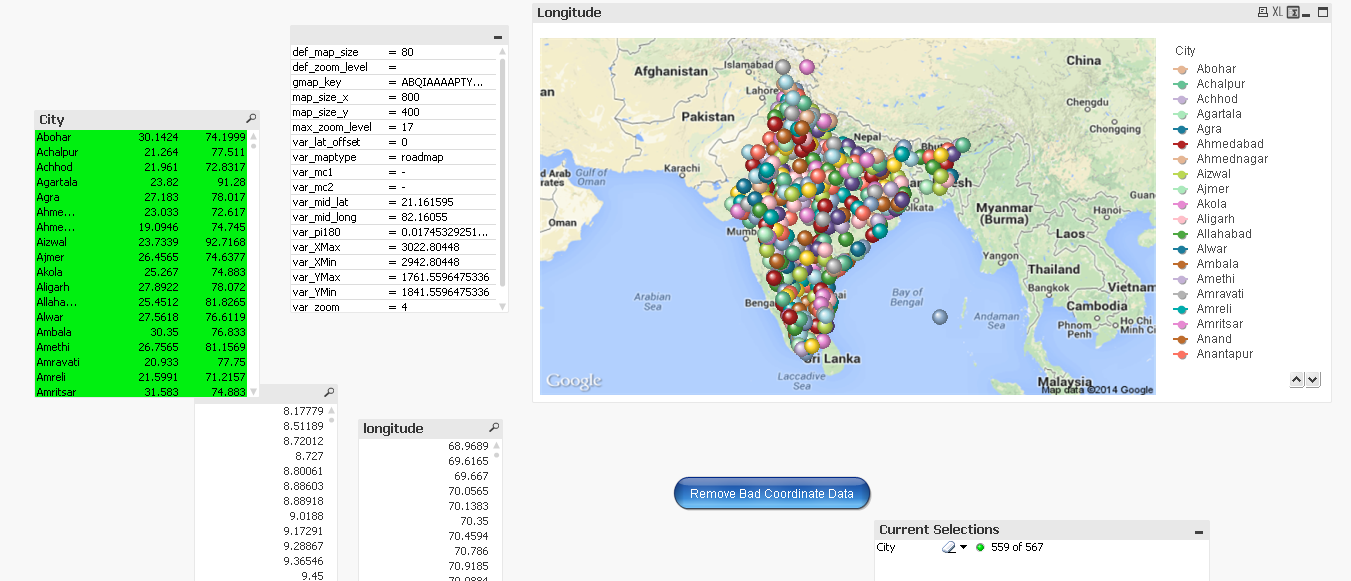
- Mark as New
- Bookmark
- Subscribe
- Mute
- Subscribe to RSS Feed
- Permalink
- Report Inappropriate Content
Please Follow this link
Vikas
If the issue is solved please mark the answer with Accept as Solution & like it.
If you want to go quickly, go alone. If you want to go far, go together.