Unlock a world of possibilities! Login now and discover the exclusive benefits awaiting you.
- Qlik Community
- :
- All Forums
- :
- QlikView App Dev
- :
- Re: Governance Dashboard Count of "out of session ...
- Subscribe to RSS Feed
- Mark Topic as New
- Mark Topic as Read
- Float this Topic for Current User
- Bookmark
- Subscribe
- Mute
- Printer Friendly Page
- Mark as New
- Bookmark
- Subscribe
- Mute
- Subscribe to RSS Feed
- Permalink
- Report Inappropriate Content
Governance Dashboard Count of "out of session CALs"
I use Governance Dashboard as many do, but I couldn't find canned report where it shows the number of user errors where there are no session CALs available. I want to gauge how often it's happening, so I am trying to create a count field in the script. I have tried WildMatch and IF = statements, but nothing seems to have worked on a text string (even using * as a wildcard).
Anyone have a lot of experience with strings of text where if the 'Message' field is *out of SESSION CALS*, then 1, else 0? Or maybe something similar that should work? I am going to keep tinkering with it.
- « Previous Replies
-
- 1
- 2
- Next Replies »
Accepted Solutions
- Mark as New
- Bookmark
- Subscribe
- Mute
- Subscribe to RSS Feed
- Permalink
- Report Inappropriate Content
This is what I am getting (I have used a different string as I don't have session cals in my dashboard).
- Mark as New
- Bookmark
- Subscribe
- Mute
- Subscribe to RSS Feed
- Permalink
- Report Inappropriate Content
May be something like this -
if(WildMatch (Lower(Message), '*out*session*'),1 ,0)
- Mark as New
- Bookmark
- Subscribe
- Mute
- Subscribe to RSS Feed
- Permalink
- Report Inappropriate Content
Maybe this will work for you...
Dimension = EventsTimestamp
Expression = If(Right(Message,1) = '0',Null(), If(IsNum(Right(Message,1)),Sum({<Message={'*session*'}>}Right(Message,1))))
That, and a little coloring gives me this chart that shows SessionCal's in use. We have 8 so my reference is there.
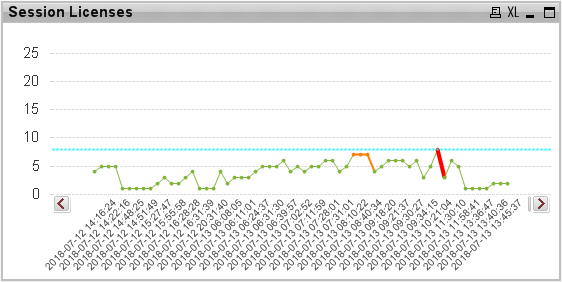
HTH,
John
- Mark as New
- Bookmark
- Subscribe
- Mute
- Subscribe to RSS Feed
- Permalink
- Report Inappropriate Content
in use, but can it get me all past out of Session CAL instances? I am interested in those who have not been getting in as a casual user to better gauge our need for more session CALs
- Mark as New
- Bookmark
- Subscribe
- Mute
- Subscribe to RSS Feed
- Permalink
- Report Inappropriate Content
I had tried this and similar to it, I am getting results in 1, 0, and 2 for some reason... this just isn't making much sense.
- Mark as New
- Bookmark
- Subscribe
- Mute
- Subscribe to RSS Feed
- Permalink
- Report Inappropriate Content
What are the dimensions and expressions you are using?
- Mark as New
- Bookmark
- Subscribe
- Mute
- Subscribe to RSS Feed
- Permalink
- Report Inappropriate Content
I too see 1's and 2's (but no 0's). For the 2's I see where two users tried to access at the same time and were denied. I have Suppress zero values checked on the Presentation tab.
My final expression is: Sum(If(WildMatch(Lower(Message,'*out*session*'),1,0))
To see just 1 per EventTimestamp use Distinct: Sum(Distinct If(WildMatch(Lower(Message,'*out*session*'),1,0))
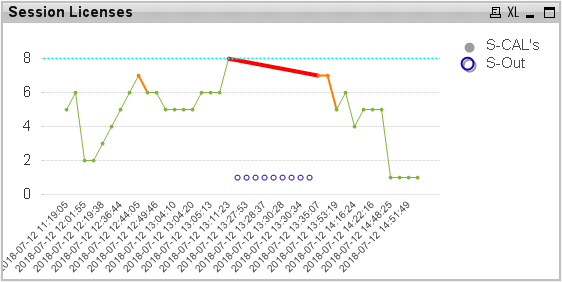
- Mark as New
- Bookmark
- Subscribe
- Mute
- Subscribe to RSS Feed
- Permalink
- Report Inappropriate Content
I am just trying to create a simple field and get a count where it's either a 1 if it has the out of Session CAL message or 0 if it doesn't. 1 has some of them, some still show under 0, and some other server log messages end up under 2. Never encountered this before.
As you can see some of the messages ar
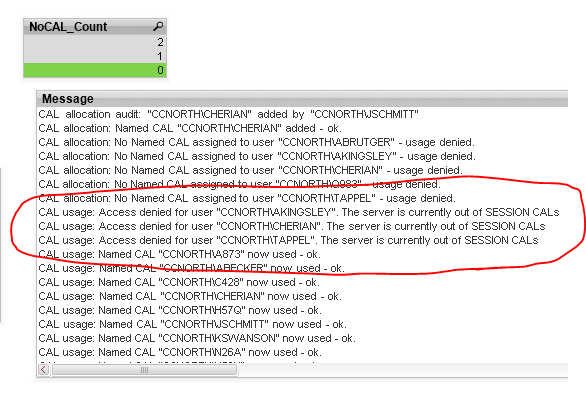
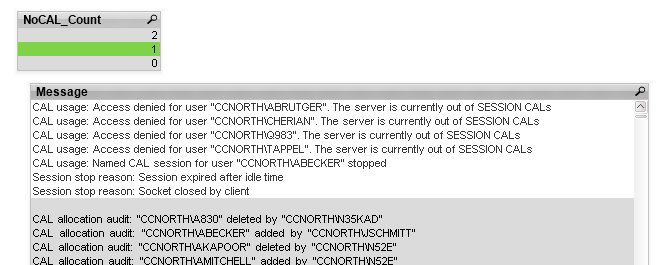
- Mark as New
- Bookmark
- Subscribe
- Mute
- Subscribe to RSS Feed
- Permalink
- Report Inappropriate Content
May be instead of just using the *out*session*, try using the complete constant part of the string like -
if(WildMatch (Lower(Message), '*access denied for user*the server is currently out of session cal*'),1 ,0)
- Mark as New
- Bookmark
- Subscribe
- Mute
- Subscribe to RSS Feed
- Permalink
- Report Inappropriate Content
I tried... still splits them between 1 and 0. No clue why anything is being assigned to 2. Might be something weird or unique with governance dashboard...
- « Previous Replies
-
- 1
- 2
- Next Replies »