Unlock a world of possibilities! Login now and discover the exclusive benefits awaiting you.
- Qlik Community
- :
- All Forums
- :
- QlikView App Dev
- :
- Grand Total Columns for expressions
- Subscribe to RSS Feed
- Mark Topic as New
- Mark Topic as Read
- Float this Topic for Current User
- Bookmark
- Subscribe
- Mute
- Printer Friendly Page
- Mark as New
- Bookmark
- Subscribe
- Mute
- Subscribe to RSS Feed
- Permalink
- Report Inappropriate Content
Grand Total Columns for expressions
I have two expressions, one for sum and one for avg that is displayed in columns under each selected week from list table (number of columns change depending on the number of weeks selected. I would like to add grand total columns for the sum and avg expression as the last two columns. My problem is that when I created the grand total expression it's being displayed for each week with wrong data of course. Any help will be appreciated.
- « Previous Replies
-
- 1
- 2
- Next Replies »
Accepted Solutions
- Mark as New
- Bookmark
- Subscribe
- Mute
- Subscribe to RSS Feed
- Permalink
- Report Inappropriate Content
- Mark as New
- Bookmark
- Subscribe
- Mute
- Subscribe to RSS Feed
- Permalink
- Report Inappropriate Content
You can create your expression as
If(columnNo() = 0, then 'Avg Expression' , 'Your_Original_Expression')
This will give your Total as Avg and wont display for each week.
- Mark as New
- Bookmark
- Subscribe
- Mute
- Subscribe to RSS Feed
- Permalink
- Report Inappropriate Content
Like this
Sum( total Sum + avg)
- Mark as New
- Bookmark
- Subscribe
- Mute
- Subscribe to RSS Feed
- Permalink
- Report Inappropriate Content
Since its pivot, it should take the grand total when selecting the partial totals option.
I dont know whether i am taking you correct or not. but i think you are asking for something like this...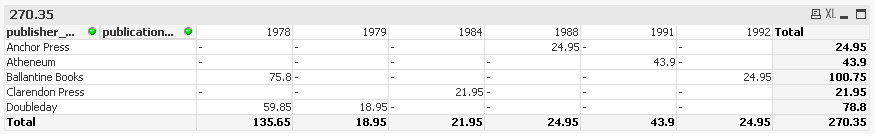
- Mark as New
- Bookmark
- Subscribe
- Mute
- Subscribe to RSS Feed
- Permalink
- Report Inappropriate Content
Thanks. Sorry for the late response. Been away for a while. This displayed for each week as well with the same result I already had.
- Mark as New
- Bookmark
- Subscribe
- Mute
- Subscribe to RSS Feed
- Permalink
- Report Inappropriate Content
Thanks. Sorry for late response, been away for a while. You are correct but number of weeks is not static. Number weeks selected depends on the user but expression will calculate for number of weeks selected. See example below.
| Week Number Of Year | W29 2016 | W29 2016 | W33 2016 | W33 2016 | W34 2016 | W34 2016 | Selected Wks | Selected Wks | |||
| Group Name | Name | Grade | Technology | Units | ASP | Units | ASP | Units | ASP | Total Units | Avg ASP |
| ABC | ABC-1 | C | GSM | - | - | 1 | $5.00 | - | - | ? | ? |
| ABC | ABC-1 | C | GSM | 8 | $4.88 | 7 | $5.00 | - | - | ? | ? |
| ABC | ABC-1 | D | GSM | 15 | $4.35 | - | - | - | - | ? | ? |
| ABC | ABC-2 | C | GSM | 3 | $4.88 | 1 | $5.00 | - | - | ? | ? |
| ABC | ABC-2 | C | GSM | 3 | $4.88 | - | - | - | - | ? | ? |
- Mark as New
- Bookmark
- Subscribe
- Mute
- Subscribe to RSS Feed
- Permalink
- Report Inappropriate Content
Not sure why this is marked as correct answer because it is not. Please remove correct designation as it would prevent others from actually answering the questions.
- Mark as New
- Bookmark
- Subscribe
- Mute
- Subscribe to RSS Feed
- Permalink
- Report Inappropriate Content
You should be able to remove the correct response yourself. Check here:
Qlik Community Tip: Marking Replies as Correct or HelpfulQlik Community Tip: Marking Replies as Correct or Helpful
The above link shows how to unmark the correct answer as well ![]()
- Mark as New
- Bookmark
- Subscribe
- Mute
- Subscribe to RSS Feed
- Permalink
- Report Inappropriate Content
I think what saimahasan provided is what you would need. Go to the presentation tab and try selecting enabling 'Show Partial Sum' for your Week Number of Year dimension and no matter how many weeks you have, the end result will be the just one column for each of your expression. Give it a try as there is no cost of trying in QlikView.
Best,
Sunny
- Mark as New
- Bookmark
- Subscribe
- Mute
- Subscribe to RSS Feed
- Permalink
- Report Inappropriate Content
Hey Ade,
Its been marked correct by you.
- « Previous Replies
-
- 1
- 2
- Next Replies »