Unlock a world of possibilities! Login now and discover the exclusive benefits awaiting you.
- Qlik Community
- :
- All Forums
- :
- QlikView App Dev
- :
- Re: Group by statement
- Subscribe to RSS Feed
- Mark Topic as New
- Mark Topic as Read
- Float this Topic for Current User
- Bookmark
- Subscribe
- Mute
- Printer Friendly Page
- Mark as New
- Bookmark
- Subscribe
- Mute
- Subscribe to RSS Feed
- Permalink
- Report Inappropriate Content
Group by statement
Hi Everyone,
I'm trying to resolve an issue with my data loads where the fields are not being joined by date. As a result, when I table them together I end up with a lot of nulls in adjacent cells and duplicate dates. Please see screenshot #1 . So I tried using the Group By statement to join the fields by MonthYear, which is the preferred date format. However, I get an error message , pls see Screenshot #2.
I hope someone would be able to help me. Thanks in advance.
I used the following script after my main load step.
Load *
Resident Total_Nonfarm_SA_thous
Group by MONTHYEAR ;
Screenshot #1:
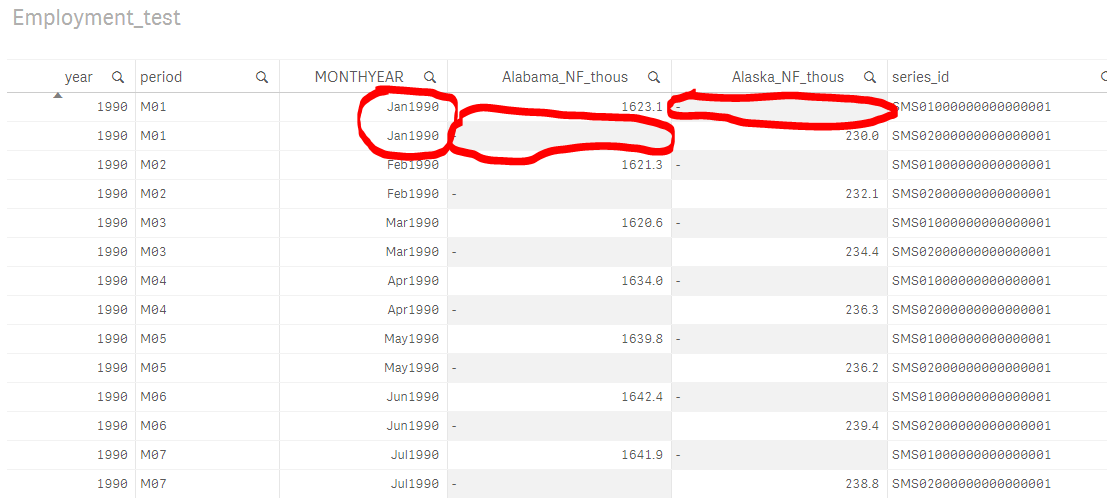
Screenshot #2:

- Tags:
- qlikview_scripting
- « Previous Replies
-
- 1
- 2
- Next Replies »
Accepted Solutions
- Mark as New
- Bookmark
- Subscribe
- Mute
- Subscribe to RSS Feed
- Permalink
- Report Inappropriate Content
I think you might have to DROP Total_Nonfarm_SA_thous at the end by adding this statement:
DROP Table Total_Nonfarm_SA_thous;
- Mark as New
- Bookmark
- Subscribe
- Mute
- Subscribe to RSS Feed
- Permalink
- Report Inappropriate Content
What is the script you have used?
- Mark as New
- Bookmark
- Subscribe
- Mute
- Subscribe to RSS Feed
- Permalink
- Report Inappropriate Content
Here is the entire script -
Total_Nonfarm_SA_thous:
LOAD
series_id,
"year",
period,
Date(Makedate("year",right(period,2)), 'MMMYYYY') as MONTHYEAR,
value,
If(series_id = 'SMS01000000000000001', value) as [Alabama_NF_thous],
If(series_id = 'SMS02000000000000001', value) as [Alaska_NF_thous]
FROM [lib://BLS Employment Series AllData]
(txt, codepage is 1252, embedded labels, delimiter is '\t', msq);
Load
MONTHYEAR,
[Alabama_NF_thous],
[Alaska_NF_thous]
Resident Total_Nonfarm_SA_thous
Group by MONTHYEAR ;
- Mark as New
- Bookmark
- Subscribe
- Mute
- Subscribe to RSS Feed
- Permalink
- Report Inappropriate Content
May be this:
Total_Nonfarm_SA_thous:
LOAD
series_id,
"year",
period,
Date(Makedate("year",right(period,2)), 'MMMYYYY') as MONTHYEAR,
value,
If(series_id = 'SMS01000000000000001', value) as [Alabama_NF_thous],
If(series_id = 'SMS02000000000000001', value) as [Alaska_NF_thous]
FROM [lib://BLS Employment Series AllData]
(txt, codepage is 1252, embedded labels, delimiter is '\t', msq);
Load
MONTHYEAR,
Sum([Alabama_NF_thous]) as [Alabama_NF_thous],
Sum([Alaska_NF_thous]) as [Alaska_NF_thous]
Resident Total_Nonfarm_SA_thous
Group by MONTHYEAR ;
- Mark as New
- Bookmark
- Subscribe
- Mute
- Subscribe to RSS Feed
- Permalink
- Report Inappropriate Content
Exactly!
When you use Group By you should use some aggr. function in the Load. Please give a look at the manual.
Best regards,
Maxim
- Mark as New
- Bookmark
- Subscribe
- Mute
- Subscribe to RSS Feed
- Permalink
- Report Inappropriate Content
Thanks, Sunny. It loaded, but it still hasn't resolved the original problem. When I place them in the table, there are still lots of duplicate dates and nulls.... I'm wondering if there's a another solution for this.
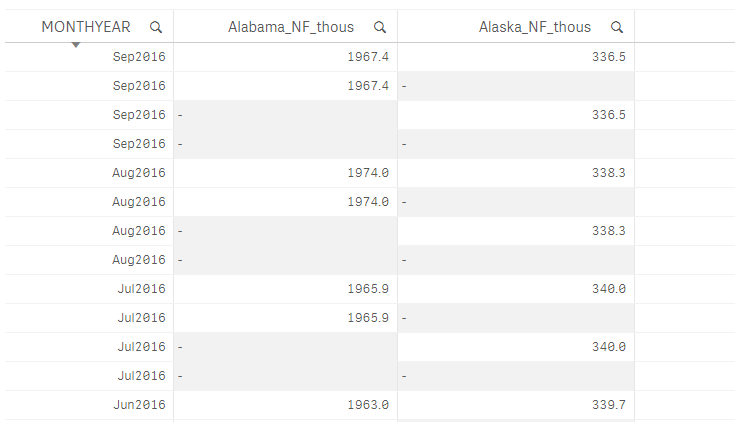
- Mark as New
- Bookmark
- Subscribe
- Mute
- Subscribe to RSS Feed
- Permalink
- Report Inappropriate Content
Thanks, Max.
I was actually looking for the manual. I'm very new to Qlik, and it would be great if you could point me to the manual for Qlik script.
- Mark as New
- Bookmark
- Subscribe
- Mute
- Subscribe to RSS Feed
- Permalink
- Report Inappropriate Content
I think you might have to DROP Total_Nonfarm_SA_thous at the end by adding this statement:
DROP Table Total_Nonfarm_SA_thous;
- Mark as New
- Bookmark
- Subscribe
- Mute
- Subscribe to RSS Feed
- Permalink
- Report Inappropriate Content
Thanks, Sunny!!!!! You're awesome!!!!! ![]() It worked like a charm.
It worked like a charm.
- Mark as New
- Bookmark
- Subscribe
- Mute
- Subscribe to RSS Feed
- Permalink
- Report Inappropriate Content
Sunny,
I tried rerunning the group by statement, but it's not working. I'm not sure what I'm doing wrong this time.
Here's the original script.
BLS_data_1:
LOAD
series_id,
"year",
period,
value,
Date(Makedate("year",right(period,2)),'M/D/YYYY') as DATE,
Date(Makedate("year",right(period,2)), 'MMMYYYY') as MONTHYEAR,
If(series_id ='SMS01000000000000001', value) as [Alabama],
If(series_id ='SMS02000000000000001', value) as [Alaska]
FROM [lib://BLS Employment Series AllData]
(txt, codepage is 1252, embedded labels, delimiter is '\t', msq);
BLS_data:
LOAD
MONTHYEAR,
DATE,
SUM([Alabama]) as [Alabama_NF],
SUM([Alaska]) as [Alaska_NF]
Resident BLS_data_1
Group by MONTHYEAR ;
Drop Table BLS_data_1;

- « Previous Replies
-
- 1
- 2
- Next Replies »