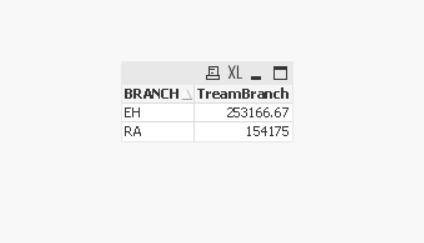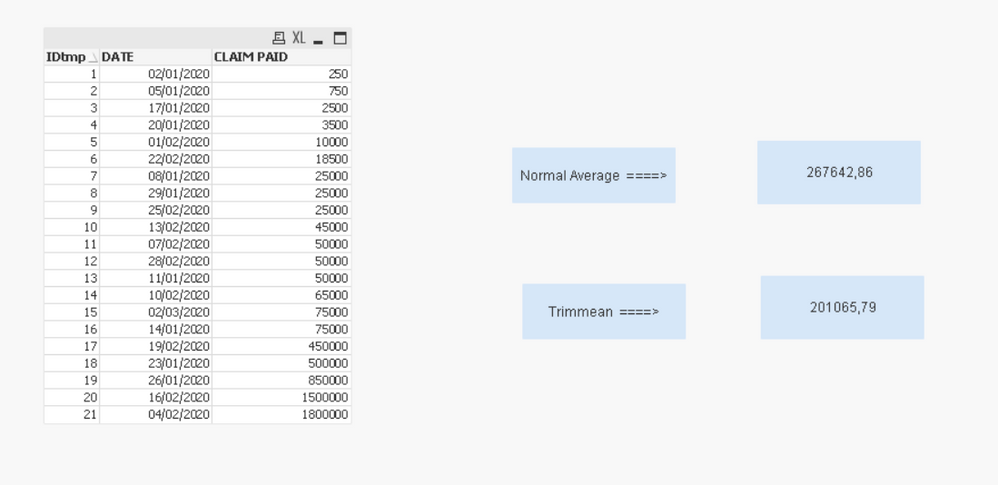Unlock a world of possibilities! Login now and discover the exclusive benefits awaiting you.
- Qlik Community
- :
- All Forums
- :
- QlikView App Dev
- :
- Re: HOW TO CALCULATE TRIMMEAN IN QLIK VIEW
- Subscribe to RSS Feed
- Mark Topic as New
- Mark Topic as Read
- Float this Topic for Current User
- Bookmark
- Subscribe
- Mute
- Printer Friendly Page
- Mark as New
- Bookmark
- Subscribe
- Mute
- Subscribe to RSS Feed
- Permalink
- Report Inappropriate Content
HOW TO CALCULATE TRIMMEAN IN QLIK VIEW
Dear All,
Please help me to write down an expression to calculate trimmean over the attached set of data.
Thanks
Neville
- « Previous Replies
-
- 1
- 2
- Next Replies »
Accepted Solutions
- Mark as New
- Bookmark
- Subscribe
- Mute
- Subscribe to RSS Feed
- Permalink
- Report Inappropriate Content
Dear Taoufiq,
Tanks a lot for your reply. When I add one more dimension which is Branch, what changes to be made for the mean calculation. Please see the working attached. The numbering wont come separately for two branches & the mean calculated is also different.
Please send me the revised script for this. Sorry for the troubles made,
Neville
- Mark as New
- Bookmark
- Subscribe
- Mute
- Subscribe to RSS Feed
- Permalink
- Report Inappropriate Content
the new version of Script :
let percent=0.2;
File:
LOAD DATE,
BRANCH,
[CLAIM PAID]
FROM
.\tream_mean.xlsx
(ooxml, embedded labels, table is Sheet1) where len(DATE)>0;
Tmp:
load distinct BRANCH as Br resident File;
let NumRows=NoOfRows('Tmp');
FOR i=0 to $(NumRows)-1
LET vBRANCH=Peek('Br',$(i),'Tmp');
Data:
noconcatenate
LOAD rowno() as IDtmp,
DATE as D,
BRANCH as B,
[CLAIM PAID] as C
resident File where Match(BRANCH,'$(vBRANCH)')>0 order by [CLAIM PAID];
Tmp1:
load count(C) as CountClaim resident Data;
let vcount=peek('CountClaim',0,'Tmp1');
drop table Tmp1;
let k=floor($(vcount)*($(percent))/2);
Tmp2:
load min(IDtmp) as minIDtmp, max(IDtmp) as maxIDtmp resident Data;
let Idmin=peek('minIDtmp',0,'Tmp2')+$(k);
let Idmax=peek('maxIDtmp',0,'Tmp2')-$(k);
output:
load '$(vBRANCH)' as BRANCH,Avg(C) as TreamBranch resident Data where IDtmp>='$(Idmin)' and IDtmp<='$(Idmax)';
drop table Tmp2;
drop table Data;
NEXT;
drop table Tmp;
output :
attached Qvw file
Taoufiq ZARRA
"Please LIKE posts and "Accept as Solution" if the provided solution is helpful "
(you can mark up to 3 "solutions") 😉
- Mark as New
- Bookmark
- Subscribe
- Mute
- Subscribe to RSS Feed
- Permalink
- Report Inappropriate Content
Dear Members
Please help me on this
Thanks
- Mark as New
- Bookmark
- Subscribe
- Mute
- Subscribe to RSS Feed
- Permalink
- Report Inappropriate Content
I left the code long enough to understand the logic :
Script :
Data0:
LOAD
DATE,
[CLAIM PAID]
FROM
[.\TRIMMEAN(1).xlsx]
(ooxml, embedded labels, table is Sheet1);
Data:
noconcatenate
LOAD rowno() as IDtmp,
DATE,
[CLAIM PAID]
resident Data0 order by [CLAIM PAID];
drop table Data0;
let percent=0.1;
Tmp1:
load count([CLAIM PAID]) as CountClaim resident Data;
let vcount=peek('CountClaim',0,'tmp');
drop table Tmp1;
let k=floor($(vcount)*($(percent))/2);
Tmp2:
load min(IDtmp) as minIDtmp, max(IDtmp) as maxIDtmp resident Data;
let Idmin=peek('minIDtmp',0,'Tmp2')+$(k);
let Idmax=peek('maxIDtmp',0,'Tmp2')-$(k);
drop table Tmp2;
output :
Formula of Trimean =avg({<IDtmp={">=$(Idmin) <=$(Idmax)"}>} [CLAIM PAID])
attached qvw file
Taoufiq ZARRA
"Please LIKE posts and "Accept as Solution" if the provided solution is helpful "
(you can mark up to 3 "solutions") 😉
- Mark as New
- Bookmark
- Subscribe
- Mute
- Subscribe to RSS Feed
- Permalink
- Report Inappropriate Content
Dear Taoufiq,
Tanks a lot for your reply. When I add one more dimension which is Branch, what changes to be made for the mean calculation. Please see the working attached. The numbering wont come separately for two branches & the mean calculated is also different.
Please send me the revised script for this. Sorry for the troubles made,
Neville
- Mark as New
- Bookmark
- Subscribe
- Mute
- Subscribe to RSS Feed
- Permalink
- Report Inappropriate Content
- Mark as New
- Bookmark
- Subscribe
- Mute
- Subscribe to RSS Feed
- Permalink
- Report Inappropriate Content
can you share the file or the new sample
Taoufiq ZARRA
"Please LIKE posts and "Accept as Solution" if the provided solution is helpful "
(you can mark up to 3 "solutions") 😉
- Mark as New
- Bookmark
- Subscribe
- Mute
- Subscribe to RSS Feed
- Permalink
- Report Inappropriate Content
- Mark as New
- Bookmark
- Subscribe
- Mute
- Subscribe to RSS Feed
- Permalink
- Report Inappropriate Content
If I understood correctly you want a Trimean by branch ?
Taoufiq ZARRA
"Please LIKE posts and "Accept as Solution" if the provided solution is helpful "
(you can mark up to 3 "solutions") 😉
- Mark as New
- Bookmark
- Subscribe
- Mute
- Subscribe to RSS Feed
- Permalink
- Report Inappropriate Content
Yes Dear, that is what I need.
Thanks
- Mark as New
- Bookmark
- Subscribe
- Mute
- Subscribe to RSS Feed
- Permalink
- Report Inappropriate Content
the new version of Script :
let percent=0.2;
File:
LOAD DATE,
BRANCH,
[CLAIM PAID]
FROM
.\tream_mean.xlsx
(ooxml, embedded labels, table is Sheet1) where len(DATE)>0;
Tmp:
load distinct BRANCH as Br resident File;
let NumRows=NoOfRows('Tmp');
FOR i=0 to $(NumRows)-1
LET vBRANCH=Peek('Br',$(i),'Tmp');
Data:
noconcatenate
LOAD rowno() as IDtmp,
DATE as D,
BRANCH as B,
[CLAIM PAID] as C
resident File where Match(BRANCH,'$(vBRANCH)')>0 order by [CLAIM PAID];
Tmp1:
load count(C) as CountClaim resident Data;
let vcount=peek('CountClaim',0,'Tmp1');
drop table Tmp1;
let k=floor($(vcount)*($(percent))/2);
Tmp2:
load min(IDtmp) as minIDtmp, max(IDtmp) as maxIDtmp resident Data;
let Idmin=peek('minIDtmp',0,'Tmp2')+$(k);
let Idmax=peek('maxIDtmp',0,'Tmp2')-$(k);
output:
load '$(vBRANCH)' as BRANCH,Avg(C) as TreamBranch resident Data where IDtmp>='$(Idmin)' and IDtmp<='$(Idmax)';
drop table Tmp2;
drop table Data;
NEXT;
drop table Tmp;
output :
attached Qvw file
Taoufiq ZARRA
"Please LIKE posts and "Accept as Solution" if the provided solution is helpful "
(you can mark up to 3 "solutions") 😉
- « Previous Replies
-
- 1
- 2
- Next Replies »