Unlock a world of possibilities! Login now and discover the exclusive benefits awaiting you.
- Qlik Community
- :
- All Forums
- :
- QlikView App Dev
- :
- Re: HOW TO DISPLAY TWO 0R MORE IMAGES IN QLIKVIIEW...
- Subscribe to RSS Feed
- Mark Topic as New
- Mark Topic as Read
- Float this Topic for Current User
- Bookmark
- Subscribe
- Mute
- Printer Friendly Page
- Mark as New
- Bookmark
- Subscribe
- Mute
- Subscribe to RSS Feed
- Permalink
- Report Inappropriate Content
HOW TO DISPLAY TWO 0R MORE IMAGES IN QLIKVIIEW WITH BUNDLE STTEMENT?
HI,
I created text object for display images. when I select list box item that text object display only one image based on selected item. as it is I fallowed above line selections but I selected list box items two or more items but the text object did not display any image according to my selections .I do not know how to display more images in text object according to my selections.Ple tell me out how to solve this task.I attached snipping files below this box .
Thank you,
Regards:
Madhu
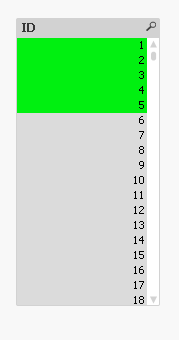
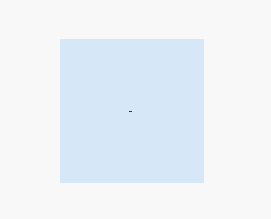
- Mark as New
- Bookmark
- Subscribe
- Mute
- Subscribe to RSS Feed
- Permalink
- Report Inappropriate Content
How can two images be visible at a time
- Mark as New
- Bookmark
- Subscribe
- Mute
- Subscribe to RSS Feed
- Permalink
- Report Inappropriate Content
Each image need your space to see.
You can see this example
- Mark as New
- Bookmark
- Subscribe
- Mute
- Subscribe to RSS Feed
- Permalink
- Report Inappropriate Content
Thanks Enrique colomer I can not open your document because i use personal edtion ple tell me another way is it possible display more images at a time. enrique.
- Mark as New
- Bookmark
- Subscribe
- Mute
- Subscribe to RSS Feed
- Permalink
- Report Inappropriate Content
You can go through the President.qvw at C:\Program Files\QlikView\Examples\Documents\ location.
- Mark as New
- Bookmark
- Subscribe
- Mute
- Subscribe to RSS Feed
- Permalink
- Report Inappropriate Content
I wrote expression in my text object like this see this =If (id=1,'qmem://image name/1.jpg',
if( id=2 'qmem://image name/2.jpg',
if( id=3'qmem://imagename/3.jpg'))) this expression display only one image .do you know any another expression
display more images at a time ple tell me out how to display more images at a time.
Thank you,
Regards:
Madhu