Unlock a world of possibilities! Login now and discover the exclusive benefits awaiting you.
- Qlik Community
- :
- All Forums
- :
- QlikView App Dev
- :
- HOw to show Time along with date??
- Subscribe to RSS Feed
- Mark Topic as New
- Mark Topic as Read
- Float this Topic for Current User
- Bookmark
- Subscribe
- Mute
- Printer Friendly Page
- Mark as New
- Bookmark
- Subscribe
- Mute
- Subscribe to RSS Feed
- Permalink
- Report Inappropriate Content
HOw to show Time along with date??
Hey ,
I am Comparing two time variables with each other.
But the problem is these 2 variables are incomparable with each other becoz one date is in 'YYYY-DD-MM' and other in 'DD-MM-YYYY'
When i am trying to convert one date to 'YYYY-DD-MM' , my time is erased so again not comparable.
How to show time , please tell.
--------------------------------------------------------------
Directory;
LET vModifiedTime = Date(floor(FileTime('C:\Users\nikhil.garg\Desktop\Disaster_Data\Copy of Disaster.xlsx')), 'YYYY-MM-DD');
LOAD *
FROM
[Disaster_Data\Copy of Disaster.xlsx]
(ooxml, embedded labels, table is Disaster) where $(vModifiedTime) >= $(LastExecTime);
Please help.
Thanks
- Tags:
- new_to_qlikview
- Mark as New
- Bookmark
- Subscribe
- Mute
- Subscribe to RSS Feed
- Permalink
- Report Inappropriate Content
to change format from DD-MM-YYYY to YYYY-MM-DD you can use
=Date(Date#('25-02-2012', 'DD-MM-YYYY'), 'YYYY-MM-DD')
replace '25-02-2012' with your field or var
- Mark as New
- Bookmark
- Subscribe
- Mute
- Subscribe to RSS Feed
- Permalink
- Report Inappropriate Content
But i ahve to show time also , along with date. How can i do it ?
- Mark as New
- Bookmark
- Subscribe
- Mute
- Subscribe to RSS Feed
- Permalink
- Report Inappropriate Content
Hi Nikhil,
Try this format in your expression - "YYYY-DD-MM h:mm:ss[.fff] TT"
This format will show you time as well with AM / PM suffix.
If you want to remove AM / PM from your timestamp, remove TT from the format.
Regards,
Sarang M. Mehta
- Mark as New
- Bookmark
- Subscribe
- Mute
- Subscribe to RSS Feed
- Permalink
- Report Inappropriate Content
Hi,
When you use Floor() It will give rounded date .It will remove your time field
So if you need Time also then dont use Floor()
Regards
Please appreciate our Qlik community members by giving Kudos for sharing their time for your query. If your query is answered, please mark the topic as resolved 🙂
- Mark as New
- Bookmark
- Subscribe
- Mute
- Subscribe to RSS Feed
- Permalink
- Report Inappropriate Content
Hi,
and also use Timestamp(), Instead of Date()
Regards,
Please appreciate our Qlik community members by giving Kudos for sharing their time for your query. If your query is answered, please mark the topic as resolved 🙂
- Mark as New
- Bookmark
- Subscribe
- Mute
- Subscribe to RSS Feed
- Permalink
- Report Inappropriate Content
change the format
=Date(Date#('25-02-2012 14:35:03', 'DD-MM-YYYY hh:mm:ss'), 'YYYY-MM-DD hh:mm:ss')
you can try in a textbox
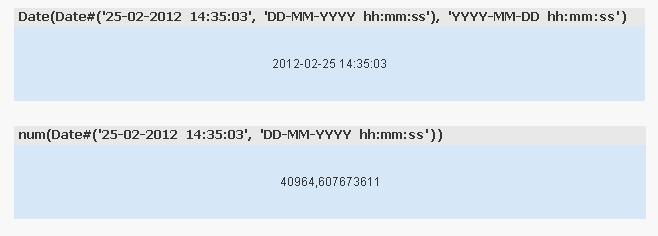
- Mark as New
- Bookmark
- Subscribe
- Mute
- Subscribe to RSS Feed
- Permalink
- Report Inappropriate Content
how do you calculate LastExecTime?
- Mark as New
- Bookmark
- Subscribe
- Mute
- Subscribe to RSS Feed
- Permalink
- Report Inappropriate Content
Hey,
I have used $(LastExecTime) dat automatcally gves last executn time. But
format of lastexectime and modified time is dofferent. Thats the issue
- Mark as New
- Bookmark
- Subscribe
- Mute
- Subscribe to RSS Feed
- Permalink
- Report Inappropriate Content
Hi Marco,
Use function QvdCreateTime.
EG:- QvdCreateTime('C:\MyDir\MyFile.qvd')