Unlock a world of possibilities! Login now and discover the exclusive benefits awaiting you.
Announcements
FLASH SALE: Save $500! Use code FLASH2026 at checkout until Feb 14th at 11:59PM ET. Register Now!
- Qlik Community
- :
- All Forums
- :
- QlikView App Dev
- :
- Handling Null Values in Expression (Sum)
Options
- Subscribe to RSS Feed
- Mark Topic as New
- Mark Topic as Read
- Float this Topic for Current User
- Bookmark
- Subscribe
- Mute
- Printer Friendly Page
Turn on suggestions
Auto-suggest helps you quickly narrow down your search results by suggesting possible matches as you type.
Showing results for
Contributor II
2016-08-01
04:48 PM
- Mark as New
- Bookmark
- Subscribe
- Mute
- Subscribe to RSS Feed
- Permalink
- Report Inappropriate Content
Handling Null Values in Expression (Sum)
Hi
I have a data set (Below Picture) with Dim and Sales as two attributes. I want to show sum in a straight table. I see that '0' is being displayed when we sum two null values. How can we display '-' when we have missing values in a sum expression?
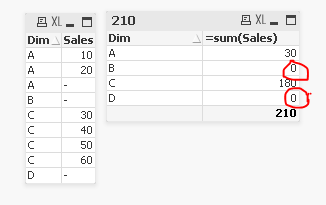
7,629 Views
3 Replies
Champion III
2016-08-01
05:33 PM
- Mark as New
- Bookmark
- Subscribe
- Mute
- Subscribe to RSS Feed
- Permalink
- Report Inappropriate Content
7,194 Views
Master II
2016-08-01
05:33 PM
- Mark as New
- Bookmark
- Subscribe
- Mute
- Subscribe to RSS Feed
- Permalink
- Report Inappropriate Content
You can try below expression:
=If(Sum(Sales) = 0, '-',Sum(Sales))
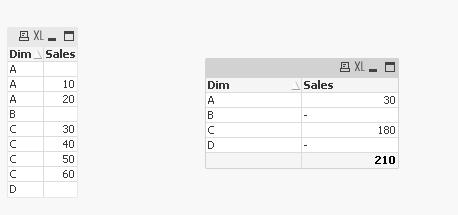
7,194 Views
MVP
2016-08-01
06:45 PM
- Mark as New
- Bookmark
- Subscribe
- Mute
- Subscribe to RSS Feed
- Permalink
- Report Inappropriate Content
Or may be this:
Sum(Sales) * (Avg(Sales)/Avg(Sales))