Unlock a world of possibilities! Login now and discover the exclusive benefits awaiting you.
- Qlik Community
- :
- All Forums
- :
- QlikView App Dev
- :
- Re: Help Cannot Change Color on Buttons
- Subscribe to RSS Feed
- Mark Topic as New
- Mark Topic as Read
- Float this Topic for Current User
- Bookmark
- Subscribe
- Mute
- Printer Friendly Page
- Mark as New
- Bookmark
- Subscribe
- Mute
- Subscribe to RSS Feed
- Permalink
- Report Inappropriate Content
Help Cannot Change Color on Buttons
Simple as the tittle. When I create a Button the color of the background is gray and the color of the font is gray. I have tried changing it to anything but it remains gray.
I tried opening other apps, and I am able to change the buttons' colors there. If I create a new button there though I cannot change its color.
I even tried making a new document and still buttons cannot be modified.
I am thinking of reinstalling Qlikview to see if that helps in anyway.
Here is a screen shot.
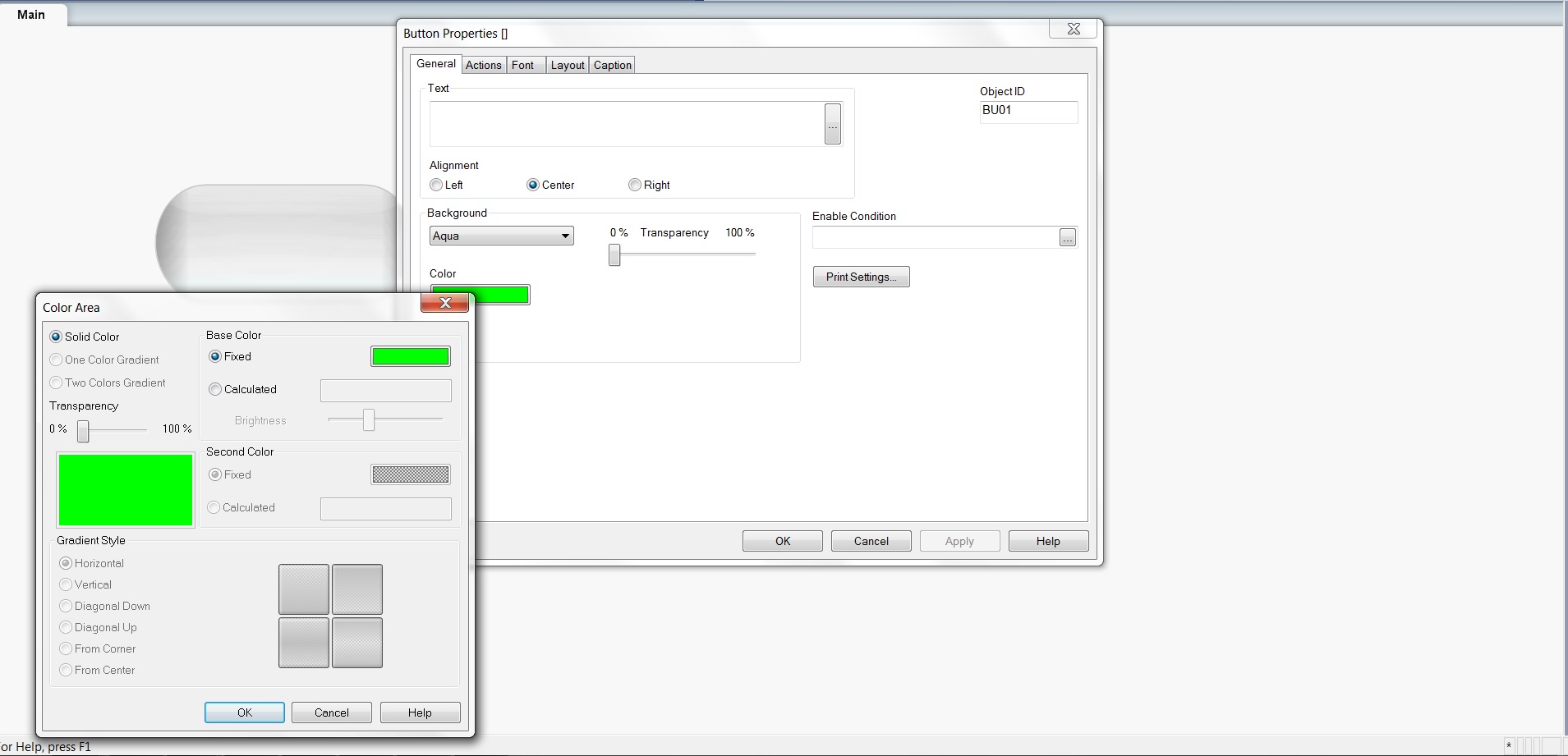
- Tags:
- new_to_qlikview
Accepted Solutions
- Mark as New
- Bookmark
- Subscribe
- Mute
- Subscribe to RSS Feed
- Permalink
- Report Inappropriate Content
Without an action attached to the button it will always be grey when using Aqua (as in image) if you change to Plain you can adjust the color but the text will still be grey. If you assign an action it will use the colors you choose for text and background (both for Aqua and Plain).
- Mark as New
- Bookmark
- Subscribe
- Mute
- Subscribe to RSS Feed
- Permalink
- Report Inappropriate Content
Hi Viktor
Have you tried changing the Background drop down menu from Aqua to Plain?
Thanks
Agis
- Mark as New
- Bookmark
- Subscribe
- Mute
- Subscribe to RSS Feed
- Permalink
- Report Inappropriate Content
You need to add an action. Without an action connected to the button it will remain gray.
- Mark as New
- Bookmark
- Subscribe
- Mute
- Subscribe to RSS Feed
- Permalink
- Report Inappropriate Content
no need to uninstallant ur qv,
try this,
In General tab of the button
1. Baclground set as Plain
2. Select radio button as Color
3. Clik below radio button color tab and slect whihc ever color u like.
- Mark as New
- Bookmark
- Subscribe
- Mute
- Subscribe to RSS Feed
- Permalink
- Report Inappropriate Content
Without an action attached to the button it will always be grey when using Aqua (as in image) if you change to Plain you can adjust the color but the text will still be grey. If you assign an action it will use the colors you choose for text and background (both for Aqua and Plain).
- Mark as New
- Bookmark
- Subscribe
- Mute
- Subscribe to RSS Feed
- Permalink
- Report Inappropriate Content
Yes I actually figured that out later on yesterday, but the community website was down, so I couldn't post a reply.