Unlock a world of possibilities! Login now and discover the exclusive benefits awaiting you.
- Qlik Community
- :
- All Forums
- :
- QlikView App Dev
- :
- Help Generating Data. Previous() rowno()
- Subscribe to RSS Feed
- Mark Topic as New
- Mark Topic as Read
- Float this Topic for Current User
- Bookmark
- Subscribe
- Mute
- Printer Friendly Page
- Mark as New
- Bookmark
- Subscribe
- Mute
- Subscribe to RSS Feed
- Permalink
- Report Inappropriate Content
Help Generating Data. Previous() rowno()
I have following data what i need to do is create new variable for segregating the events in my data for reporting them separately. The new instance will start right after the Movement 7. I want to do this in script as I need to use it in multiple reports and the data size is huge. I hope I am clear with my requirement, if not please ask me what is not clear. I need to do this ASAP.
I have tried to use previous function but failed.
This is the data I have
| Device | Date | Movement |
| A | 1/10/2014 | 1 |
| A | 1/11/2014 | 2 |
| A | 1/12/2014 | 3 |
| A | 1/13/2014 | 4 |
| A | 1/14/2014 | 5 |
| A | 1/15/2014 | 7 |
| A | 1/16/2014 | 3 |
| A | 1/17/2014 | 4 |
| A | 1/18/2014 | 7 |
| A | 1/19/2014 | 1 |
| A | 1/20/2014 | 2 |
| A | 1/21/2014 | 3 |
| A | 1/22/2014 | 4 |
| A | 1/23/2014 | 7 |
| B | 1/10/2014 | 1 |
| B | 1/11/2014 | 2 |
| B | 1/12/2014 | 3 |
| B | 1/13/2014 | 4 |
| B | 1/14/2014 | 7 |
| C | 1/10/2014 | 1 |
| C | 1/11/2014 | 2 |
| C | 1/12/2014 | 3 |
| C | 1/13/2014 | 4 |
| C | 1/14/2014 | 6 |
This is what I want
| Device | Date | Movement | New Field |
| A | 1/10/2014 | 1 | 1 |
| A | 1/11/2014 | 2 | 1 |
| A | 1/12/2014 | 3 | 1 |
| A | 1/13/2014 | 4 | 1 |
| A | 1/14/2014 | 5 | 1 |
| A | 1/15/2014 | 7 | 1 |
| A | 1/16/2014 | 3 | 2 |
| A | 1/17/2014 | 4 | 2 |
| A | 1/18/2014 | 7 | 2 |
| A | 1/19/2014 | 1 | 3 |
| A | 1/20/2014 | 2 | 3 |
| A | 1/21/2014 | 3 | 3 |
| A | 1/22/2014 | 4 | 3 |
| A | 1/23/2014 | 7 | 3 |
| B | 1/10/2014 | 1 | 1 |
| B | 1/11/2014 | 2 | 1 |
| B | 1/12/2014 | 3 | 1 |
| B | 1/13/2014 | 4 | 1 |
| B | 1/14/2014 | 7 | 1 |
| C | 1/10/2014 | 1 | 1 |
| C | 1/11/2014 | 2 | 1 |
| C | 1/12/2014 | 3 | 1 |
| C | 1/13/2014 | 4 | 1 |
| C | 1/14/2014 | 6 | 1 |
EXCEL IS ALSO ATTACHED
- Mark as New
- Bookmark
- Subscribe
- Mute
- Subscribe to RSS Feed
- Permalink
- Report Inappropriate Content
Try like:
If(RowNo()=1 or Peek(Device) <> Device, 1, If(Peek(Movement)=7, Peek(NewField1)+1, Peek(NewField1))) AS NewField1
PFA, hope it will help.
- Mark as New
- Bookmark
- Subscribe
- Mute
- Subscribe to RSS Feed
- Permalink
- Report Inappropriate Content
It is ignoring the device. For new device number should start from 1
- Mark as New
- Bookmark
- Subscribe
- Mute
- Subscribe to RSS Feed
- Permalink
- Report Inappropriate Content
Hi,
Use this script it is working for me. I am also attaching the QVD.
Tab1:
LOAD Device,
Date,
Movement
FROM
C:\Users\752202\Downloads\SampleData.xlsx
(ooxml, embedded labels, table is Given);
NoConcatenate
LOAD Device,
Date,
Movement,
if(isnull(Previous(Movement)) or Previous(Device)<>Device,1,if(Previous(Movement)=7,Peek(New_Field)+1,Peek(New_Field))) as New_Field
Resident Tab1;
DROP Table Tab1;
Hope this helps.
Vivek
- Mark as New
- Bookmark
- Subscribe
- Mute
- Subscribe to RSS Feed
- Permalink
- Report Inappropriate Content
Thanks I have got what I wanted
- Mark as New
- Bookmark
- Subscribe
- Mute
- Subscribe to RSS Feed
- Permalink
- Report Inappropriate Content
Hi,
one solution might be:
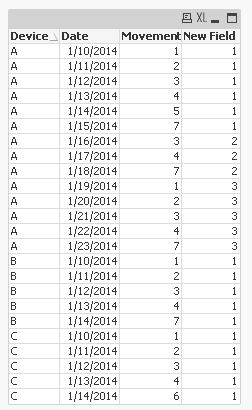
LOAD *,
If(Device=Previous(Device),Peek([New Field])-(Previous(Movement)=7),1) as [New Field]
FROM [http://community.qlik.com/thread/137492] (html, codepage is 1252, embedded labels, table is @1);
hope this helps
regards
Marco