Unlock a world of possibilities! Login now and discover the exclusive benefits awaiting you.
- Qlik Community
- :
- All Forums
- :
- QlikView App Dev
- :
- Help needed with Cross tables years and month data...
- Subscribe to RSS Feed
- Mark Topic as New
- Mark Topic as Read
- Float this Topic for Current User
- Bookmark
- Subscribe
- Mute
- Printer Friendly Page
- Mark as New
- Bookmark
- Subscribe
- Mute
- Subscribe to RSS Feed
- Permalink
- Report Inappropriate Content
Help needed with Cross tables years and month data.
Hi!
I know about Cross tables, but the file I have a little complex and could appreciate your help.
Here is a snapshop from Excel
In the first column we have countries/regions. after that every column is a year and a month. so 2006M04 - is April 2005. This goes from 2006 till present day.
The object in Qlikview is to make line graphs on this.
The problem i face with using Crosstable for this is that I can really put all of the 2006M04... into years or month as they include both. Ideally i would like to have both month and year to play around with later.
Would anyone know a solution for this? Could the first row be named in a better way to generate month and year perhaps!
Thanks
Yahya
- Mark as New
- Bookmark
- Subscribe
- Mute
- Subscribe to RSS Feed
- Permalink
- Report Inappropriate Content
Convert them into a monthYear format in a resident load. May be this:
Date(Date#(PurgeChar(Date, 'M'), 'YYYYMM'), 'YYYY-MM') as Date
- Mark as New
- Bookmark
- Subscribe
- Mute
- Subscribe to RSS Feed
- Permalink
- Report Inappropriate Content
You can firts do a crostable load, and then use a resident load. Something like this:
Data:
Load * Inline [Geo,2006M04,2006M05,2006M06
Belgium,10,20,30
Germany,11,21,31
France,12,22,32
Spain,13,23,33
];
Tmp:
CrossTable(Time, Data,1) load * resident Data;
Load
Geo,
Left(Time,4) as Year,
Right(Time,2) as Month,
Data as Value
resident Tmp;
Drop Table Tmp;
Drop Table Data;
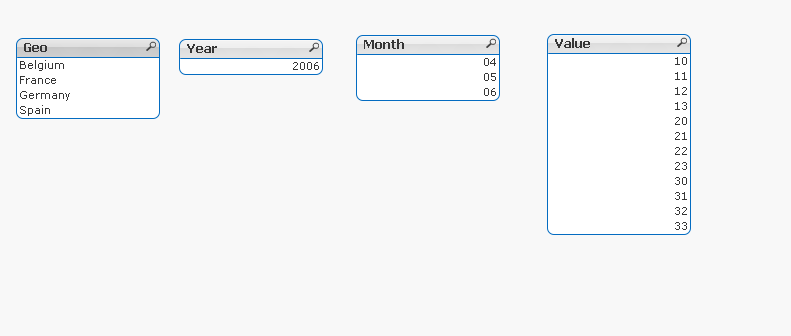
See also attached
- Mark as New
- Bookmark
- Subscribe
- Mute
- Subscribe to RSS Feed
- Permalink
- Report Inappropriate Content
Hi sunny, is it possible for me to somehow reach you? I think you have a really nice and simple solution. I could even give you a call. (I can't seem to find a button to drop you an email)
- Mark as New
- Bookmark
- Subscribe
- Mute
- Subscribe to RSS Feed
- Permalink
- Report Inappropriate Content
I have followed you, once you accept it, you will be able to send me private message where I can provide you with my email id.
But I feel that, in order to get best solutions, you need to share your information with everyone and I think Piet Hein van der Stigchel solution is also a good solution. It will all depend on your exact requirement.
Best,
Sunny