Unlock a world of possibilities! Login now and discover the exclusive benefits awaiting you.
- Qlik Community
- :
- All Forums
- :
- QlikView App Dev
- :
- Re: Help on Pivot Table Aggregation
- Subscribe to RSS Feed
- Mark Topic as New
- Mark Topic as Read
- Float this Topic for Current User
- Bookmark
- Subscribe
- Mute
- Printer Friendly Page
- Mark as New
- Bookmark
- Subscribe
- Mute
- Subscribe to RSS Feed
- Permalink
- Report Inappropriate Content
Help on Pivot Table Aggregation
Hi,
I have the following Pivot table and I'm trying to get the Cells with question mark populated correctly.
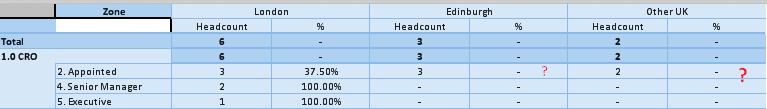
Dimensions: - Division
- Manager level
- Zone
Expr: - Headcount: Count({$<[Headcount.JLS]={'1'}>}(%Employee_ID))
- %: Count({$<[Headcount.JLS]={'1'}>}(%Employee_ID))
/
AGGR(COUNT({<[Headcount.JLS]={'1'}>}(%Employee_ID))
,[Headcount.Division]
,[Headcount.Manager Level]
)
I would expect to see the value "37.5%" in the % CRO/Edinburgh/Appointed cell and also a value in the "Other UK" cell.
What am i doing wrong here?
Thanks for your help.
- Mark as New
- Bookmark
- Subscribe
- Mute
- Subscribe to RSS Feed
- Permalink
- Report Inappropriate Content
Can you please post your qvw.
- Mark as New
- Bookmark
- Subscribe
- Mute
- Subscribe to RSS Feed
- Permalink
- Report Inappropriate Content
No sorry, I can't...
- Mark as New
- Bookmark
- Subscribe
- Mute
- Subscribe to RSS Feed
- Permalink
- Report Inappropriate Content
Can you please provide the sample data?? not the actually qvw file because its hard to find the error without seeing the data![]()
- Mark as New
- Bookmark
- Subscribe
- Mute
- Subscribe to RSS Feed
- Permalink
- Report Inappropriate Content
There's no issue with the data...
I know I can create a table to get everything working by creating 2 Expressions (Headcount and %) for each zone.
Then I'd just need to change my expression (for %) to something like:
Count({$<[Headcount.JLS]={'1'},[Headcount.Work Cost Zone]={'London'}>}(%Employee_ID))
/
COUNT({<[Headcount.JLS]={'1'}>}(%Employee_ID))
And then repeat the process for each Zone to get the full table.
I can already work it out but I'm sure there's probably a way to make it work.
I'm just wondering why Pivoting the Zone dimension in my Pivot table doesn't give me the correct result.
- Mark as New
- Bookmark
- Subscribe
- Mute
- Subscribe to RSS Feed
- Permalink
- Report Inappropriate Content
As per my understanding your getting the current headcount and trying to divide it with the total headcount?? if so please try like this :
Count({$<[Headcount.JLS]={'1'}>}(%Employee_ID))
/
AGGR(COUNT({1<[Headcount.JLS]={'1'}>}(%Employee_ID))
,[Headcount.Division]
,[Headcount.Manager Level]
)
or Count({$<[Headcount.JLS]={'1'}>}(%Employee_ID)) /Count({1<[Headcount.JLS]={'1'}>}(%Employee_ID))
- Mark as New
- Bookmark
- Subscribe
- Mute
- Subscribe to RSS Feed
- Permalink
- Report Inappropriate Content
Nope,
The first one gives the same result, the 2nd one gives 100% everywhere....
That's okay don't worry, I'm just going to use my backup solution for now...