Unlock a world of possibilities! Login now and discover the exclusive benefits awaiting you.
- Qlik Community
- :
- All Forums
- :
- QlikView App Dev
- :
- Re: Help on Pivot Table
- Subscribe to RSS Feed
- Mark Topic as New
- Mark Topic as Read
- Float this Topic for Current User
- Bookmark
- Subscribe
- Mute
- Printer Friendly Page
- Mark as New
- Bookmark
- Subscribe
- Mute
- Subscribe to RSS Feed
- Permalink
- Report Inappropriate Content
Help on Pivot Table
Hi All,
Attached my data. Have a concern on Pivot chart.
Is there a way to group only specific expressions under Dimension.
When we do pivot and drag expression before a Dimesion, it gives data as below.
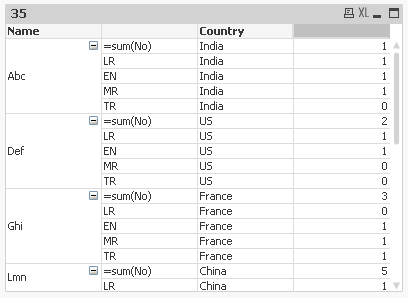
Is there a way to bifurcate sum(no) and show it in a different column. Plz help .
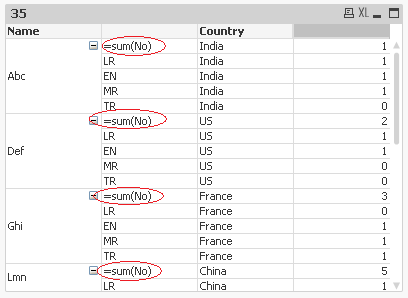
Thanks,
Raghav
- Mark as New
- Bookmark
- Subscribe
- Mute
- Subscribe to RSS Feed
- Permalink
- Report Inappropriate Content
Hi Ragav,
First you need to gave any lable for your expression(like related Name) .
As per the QV recommended in Pivot table First we need to show Dimensions After that Expressions .
why you drag and drop Expression as 2 column in Pivot table i didn't understand.
if possible create your pivot table one more time
Dims:
Name
Country
May or may not be your Dimension here ,i think one more column(LR,EN,MR..etc)
Expression:
Expression/Calculation which you already written in your Expression.
so that you will get proper results.
- Mark as New
- Bookmark
- Subscribe
- Mute
- Subscribe to RSS Feed
- Permalink
- Report Inappropriate Content
Hi Rama,
If i do a basic pivot i got data as below.
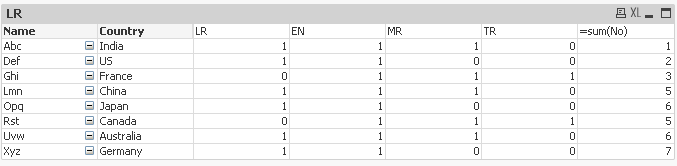
Here i want to use expression as dimension bcz QV giving me if used below expression as dimension.
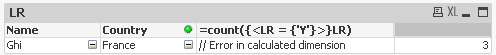
Hence i gave it in Expression and dragged,to see it as a column.
However i need o/p somehow as below. plz help.
Also, is there a way to give a single name to (LR,EN,MR,TR) as Type
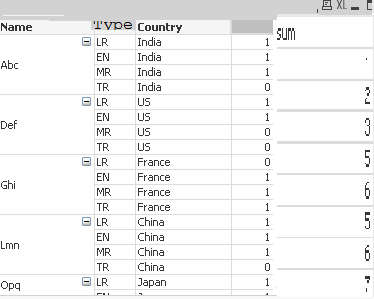
Thanks,
Raghav
- Mark as New
- Bookmark
- Subscribe
- Mute
- Subscribe to RSS Feed
- Permalink
- Report Inappropriate Content
Would you share application please
- Mark as New
- Bookmark
- Subscribe
- Mute
- Subscribe to RSS Feed
- Permalink
- Report Inappropriate Content
Hi Anil,
PFA my applications. PLz help.
Thanks,
Raghav