Unlock a world of possibilities! Login now and discover the exclusive benefits awaiting you.
- Qlik Community
- :
- All Forums
- :
- QlikView App Dev
- :
- Re: Help regarding AGGR function
- Subscribe to RSS Feed
- Mark Topic as New
- Mark Topic as Read
- Float this Topic for Current User
- Bookmark
- Subscribe
- Mute
- Printer Friendly Page
- Mark as New
- Bookmark
- Subscribe
- Mute
- Subscribe to RSS Feed
- Permalink
- Report Inappropriate Content
Help regarding AGGR function
!Hello Forum,
Can any one explain why the following expression working in Pivot table not in straight table.
Sum(Sales)/Max(total aggr(sum(Sales),Country,City))
Here is the sample data:
LOAD * INLINE [
Country, City, Sales
USA, San Diego, 24567
USA, Dallas, 54962
USA, New York, 67013
USA, Boston, 45824
UK, London, 64002
UK, Birmingham, 44291
UK, Manchester, 40320
Germany, Berlin, 52912
Germany, Frankfurt, 61832
Germany, Munich, 35812
Japan, Tokyo, 42137
Japan, Yokohama, 55832
Japan, Osaka, 37643
];
- Tags:
- aggr
- new_to_qlikview
Accepted Solutions
- Mark as New
- Bookmark
- Subscribe
- Mute
- Subscribe to RSS Feed
- Permalink
- Report Inappropriate Content
Uncheck 'Relative' in expression tab, and check 'Show in Percent' in number tab.
- Mark as New
- Bookmark
- Subscribe
- Mute
- Subscribe to RSS Feed
- Permalink
- Report Inappropriate Content
Uncheck 'Relative' in expression tab, and check 'Show in Percent' in number tab.
- Mark as New
- Bookmark
- Subscribe
- Mute
- Subscribe to RSS Feed
- Permalink
- Report Inappropriate Content
can you tell me what is the difference between relative and show in %?
- Mark as New
- Bookmark
- Subscribe
- Mute
- Subscribe to RSS Feed
- Permalink
- Report Inappropriate Content
Seems to work both in pivot table and straight table.
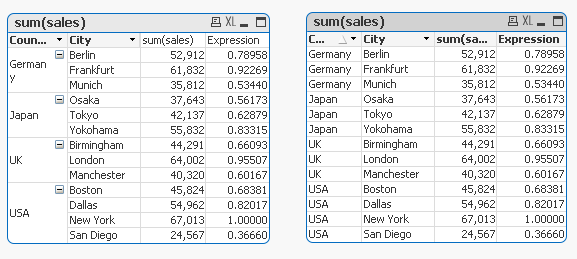
- Mark as New
- Bookmark
- Subscribe
- Mute
- Subscribe to RSS Feed
- Permalink
- Report Inappropriate Content
Hi guys,
thanks for this post, I had a similar problem, and this was helpful!
I still have a small doubt: I have noticed that, if you remove Country from the chart, the formula fails: it gives the weight against the grand total.
Is there a way to make it work also when Country is removed?
I have tried this one, but it does not work:
Sum(Sales) / Sum(TOTAL<Country> Aggr(Sum(Sales),Country))
If you have the correct formula, please let me know!
Thanks!!!