Unlock a world of possibilities! Login now and discover the exclusive benefits awaiting you.
- Qlik Community
- :
- All Forums
- :
- QlikView App Dev
- :
- Re: Help with an expression?
- Subscribe to RSS Feed
- Mark Topic as New
- Mark Topic as Read
- Float this Topic for Current User
- Bookmark
- Subscribe
- Mute
- Printer Friendly Page
- Mark as New
- Bookmark
- Subscribe
- Mute
- Subscribe to RSS Feed
- Permalink
- Report Inappropriate Content
Help with an expression?
Hello Users
I am struggling with an expression and hence need a little help.
My requirement is to show on the graph the sum of unique roamers in a country only from the previous day. Each country has a few carriers, so the expression should add Unique roamers for each carrier and show it as a total for that country (but only for yesterday date).
My graph 'Roamer count from yesterday' however is showing pretty much double the amount. I am using the below expression:
Sum ( {<Date = {"$(=Date(Max(Date), 'DD/MM/YY'))"}>} Unique_Roamers)
Taking example of China in the picture below we should see '6276' unique roamers ( 2075+4201), but in the graph it is showing '12552' unique roamers.
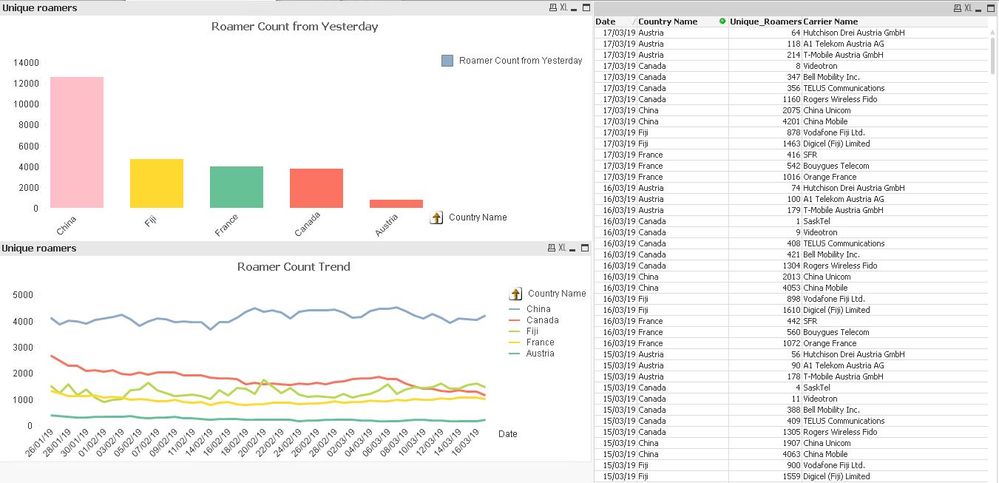
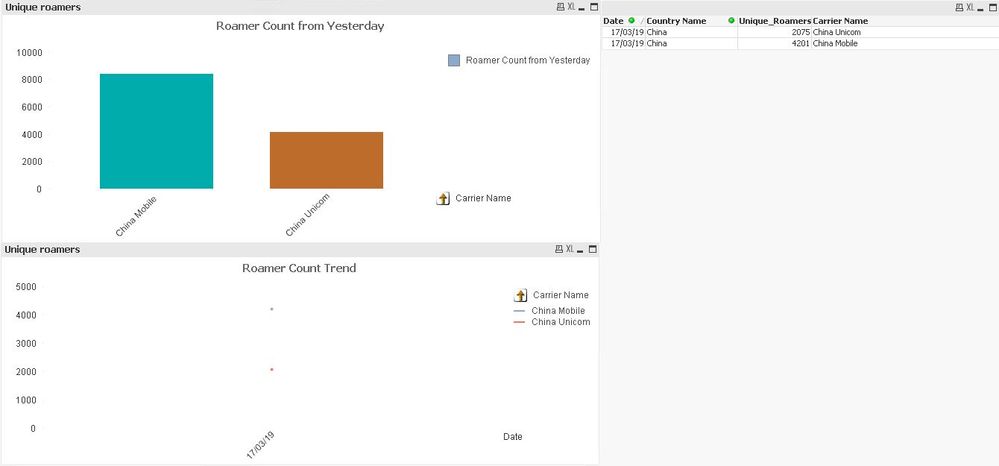
Can you please help me troubleshoot my expression?
- Mark as New
- Bookmark
- Subscribe
- Mute
- Subscribe to RSS Feed
- Permalink
- Report Inappropriate Content
Have you checked your underlying data to see if anything may be causing duplication? Try previewing the data model to see. The Set Analysis looks ok at first glance but I would put
Date(Max(Date),'DD/MM/YY') and "$(=Date(Max(Date), 'DD/MM/YY'))" Into a text box to see if it gives you what you expect.
- Mark as New
- Bookmark
- Subscribe
- Mute
- Subscribe to RSS Feed
- Permalink
- Report Inappropriate Content
I have never used a text box expression. Is there a syntax?
- Mark as New
- Bookmark
- Subscribe
- Mute
- Subscribe to RSS Feed
- Permalink
- Report Inappropriate Content
Hi @rt_new_user ,
Let's make it simpler,
Create Variable : vMaxDate = date(max(Date)) & Dimension : Country
=Sum(if(Date =vMaxDate,Unique_Roamers))
-Shubham
- Mark as New
- Bookmark
- Subscribe
- Mute
- Subscribe to RSS Feed
- Permalink
- Report Inappropriate Content
Simply create a text box object and put the expressions in there, including the = sign. It is a good troubleshooting technique to make sure whats going into the set analysis is what you expect.