Unlock a world of possibilities! Login now and discover the exclusive benefits awaiting you.
- Qlik Community
- :
- All Forums
- :
- QlikView App Dev
- :
- Re: Help with data association.
- Subscribe to RSS Feed
- Mark Topic as New
- Mark Topic as Read
- Float this Topic for Current User
- Bookmark
- Subscribe
- Mute
- Printer Friendly Page
- Mark as New
- Bookmark
- Subscribe
- Mute
- Subscribe to RSS Feed
- Permalink
- Report Inappropriate Content
Help with data association.
I have problems with two fields populating in my application. There is an association between the two tables in the file, so I’m unsure why NRT region and Metro Name aren't populating. Both of those fields are in the Sales Data table and the expression is using the MO_BCS field from the transactions table. Will someone advise how to correct my associations so that all fields in the pivot table populate? Thanks.
Accepted Solutions
- Mark as New
- Bookmark
- Subscribe
- Mute
- Subscribe to RSS Feed
- Permalink
- Report Inappropriate Content
Hi,
You need to move the Realogy* hierachy into its own table with RealogyCoID as its key field to properly map the office ID with the office name. Check the attached app.
Thanks.
(please mark the responses as helpful or correct.)
- Mark as New
- Bookmark
- Subscribe
- Mute
- Subscribe to RSS Feed
- Permalink
- Report Inappropriate Content
Hi Regina,
You need to eliminate the synthetic keys in your application. The CID, REDistID, RealogyCoID & RealogyOffID_Rev are common in AHS & RTD tables (Qlik builds a synthetic link key using these fields to link the data in these two tables).
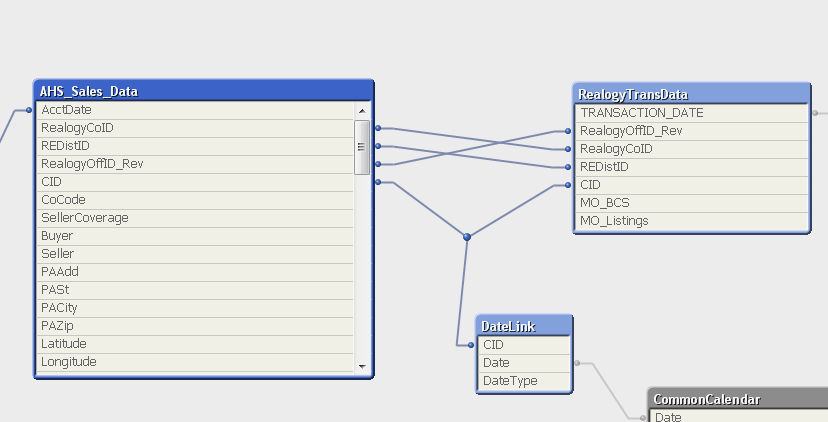
In the attached sample, I did an outer join between the AHS and RTD tables to eliminate the synthetic while retaining all the records in both tables.
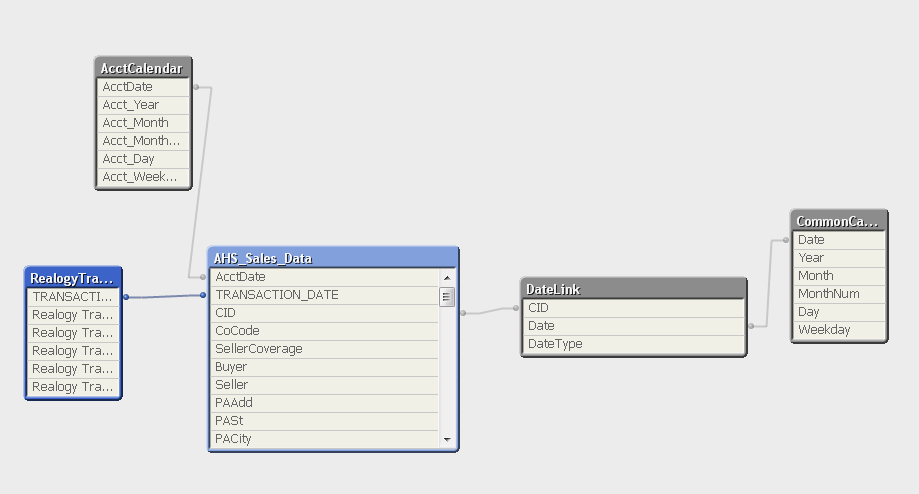
Based on the common key formed by the above 4 fields, for the ID 630, there is no Office Name in the RTD table as the REDistIDs are different for the records. Hence, the office names are not populated in your table.
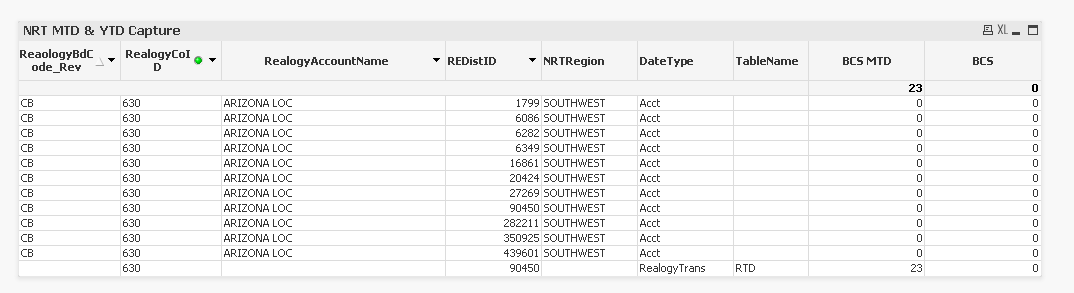
Thanks.
- Mark as New
- Bookmark
- Subscribe
- Mute
- Subscribe to RSS Feed
- Permalink
- Report Inappropriate Content
Thanks. This is helpful but I still have the issue that the 23 for BCS MTD is showing up with blanks for Realogy Account Name and NRT region. I need to have the latter two fields on the same line item as the 23.
- Mark as New
- Bookmark
- Subscribe
- Mute
- Subscribe to RSS Feed
- Permalink
- Report Inappropriate Content
Hi,
You need to move the Realogy* hierachy into its own table with RealogyCoID as its key field to properly map the office ID with the office name. Check the attached app.
Thanks.
(please mark the responses as helpful or correct.)
- Mark as New
- Bookmark
- Subscribe
- Mute
- Subscribe to RSS Feed
- Permalink
- Report Inappropriate Content
Thanks.