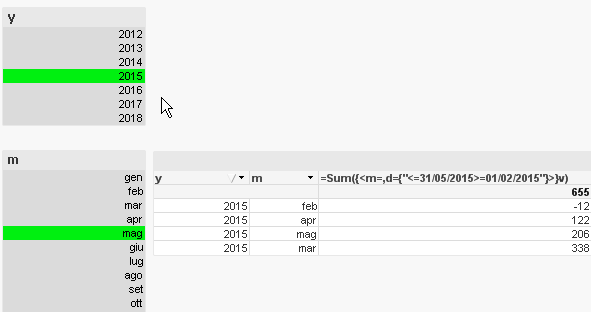Unlock a world of possibilities! Login now and discover the exclusive benefits awaiting you.
- Qlik Community
- :
- All Forums
- :
- QlikView App Dev
- :
- Hi, I have 12 months data in qlik if i select May ...
- Subscribe to RSS Feed
- Mark Topic as New
- Mark Topic as Read
- Float this Topic for Current User
- Bookmark
- Subscribe
- Mute
- Printer Friendly Page
- Mark as New
- Bookmark
- Subscribe
- Mute
- Subscribe to RSS Feed
- Permalink
- Report Inappropriate Content
Hi, I have 12 months data in qlik if i select May month it must dispaly feb,march,april data along with May month data in the same way for every month if i select any month i need to get before three months data along with that...
Please any one help to resolve this issue
- Tags:
- new_to_qlikview
- Mark as New
- Bookmark
- Subscribe
- Mute
- Subscribe to RSS Feed
- Permalink
- Report Inappropriate Content
provide some sample data.
- Mark as New
- Bookmark
- Subscribe
- Mute
- Subscribe to RSS Feed
- Permalink
- Report Inappropriate Content
the assumption is that you are going 3 months after the selected date, is this right ?
count({< Date = {"<=$(=ADDMONTHS(MAX(Date),-3))<=$(=MAX(Date))"}>}Value)
- Mark as New
- Bookmark
- Subscribe
- Mute
- Subscribe to RSS Feed
- Permalink
- Report Inappropriate Content
Thanks for reply Ramon
But we would be selecting only month(not the date) and we would like to have 3months data prior to the selected month.
- Mark as New
- Bookmark
- Subscribe
- Mute
- Subscribe to RSS Feed
- Permalink
- Report Inappropriate Content
what is your date format ? or I should Rather say what is you Month Format
what if you select Jan ?
the selection of the month should work with the date as long as both fields are related
- Mark as New
- Bookmark
- Subscribe
- Mute
- Subscribe to RSS Feed
- Permalink
- Report Inappropriate Content
hi ramon,
we don't have any date format in our data.
If we select jan2015 then we should get october2014, november2014, december2014 and jan2015 data
and if it is feb2015 then the data should be november2014,december2014,jan2015 and feb2015 data.
Regards,
Chinnu
- Mark as New
- Bookmark
- Subscribe
- Mute
- Subscribe to RSS Feed
- Permalink
- Report Inappropriate Content
Chinnu,
Is your "Month" field (Jan-2015, Dec-2014, etc) numeric? If so, you can easily use the SetAnalysis sample Ramon has suggested. If not, then you have to convert it (or create a new field) with date(XXXXXX, 'MMM/YYYY') format and use <= and >= options to specify your months range.
Regards,
VK
- Mark as New
- Bookmark
- Subscribe
- Mute
- Subscribe to RSS Feed
- Permalink
- Report Inappropriate Content
the best thing to do is to create your month field to a date or integer format since at the moment I am assuming it is string
,one option is to use date#(month,'MMMYYYY') as month in your script once you do that you could use the following code
count({< Month= {"<=$(=ADDMONTHS(MAX(Month),-3))<=$(=MAX(Month))"}>}Value)
- Mark as New
- Bookmark
- Subscribe
- Mute
- Subscribe to RSS Feed
- Permalink
- Report Inappropriate Content
iif you have a calendar with month (m) and date field (d)
=Sum({<m=,d={"<=$(=monthend(max(d)))>=$(=date(addmonths(monthstart(max(d)),-3)))"}>}v)